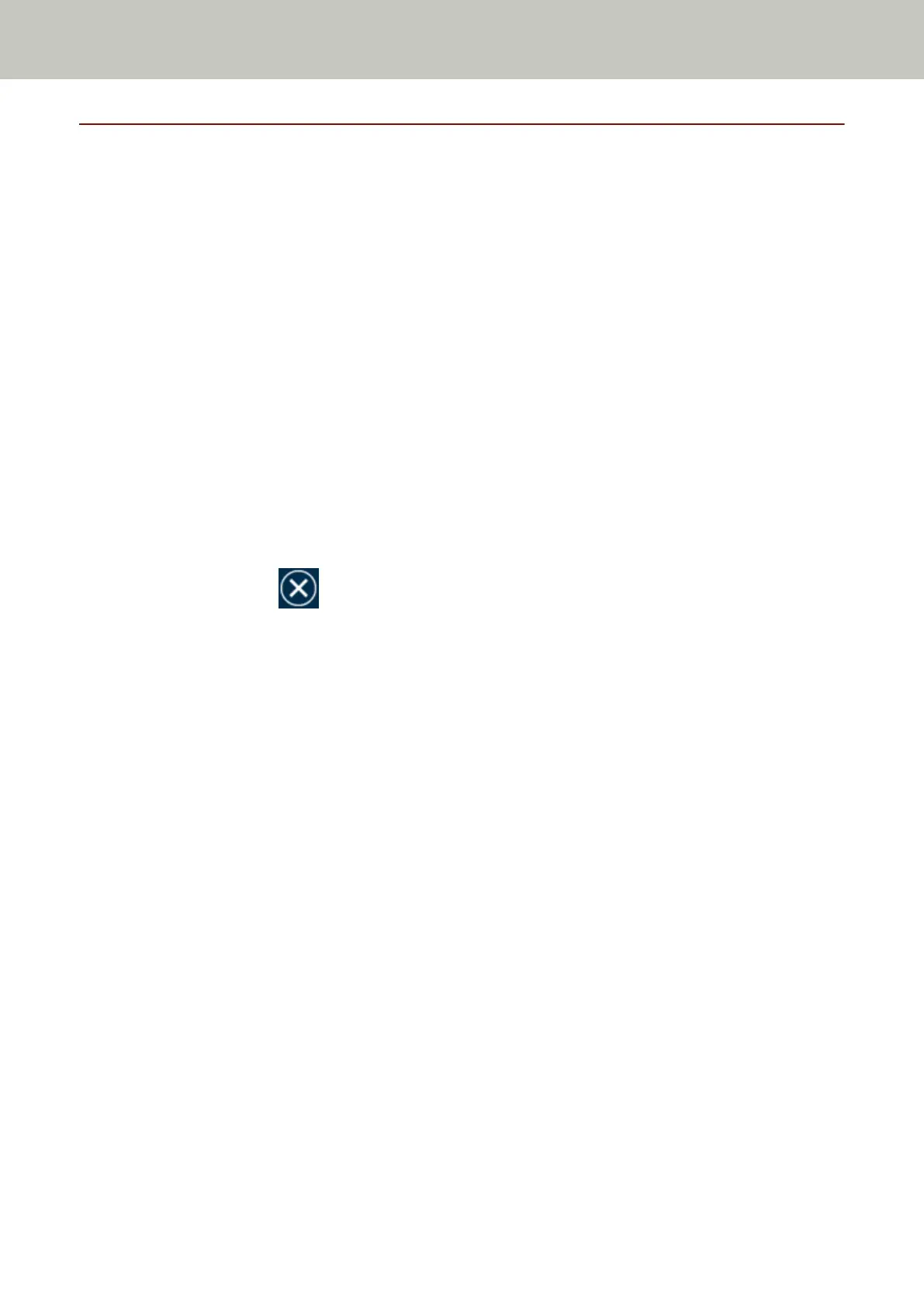Other Errors
Being used by others
The scanner is already being used.
● Make sure that another application is not using the scanner.
● Make sure that the connection method of the scanner is correct.
● Make sure that no operations are being performed on the touch screen of the scanner.
The scanner is in Doc Counting mode.
The Scanner is in "Doc Counting mode" and therefore scanning cannot be performed.
Close the [Document Count] screen on the touch screen of the scanner to exit the Doc Counting mode.
Scanning has been paused by the user.
When the [Pause] button on the touch screen is pressed during scanning, scanning pauses.
To resume scanning, press the [Scan] button on the touch screen.
To stop scanning, press
on the touch screen.
Outside designated scan area error
This error occurs when the bottom edge of the document is detected before the specified area is scanned with
the ADF.
Troubleshooting
156