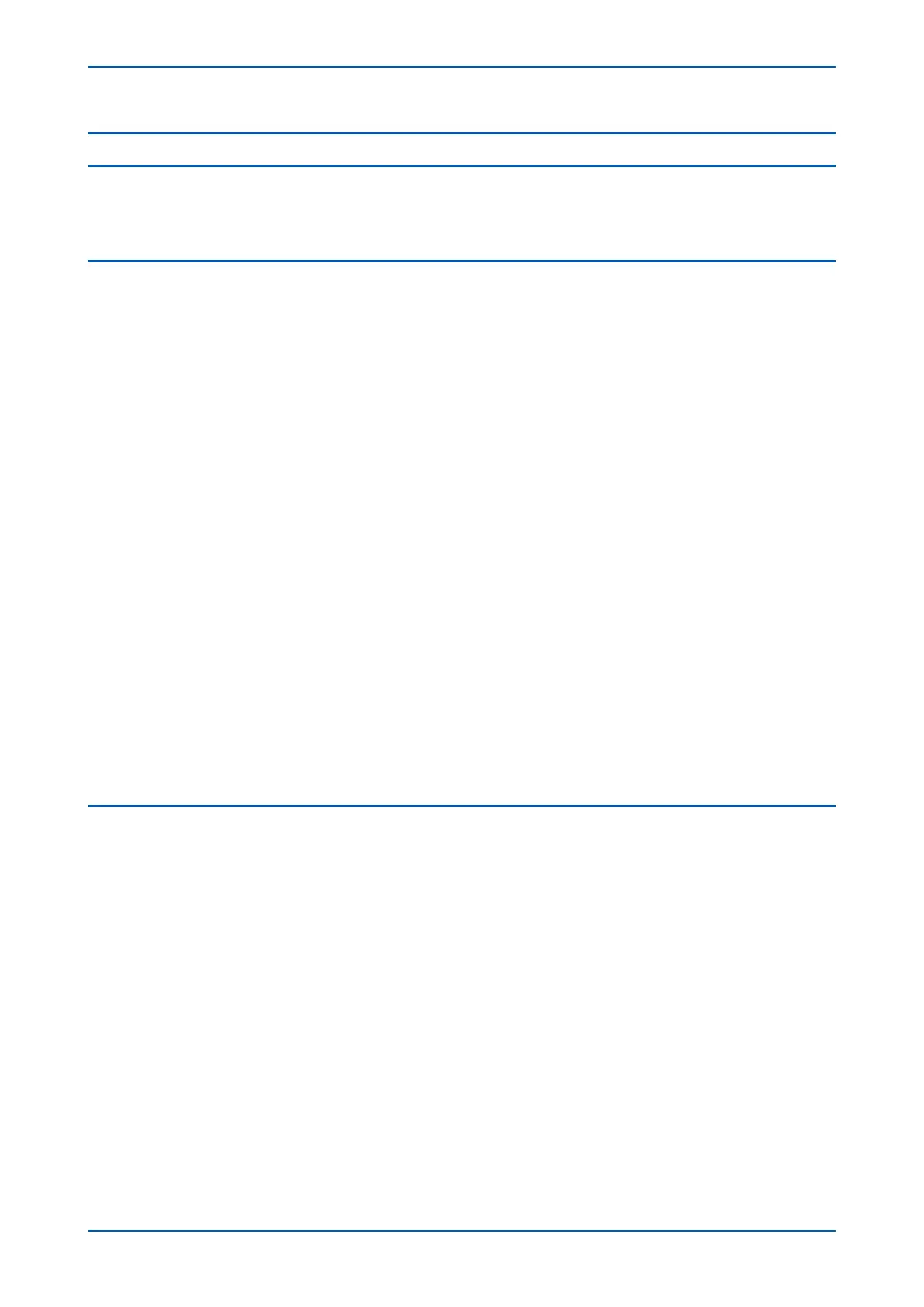4 DATE AND TIME CONFIGURATION
The date and time setting will normally be updated automatically by the chosen UTC (Universal Time Co-
or
dination) time synchronisation mechanism when the device is in service. You can also set the date and time
manually using the Date/Time cell in the DATE AND TIME column.
4.1 TIME ZONE COMPENSATION
The UTC time standard uses Greenwich Mean Time as its standard. Without compensation, the date and time
w
ould be displayed on the device irrespective of its location.
You may wish to display the local time corresponding to its geographical location. You can do this with the settings
LocalTime Enable and LocalTime Offset.
The LocalTime Enable has three setting options; Disabled, Fixed, and Flexible.
With Disabled, no local time zone is maintained. Time synchronisation from any interface will be used to directly
set the master clock. All times displayed on all interfaces will be based on the master clock with no adjustment.
With Fixed, a local time zone adjustment is defined using the LocalTime Offset setting and all non-IEC 61850
interfaces, which uses the Simple Network Time Protocol (SNTP), are compensated to display the local time.
With Flexible, a local time zone adjustment is defined using the LocalTime Offset setting. The non-local and
non-IEC 61850 interfaces can be set to either the UTC zone or the local time zone. The local interfaces are always
set to the local time zone and the Ethernet interface is always set to the UTC zone.
The interfaces where you can select between UTC and Local Time are the serial interfaces RP1, RP2, DNP over
Ethernet (if applicable) and Tunnelled Courier (if applicable). This is achieved by means of the following settings,
each of which can be set to UTC or Local.:
● RP1 Time Zone
● RP2 Time Zone
● DNPOE Time Zone
● Tunnel Time Zone
The LocalTime Offset setting allows you to enter the local time zone compensation from -12 to + 12 hours at 15
minute intervals.
4.2 DAYLIGHT SAVING TIME COMPENSATION
It is possible to compensate for Daylight Saving time using the following settings
● DST Enable
● DST Offset
● DST S
tart
● DST Start Day
● DST Start Month
● DST Start Mins
● DST End
● DST End Day
● DST End Month
● DST End Mins
These settings are described in the DATE AND TIME settings table in the configuration chapter.
P64x Chapter 5 - Configuration
P64x-TM-EN-1.3 95