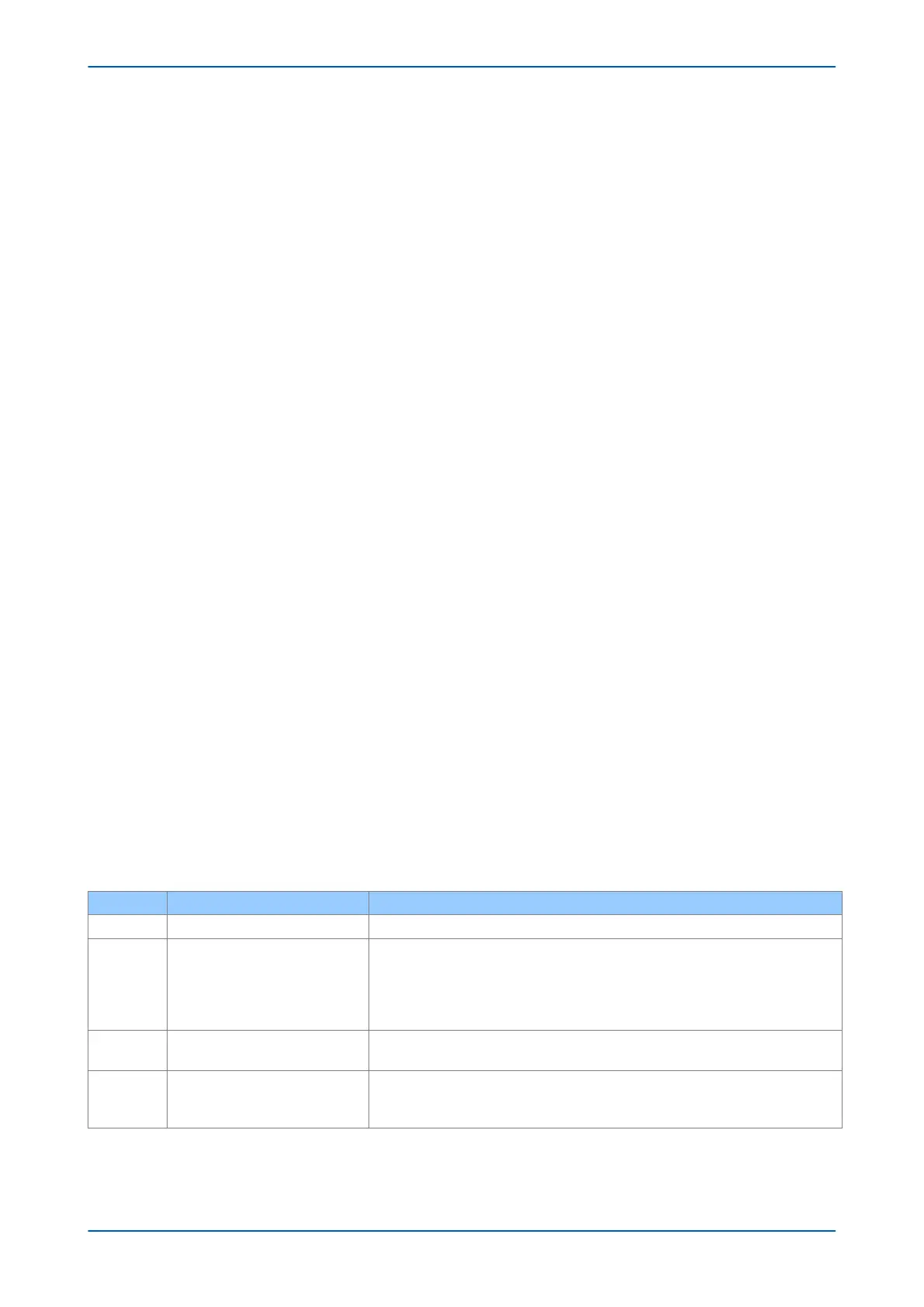6.4.1 PHYSICAL CONNECTION AND LINK LAYER
Two connection options are available for MODBUS
● R
ear Port 1 (RP1) - for permanent SCADA connection via RS485
● Optional fibre port (RP1 in slot A) - for permanent SCADA connection via optical fibre
The MODBUS interface uses ‘RTU’ mode communication rather than ‘ASCII’ mode as this provides more efficient
use of the communication bandwidth. This mode of communication is defined by the MODBUS standard.
The IED address and baud rate can be selected using the front panel menu or by the settings application software.
When using a serial interface, the data format is: 1 start bit, 8 data bits, 1 parity bit with 1 stop bit, or 2 stop bits (a
total of 11 bits per character).
6.4.2 MODBUS FUNCTIONS
The following MODBUS function codes are supported:
● 01: R
ead Coil Status
● 02: Read Input Status
● 03: Read Holding Registers
● 04: Read Input Registers
● 06: Preset Single Register
● 08: Diagnostics
● 11: Fetch Communication Event Counter
● 12: Fetch Communication Event Log
● 16: Preset Multiple Registers 127 max
These are interpreted by the MiCOM IED in the following way:
● 01: Read status of output contacts (0xxxx addresses)
● 02: Read status of opto inputs (1xxxx addresses)
● 03: Read setting values (4xxxx addresses)
● 04: Read measured values (3xxxx addresses
● 06: Write single setting value (4xxxx addresses)
● 16: Write multiple setting values (4xxxx addresses)
6.4.3 RESPONSE CODES
MCode MODBUS Description MiCOM Interpretation
01 Illegal Function Code The function code transmitted is not supported by the slave.
02 Illegal Data Address
The start data address in the request is not an allowable value. If any of the addresses in
the range cannot be accessed due to passw
ord protection then all changes within the
request are discarded and this error response will be returned.
Note: If the start address is correct but the range includes non–implemented addresses
this response is not produced.
03 Illegal Value
A value referenced in the data field transmitted by the master is not within range. Other
values transmitted within the same packet will be executed if inside range.
06 Slave Device Busy
The write command cannot be implemented due to the database being locked by another
interface. This response is also produced if the software is busy executing a previous
request.
Chapter 16 - Communications P64x
350 P64x-TM-EN-1.3
