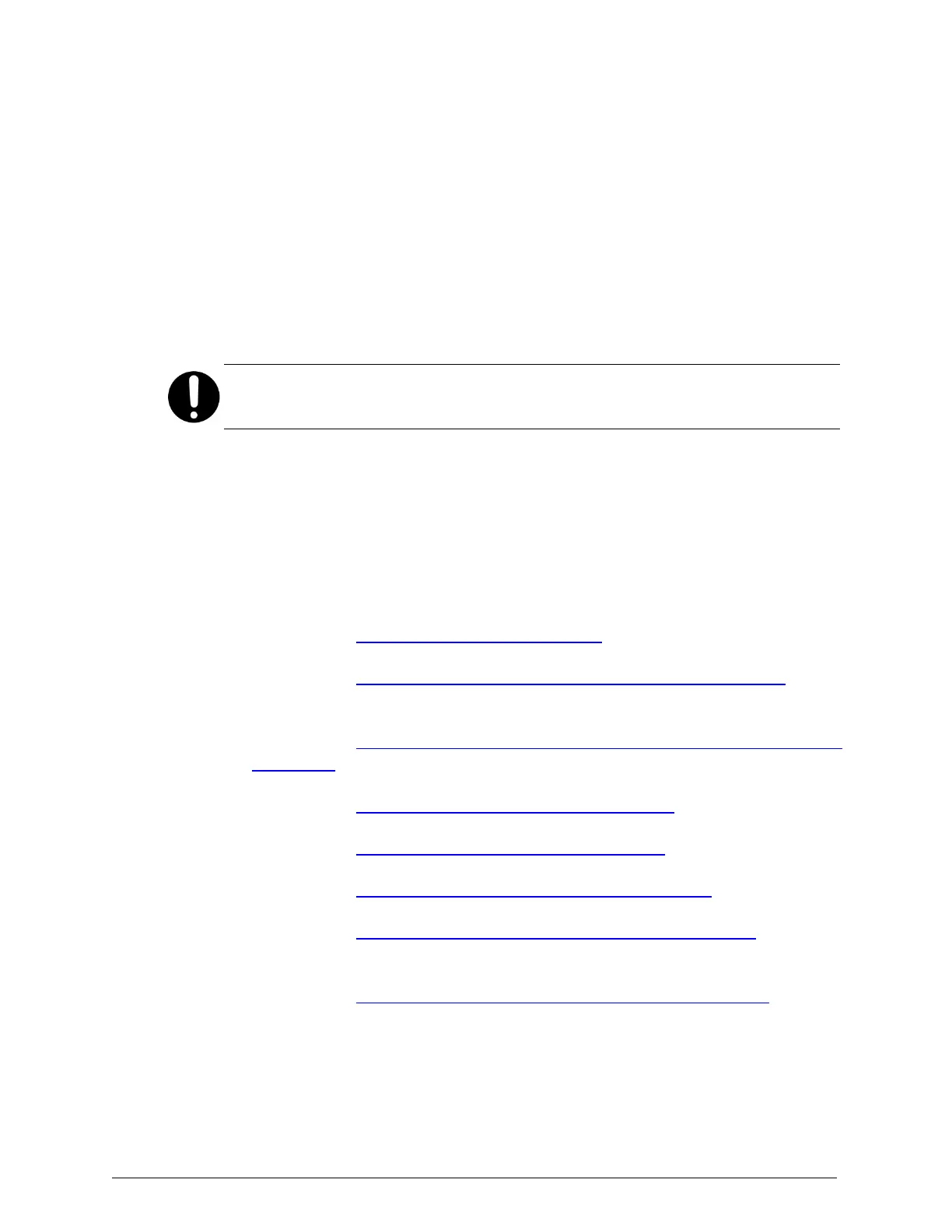¡
The server module accessory box
4. Seal the server module carton.
Step 18: Unrack and pack the enclosures
If the S30 Node was returned completely or partially racked, you need to
remove the racked enclosures from the rack (or racks). You also need to
remove the front panel and light pipe assembly from each enclosure you
remove from the rack.
Important: To prevent the rack from becoming unstable, be sure to
unrack the enclosures in it from the top down.
Regardless of whether an enclosure was returned racked or unracked, if the
enclosure contains upgrade-kit drives, you need to remove those drives.
You also need to ensure that rail extenders are attached to the outer
enclosure mounting rails and that the inner mounting rails are inserted into
the outer rails.
To unrack and pack an enclosure:
1.
Conditional: Prepare the enclosure carton (see page 115)
2.
Conditional: Remove the upgrade-kit drives from the enclosure (see
page 115)
3.
Conditional: Remove the front panel and light pipe assembly from the
enclosure (see page 118)
4.
Conditional: Remove the cable management arms (see page 120)
5.
Conditional: Remove the enclosure from the rack (see page 122)
6.
Conditional: Remove the inner rails from the enclosure (see page 122)
7.
Conditional: Remove the outer enclosure rails from the rack (see
page 123)
8.
Conditional: Attach the extenders to the outer enclosure rails (see
page 124)
114
Chapter 4: Refurbishing an HCP S30 Node
HCP S Series Node Refurbishment
Step 18: Unrack and pack the enclosures