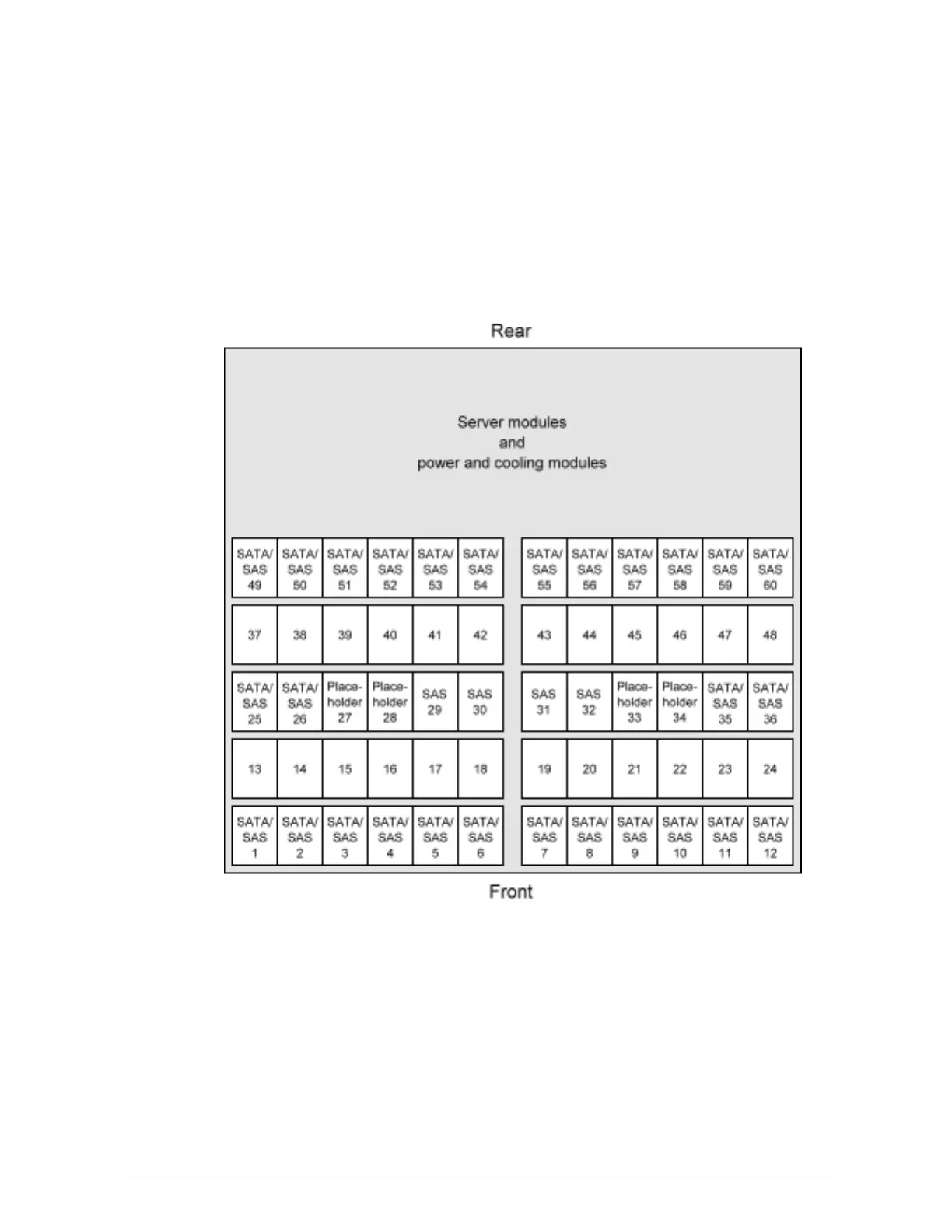Step 2 (conditional): Insert the upgrade-kit drives into
the enclosure
If the S10 Node includes an upgrade kit that comes packaged separately
from the enclosure, you need to insert the 28 upgrade-kit drives into the
enclosure. These drives go in slots 13 through 24, 27, 28, 33, 34, and 37
through 48. Slots 27, 28, 33, and 34 contain empty drive placeholders that
you need to remove before you can insert the upgrade-kit drives.
26
Chapter 3: Refurbishing an HCP S10 Node
HCP S Series Node Refurbishment
Step 2 (conditional): Insert the upgrade-kit drives into the enclosure