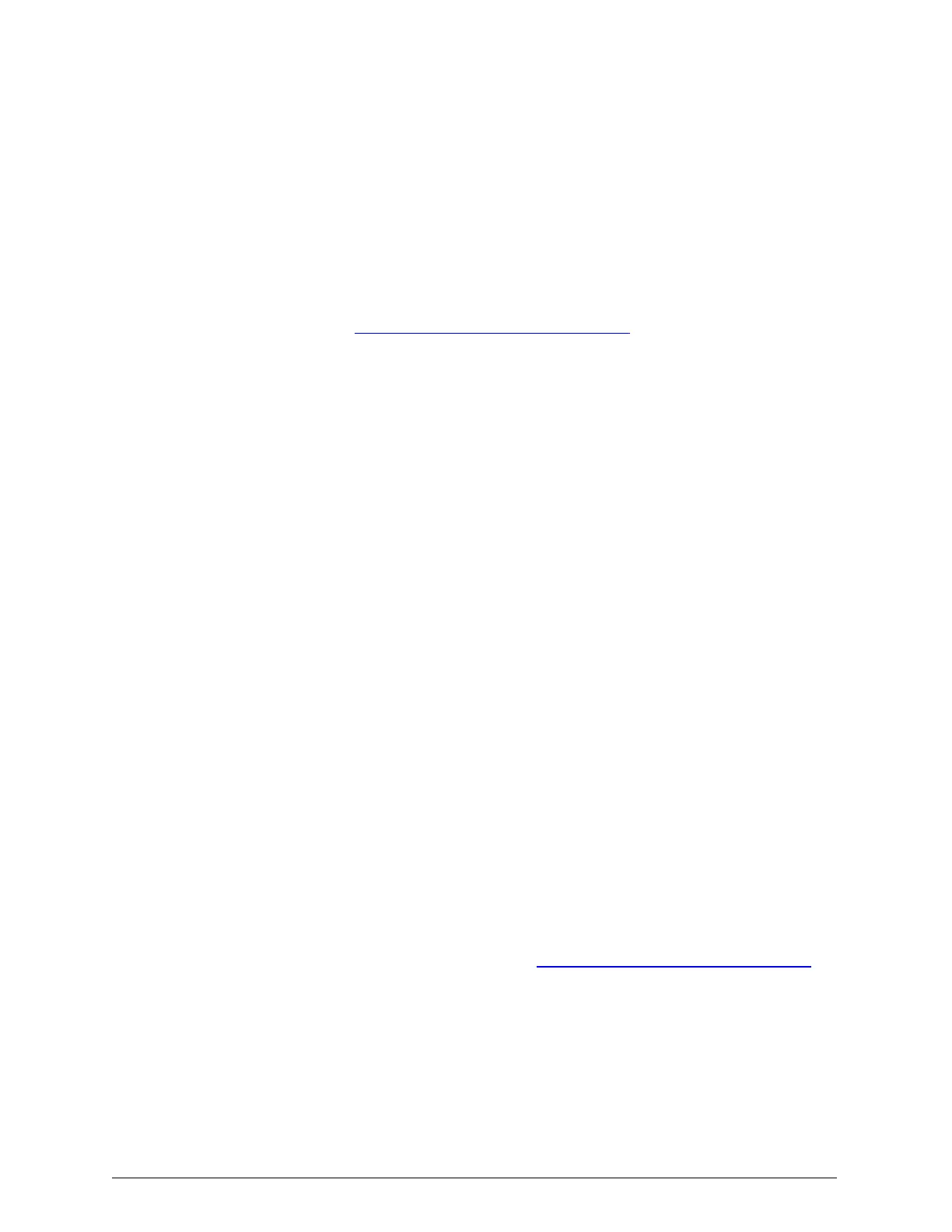Step 10: Reset the BIOS on the server modules
Before you can wipe the drives on an S30 Node, you need to reset the
BIOSon the server modules so that the server modules can boot from the
USBflash drives.
To reset the BIOS on the server modules:
1. Use PuTTYto establish an SSHconnection to either server module, as
described in "Using a PuTTY SSH connection" on page10.
2. At the login prompt, enter:
service
3. Enter this command:
sudofirmware.pybios-borig
4. When the command prompt reappears, disconnect your laptop
computer from the server module to which it's connected.
Remember to change the network connection properties on the laptop
computer back to their original settings.
5. Press and hold the power button on the front of each server module until
the server module powers off.
Step 11: Wipe the drives
After you reset the BIOSon the server modules, you need to wipe the S30
Node drives. This procedure wipes the OS drives on each server module and
also wipes all the data and database drives.
To wipe the drives:
1. For each server module, insert one of the prepared USB flash drives into
one of the USBports on the server module.
Be sure to use the USBflash drives that are prepared with the operating
system ISOimage, as described in "Preparing the USB flash drives" on
page17.
2. Connect the keyboard and VGAmonitor to one of the server modules.
Chapter 4: Refurbishing an HCP S30 Node
77
HCP S Series Node Refurbishment
Step 10: Reset the BIOS on the server modules