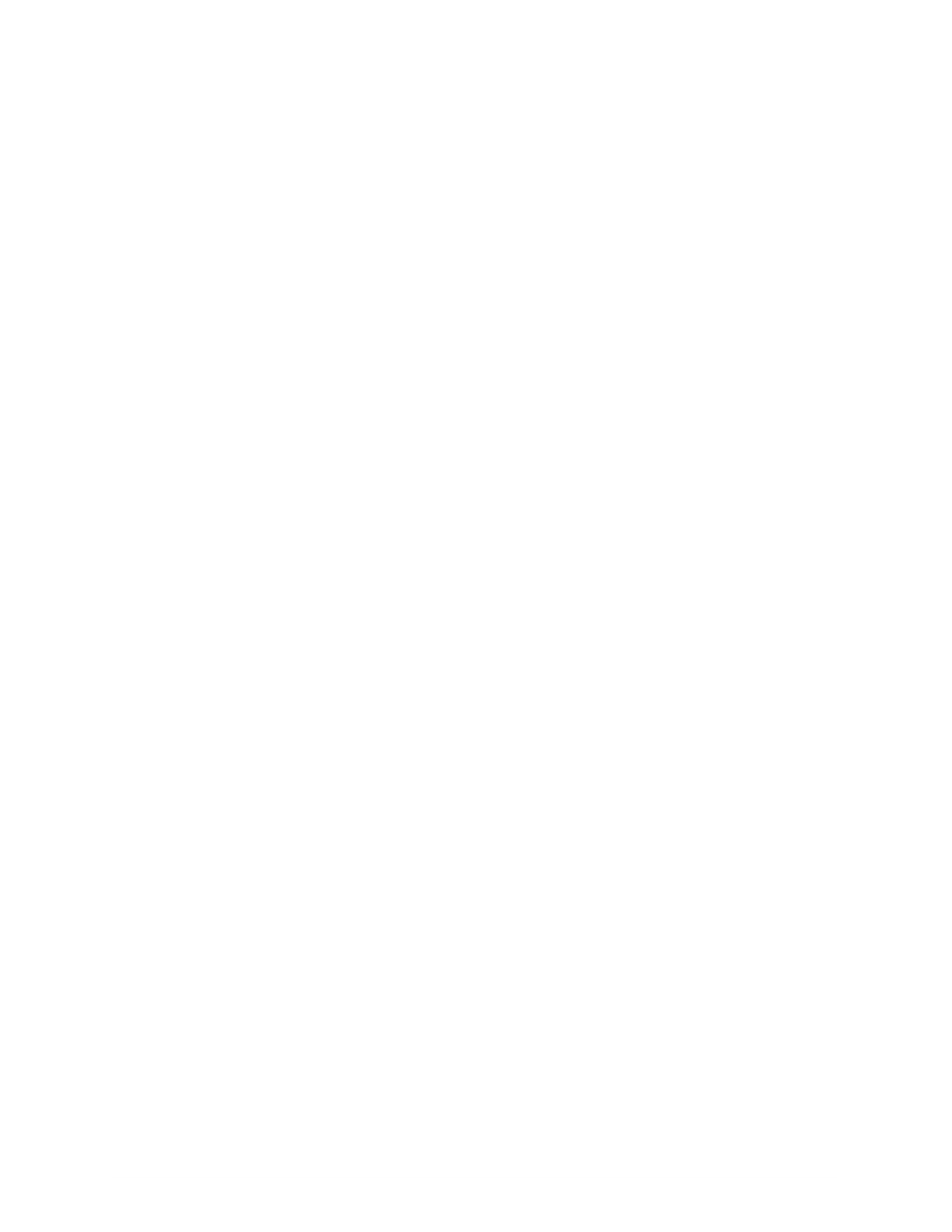The two server modules should be connected to the same two PDUs.
If the S30 Node was returned completely or partially racked, the PDUs and
server modules are most likely still installed in the rack, with the power
cables for the server modules connected at both ends. If the S30 Node was
returned completely unracked, you need to connect the server module
power cables at both ends.
To connect the power cables for a server module:
1. Connect one power cable to one of the power supplies in the server
module.
2. Connect the other end of that power cable to one PDU in a pair of PDUs.
You can use any socket in the PDU.
3. Connect the other power cable to the other power suppy in the server
module.
4. Connect the other end of that power cable to the other PDU in the same
pair of PDUs. You can use any socket in the PDU.
Step 8: Connect the PDUs to the power sources
Each pair of PDUs for an S30 Node should be connected to two different
power sources:
To connect a pair of PDUs to the power sources:
1. If the PDUs were returned in the rack and the PDUpower inlet cables are
secured to the rack, use the wire cutter to cut the cable ties used to
secure the cables.
2. Connect the power inlet cable for one of the PDUs to one power source.
3. Connect the power inlet cable for the other PDUto the other power
source.
Step 9: Check for hardware issues
At this point, you need to check the S30 Node for hardware issues. If any
hardware issues exist, you need to resolve them before you wipe the drives.
74
Chapter 4: Refurbishing an HCP S30 Node
HCP S Series Node Refurbishment
Step 8: Connect the PDUs to the power sources