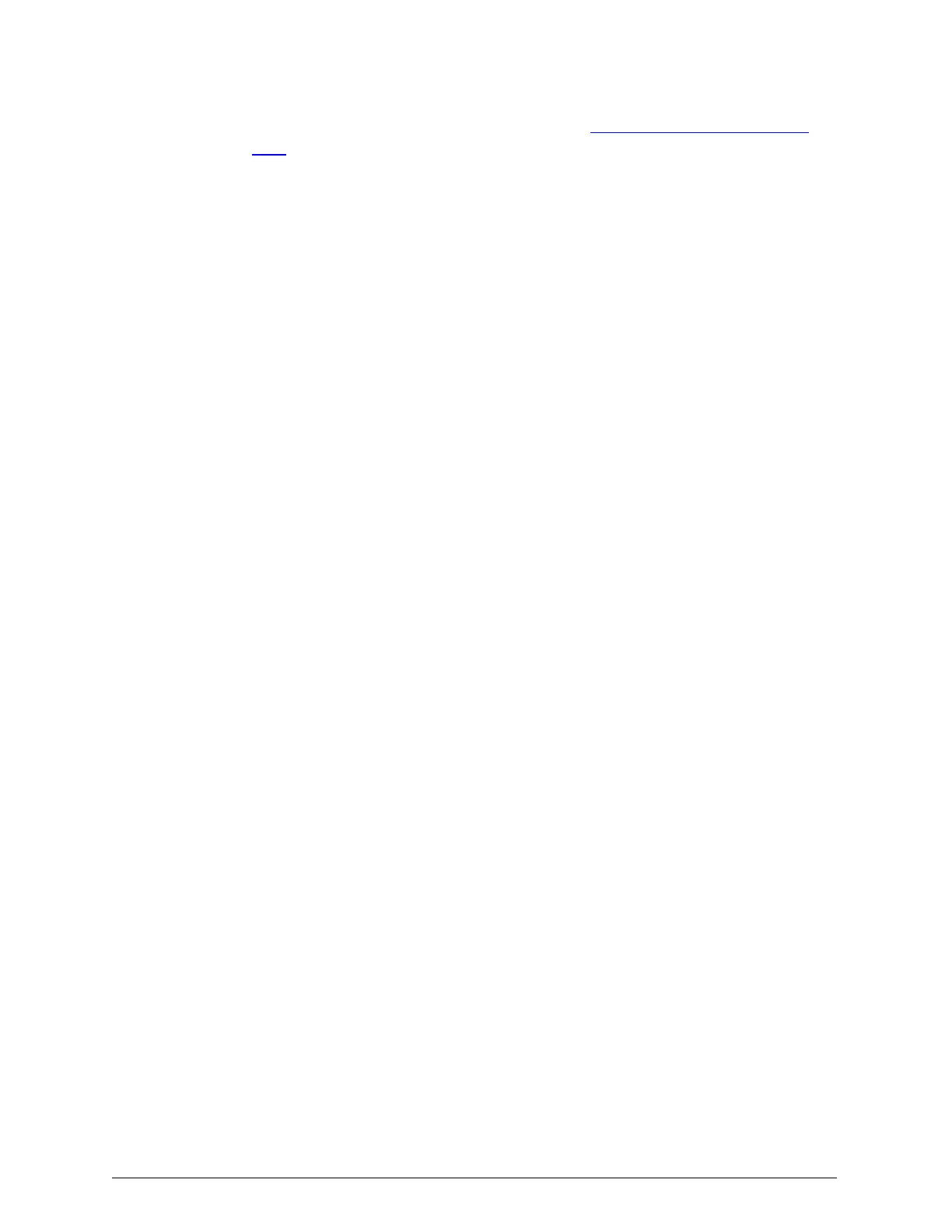For instructions on obtaining this file, see "HCP S Series Node tools
file" on page4.
2. If the User Account Control window appears, click on Yes in the window
to allow the installation program to make changes to your computer.
3. In the CDM Uninstaller window, click on Add.
The name of the VCPserial port driver appears in the list box in the
window.
4. Click on Remove Devices.
5. In the Remove Successful window, click on OK.
6. Close the CDMUninstaller window.
7. If the Program Compatibility Assistant window appears, click on Cancel to
close the window.
Installing and using PuTTY on the laptop computer
For access to the S Series Node server modules either over a serial
connection (S10 Nodes only) or with SSH over an Ethernet connection, your
laptop computer needs to have the PuTTY 0.63 application installed on it.
Aserial connection lets your laptop computer function as the system
console for the server module. SSHover an Ethernet connection gives you
command-line access to the server module.
To use SSH, you first need to add the applicable SSH key (root or service) to
the SSH keychain on your computer. To do this, you use the Pageant
authorization agent, which is automatically installed with PuTTY. When
adding the key, you need to know the passphrase for it.
You get the SSHkeys from the HCP S Series Node Engineering group. You
can store the SSH keys in the location of your choice on your laptop
computer.
SSHkeys differ by the distributor from which the customer got the S Series
Node. Ensure that you have the correct key before you use PuTTY to set up
an SSHconnection to an S Series Node server module.
6
Chapter 2: Preparing for HCP S Series Node refurbishment
HCP S Series Node Refurbishment
Installing and using PuTTY on the laptop computer