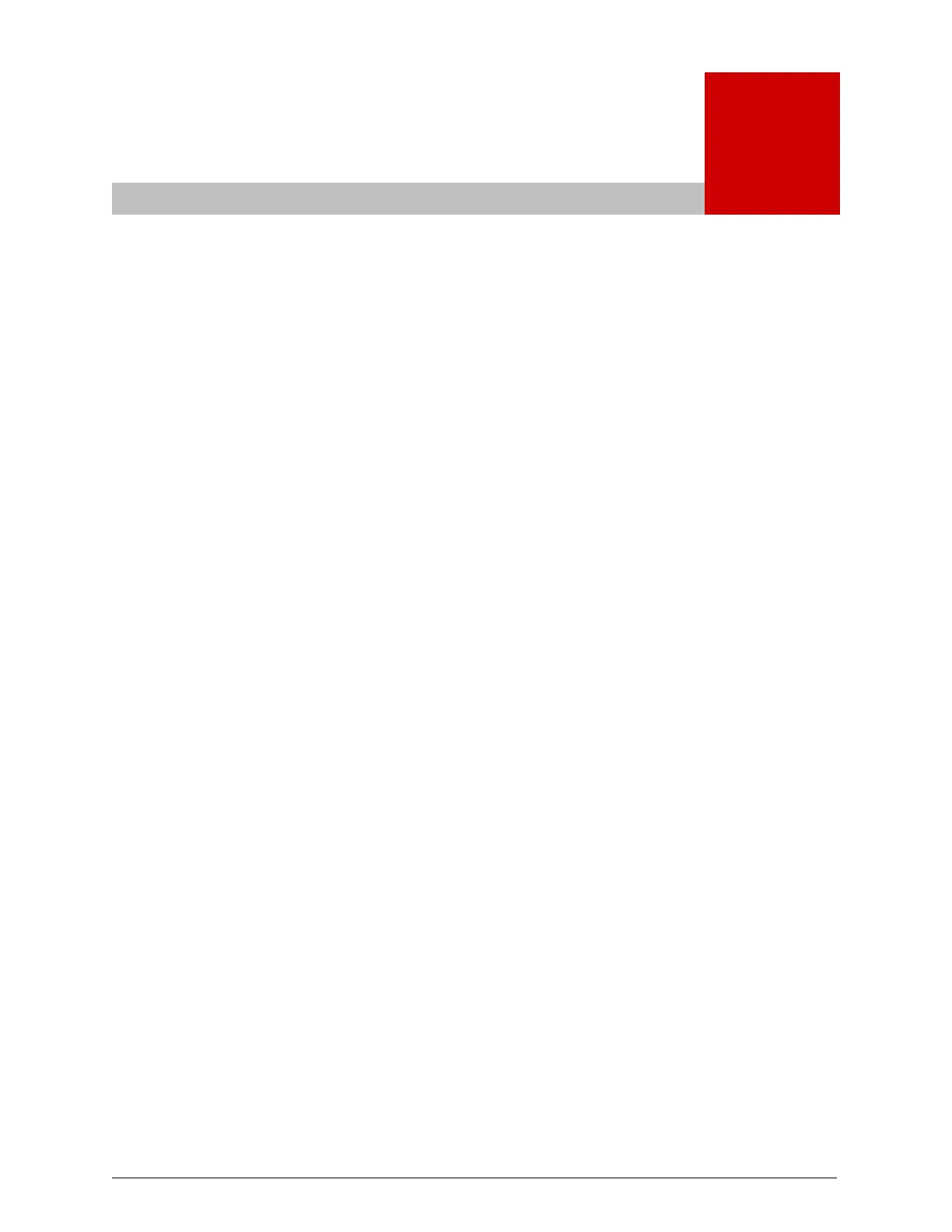Refurbishing an HCP S10 Node
The components of an HCP S10 Node are:
•
An enclosure with 28 SATAhard disk drives and 4 SAS hard disk drives
installed in it
•
Optionally, an upgrade kit that consists of 28 SATAhard disk drives
•
A front panel and light pipe assembly for the enclosure
•
The enclosure mounting rails (two inner rails and two outer rails)
•
Two power cables
•
A purple one-foot server interconnect cable
Upgrade-kit drives may come installed in the enclosure, or they may come
packaged separately from the enclosure. If the drives are packaged
separately, you need to install them in the enclosure so that you can wipe
them along with the 32 drives already in the enclosure. After you wipe the
drives, you need to remove the upgrade-kit drives from the enclosure.
An HCP S10 Node enclosure can be returned either in a rack or already
unracked. If the enclosure comes racked, you need to remove it from the
rack, detach the mounting rails from the enclosure and the rack, and insert
the inner rails into the outer rails.
If the enclosure comes unracked, it may have the inner mounting rails still
attached to it, or the rails may come already detached. If the rails have
already been detached, they may come separate from or already inserted
into the outer mounting rails. If the rails come separated, you need to insert
the inner rails into the outer rails.
Chapter 3: Refurbishing an HCP S10 Node
21
HCP S Series Node Refurbishment
3