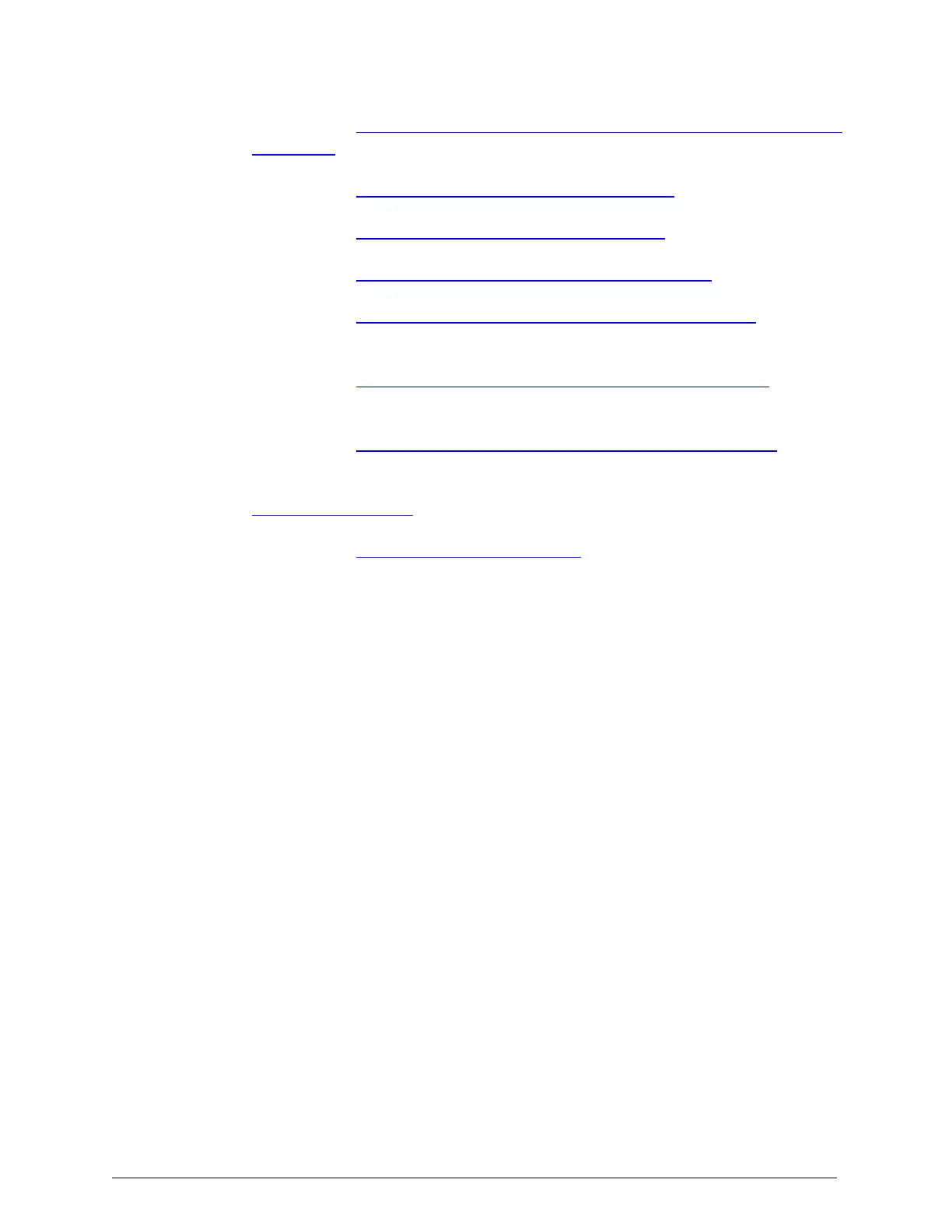14.
Conditional: Remove the front panel and light pipe assembly from the
enclosure (see page 46)
15.
Conditional: Remove the cable management arms (see page 47)
16.
Conditional: Remove the enclosure from the rack (see page 49)
17.
Conditional: Remove the inner rails from the enclosure (see page 50)
18.
Conditional: Remove the outer enclosure rails from the rack (see
page 51)
19.
Conditional: Attach the extenders to the outer enclosure rails (see
page 52)
20.
Conditional: Insert the inner enclosure rails into the outer rails (see
page 54)
21.
Pack the enclosure (see page 55)
22.
Conditional: Unrack and pack the PDUs (see on page55)
What you need for refurbishing an S10 Node
For refurbishing an S10 Node, you need:
•
If the S10 Node was returned racked:
¡
A lift.
¡
A #1 Phillips screwdriver.
¡
A #2 Phillips screwdriver.
¡
A wire cutter. You need the wire cutter only if the S10 Node was
returned racked and any cables are secured to the rack.
•
A ¼" straight screwdriver. You need this screwdriver only if the length of
the outer mounting rail needs to be adjusted.
•
A caged nut tool. You need the caged nut tool only if the S10 Node was
returned racked and the rack contains PDUs.
•
Two PDUs with C19 power outlets. You need the PDUs only if the S10
Node was returned unracked.
Chapter 3: Refurbishing an HCP S10 Node
23
HCP S Series Node Refurbishment
What you need for refurbishing an S10 Node