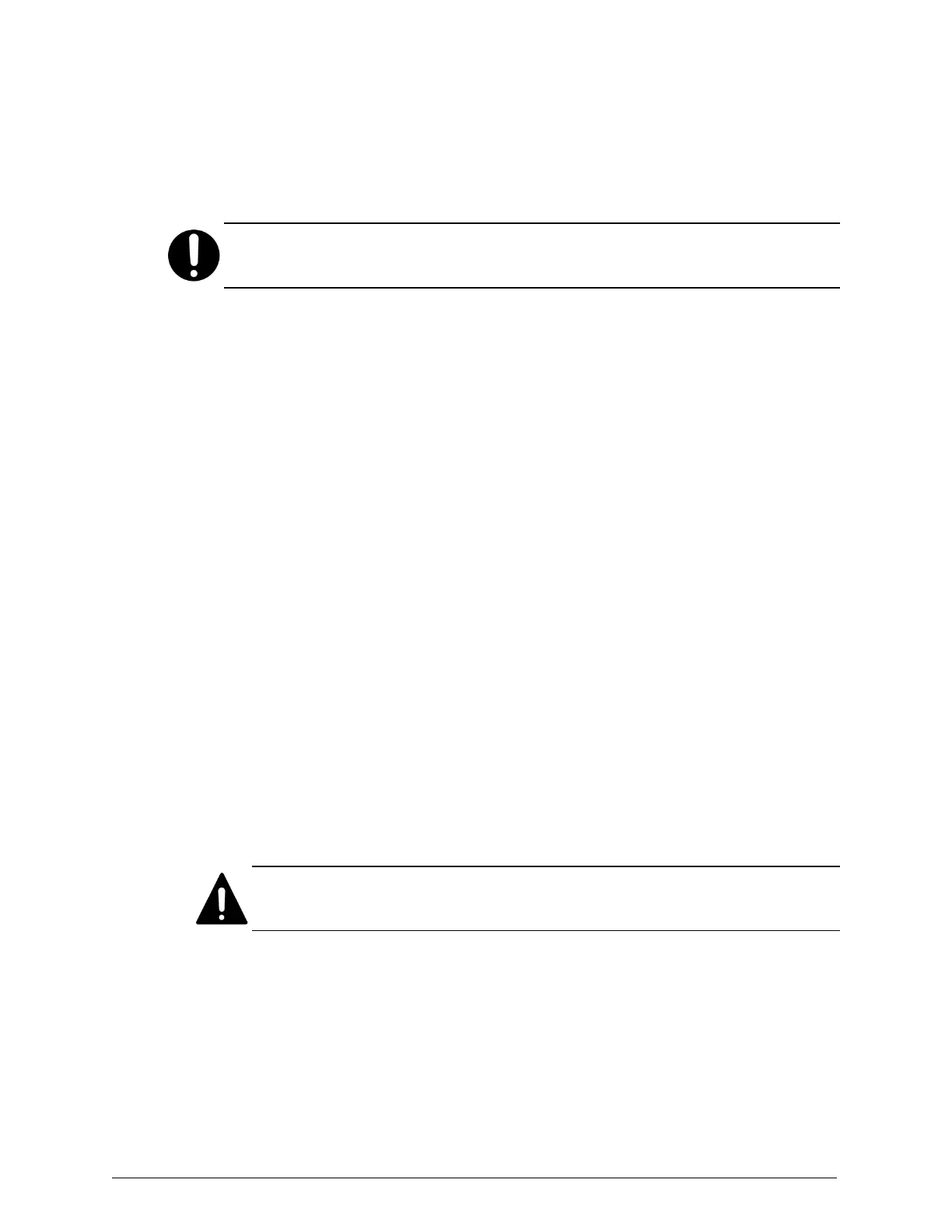Step 18e (conditional): Remove the enclosure from the rack
If the enclosure is in a rack, you need to remove the enclosure from the
rack.
Important: To prevent the rack from becoming unstable, be sure to
unrack the enclosures from the top down.
To remove the enclosure from the rack:
1. If the enclosure is all the way back in the rack, while bracing the rack
from the front, push in the tabs on both sides of the front of the
enclosure behind the front panel and pull the enclosure forward. Then
slide the enclosure out of the rack as far as the enclosure goes.
2. Position the lift so that the lift platform is below the enclosure.
3. Raise the platform to just below the enclosure, aligning the platform so
that the bulk of the enclosure will rest on it when the enclosure is pulled
out of the rack.
4. While pressing in the green tabs on the rails on both sides of the
enclosure, pull the enclosure to release it from the rack. Then pull the
enclosure completely out of the rack.
5. Using the lift, position the enclosure next to the bottom of the enclosure
carton.
6. Put the two straps around the enclosure.
7. With another person, use the two straps that are around the enclosure
to move the enclosure onto the foam packing pieces that you placed on
the bottom of the carton.
Caution: Do not try to move the enclosure by yourself. Doing so may
result in injury.
Step 18f (conditional): Remove the inner rails from the enclosure
If the enclosure was returned racked, after removing the enclosure from the
rack, you need to remove the inner mounting rails from the sides of the
enclosure. If the enclosure was returned unracked, it may still have the
122
Chapter 4: Refurbishing an HCP S30 Node
HCP S Series Node Refurbishment
Step 18: Unrack and pack the enclosures