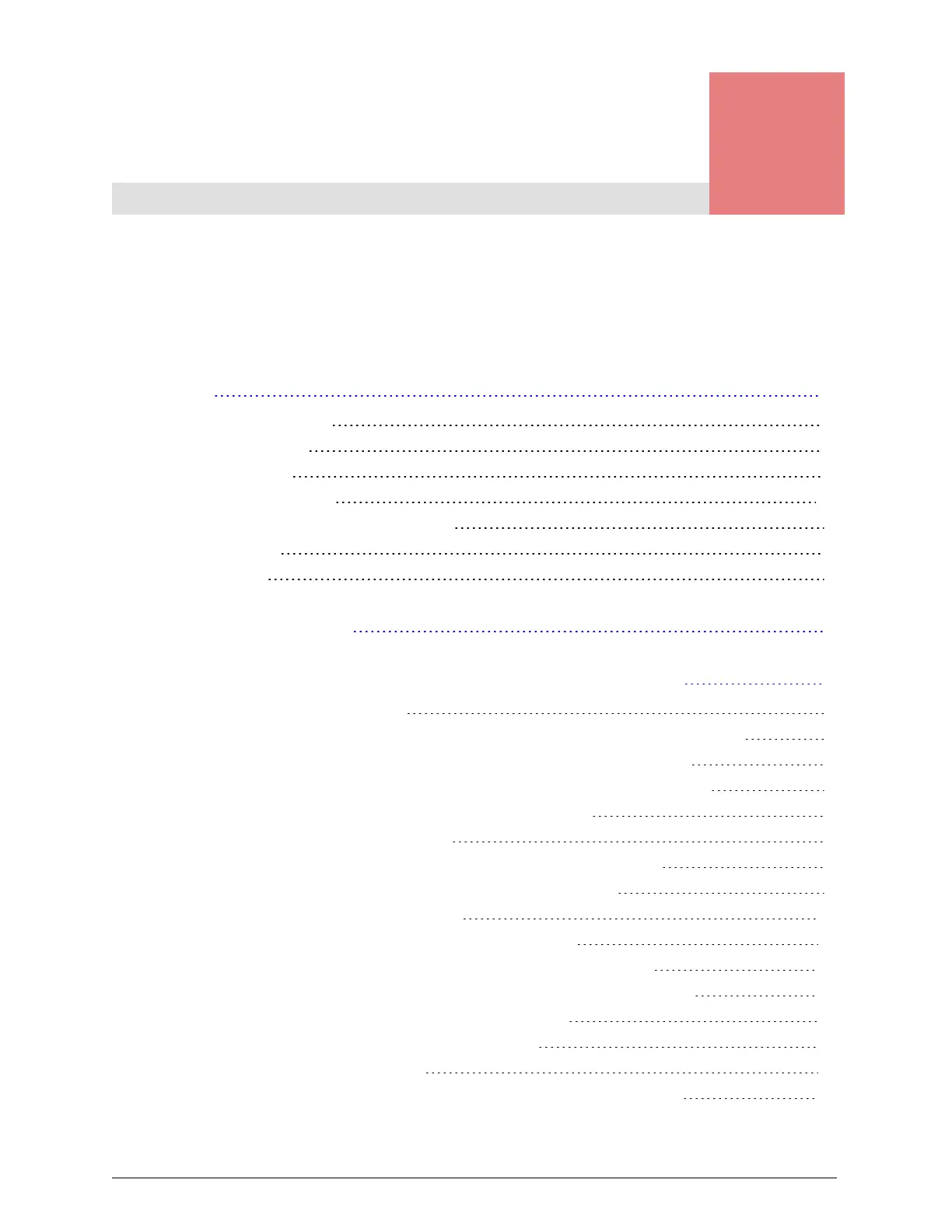Contents
Preface vii
Intended audience vii
Product version vii
Release notes vii
Related documents viii
Accessing product documentation x
Getting help x
Comments x
Chapter 1: Introduction 1
Chapter 2: Preparing for HCP S Series Node refurbishment 3
HCP S Series Node tools file 4
Installing and uninstalling the VCP serial port driver (S10 Nodes only) 4
Installing the VCP serial port driver on the laptop computer 5
Uninstalling the VCP serial port driver on the laptop computer 5
Installing and using PuTTY on the laptop computer 6
Installing PuTTY and Pageant 7
Adding an S Series Node SSH key to your SSH keychain 7
Using a PuTTY serial connection (S10 Nodes only) 8
Using a PuTTY SSH connection 10
Getting management network information 10
Reconfiguring your laptop computer for SSH access 12
Using PuTTY for SSH access over an Ethernet connection 14
Installing InfraRecorder on the laptop computer 15
Installing Rawrite32 on the laptop computer 16
Preparing the USB flash drives 17
Creating the HCP S Series operating system ISO image file 17
Contents
iii
HCP S Series Node Refurbishment