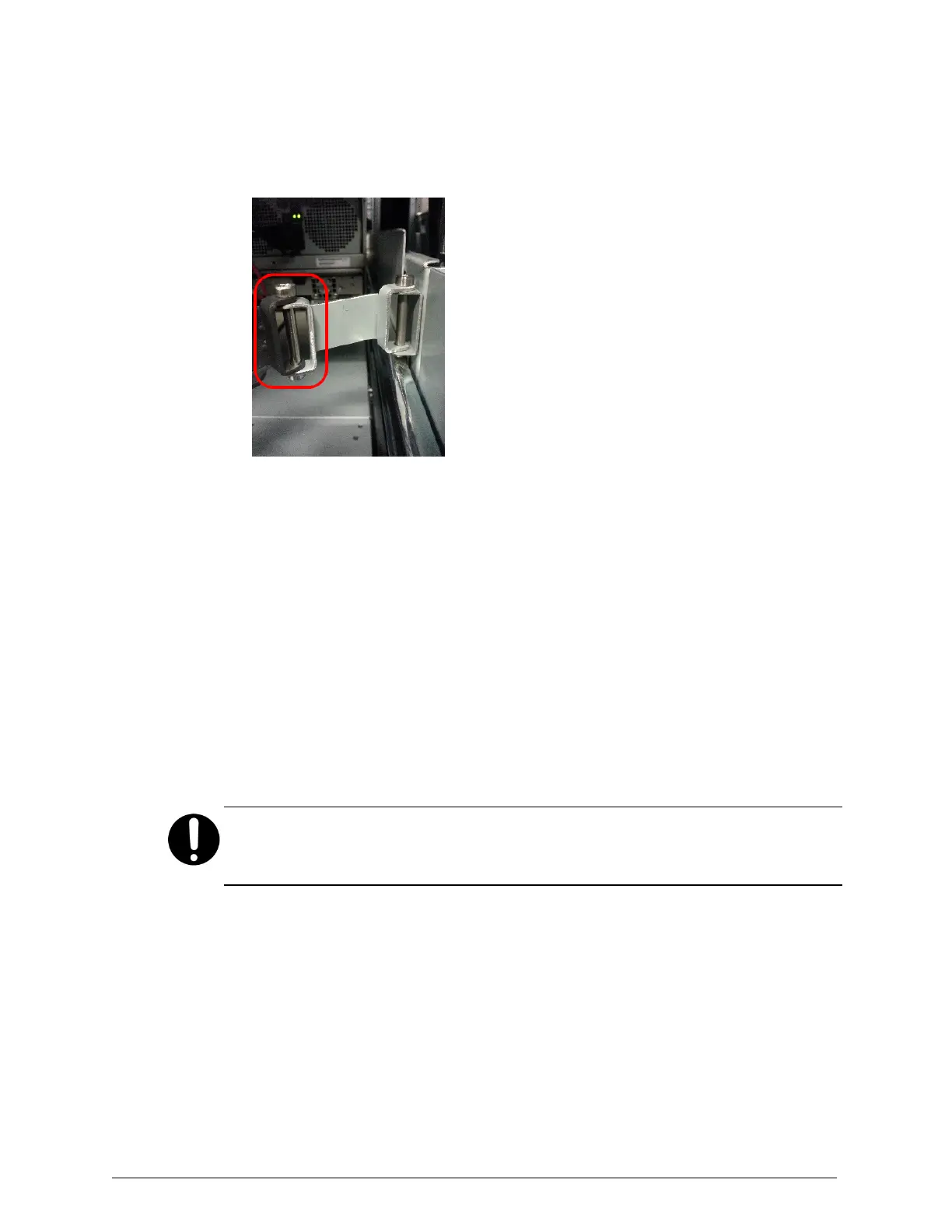7. Using the #1 Phillips screwdriver, unscrew and remove the pin that
attaches the cable management arm to the cable management arm
extender.
8. Pull the cable management arm away from the cable management arm
extender.
9.
Using the #1 Phillips screwdriver, screw the pin you removed in step 7
into the pin holes in the cable management arm extender.
10. Place the cable management arm in the enclosure accessory box.
Step 16 (conditional): Remove the enclosure from the
rack
If the S10 Node was returned racked, you need to remove the enclosure
from the rack.
Important: If multiple enclosures are returned in a single rack, to prevent
the rack from becoming unstable, be sure to unrack the enclosures from the
top down.
To remove the enclosure from the rack:
1. If the enclosure is all the way back in the rack, while bracing the rack
from the front, push in the tabs on both sides of the front of the
enclosure behind the front panel and pull the enclosure forward. Then
slide the enclosure out of the rack as far as the enclosure goes.
2. Position the lift so that the lift platform is below the enclosure.
Chapter 3: Refurbishing an HCP S10 Node
49
HCP S Series Node Refurbishment
Step 16 (conditional): Remove the enclosure from the rack