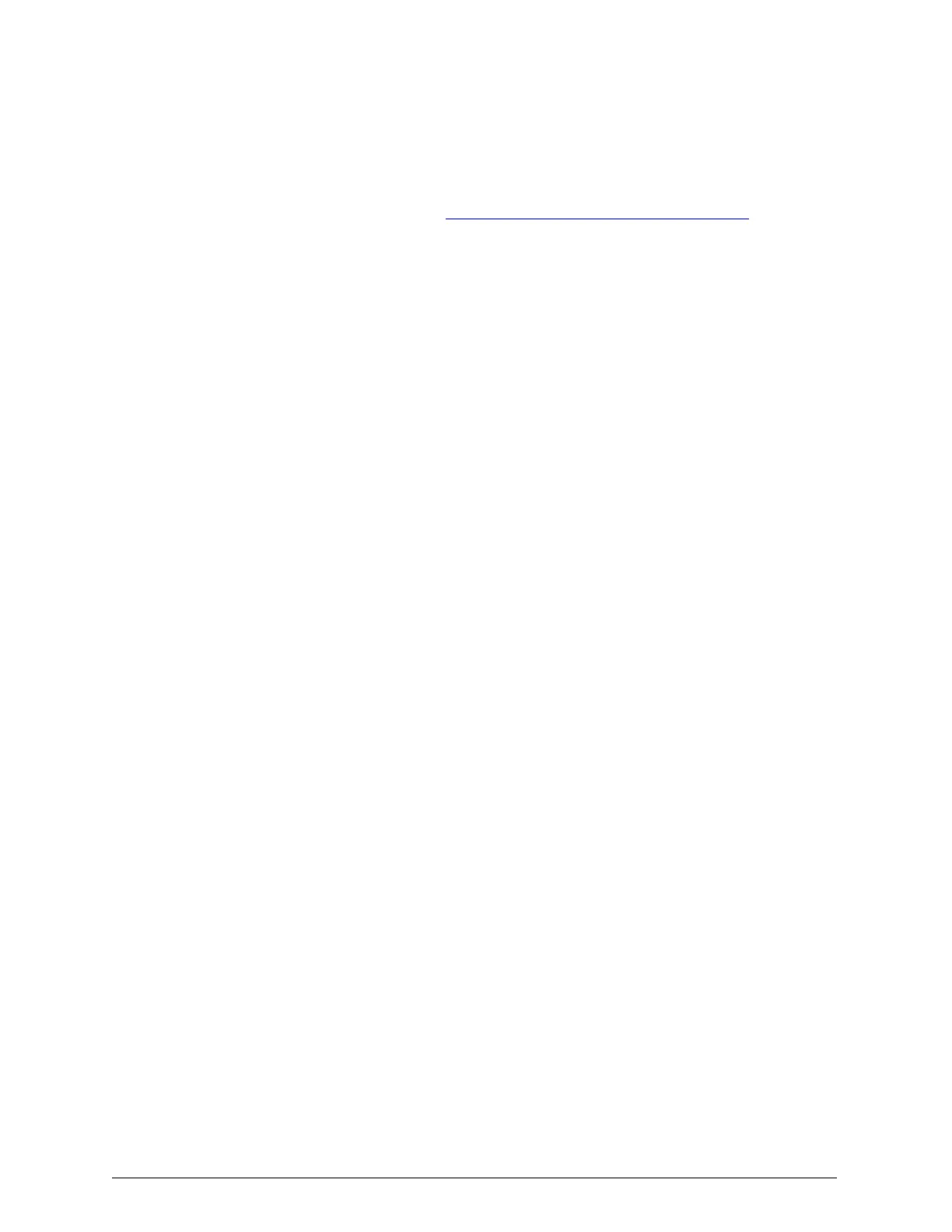10. If you have not yet performed the wipe procedure on the second server
module, perform steps 2 through 9 on that server module now.
After successfully performing the wipe procedure on both server
modules, continue with Step 12: "Shut down the S30 Node" below.
Step 12: Shut down the S30 Node
To shut down the S30 Node:
1. Press and hold the power button on the front of each server module until
the server module powers off.
1. On each enclosure, using the rocker switch on each power and cooling
module, power the power and cooling modules off.
2. Disconnect the PDUpower inlet cables from the power sources.
Step 13: Disconnect the server module power cables
For each server module in the S30 Node, you need to disconnect each of the
two power cables from the server module and PDUto which the cable is
connected.
To disconnect a server module power cable:
1. Disconnect the cable from the PDU to which the cable is connected.
2. If the S30 Node was returned racked and the power cable is secured to
the rack, use the wire cutter to cut the cable ties used to secure the
cable.
3. Disconnect the cable from the server module.
Step 14: Disconnect the enclosure power cables
For each enclosure in the S30 Node, you need to disconnect each of the two
power cables from the power and cooling module and PDU to which the
cable is connected.
To disconnect a power cable:
1. Disconnect the cable from the PDU to which the cable is connected.
80
Chapter 4: Refurbishing an HCP S30 Node
HCP S Series Node Refurbishment
Step 12: Shut down the S30 Node