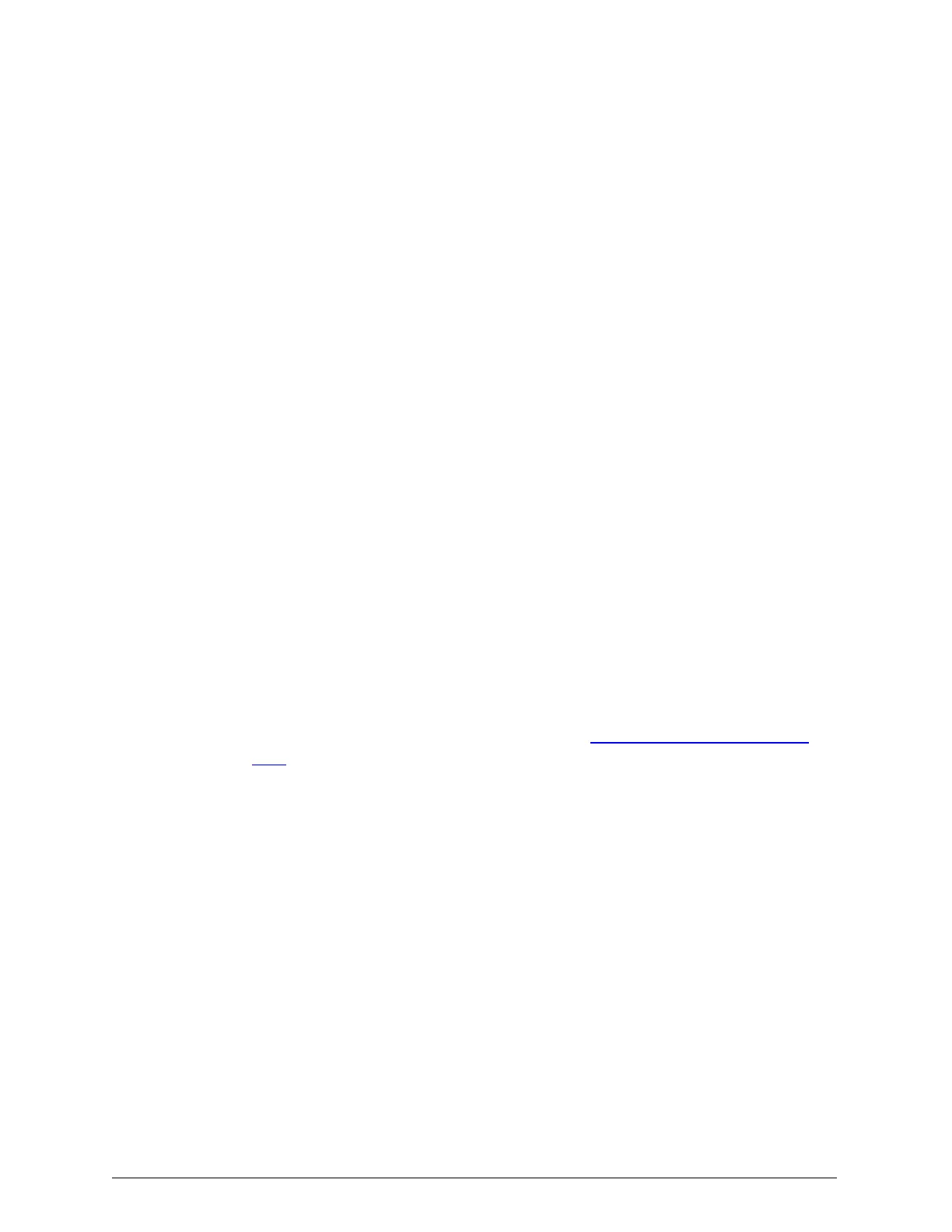3. In the InfraRecorder Language window, select the language you want to
use for installing and using InfraRecorder. Then click on OK.
The following instructions are for installing InfraRecorder in English.
4. In the InfraRecorder Setup window, click on Next.
5. On the License Agreement page, click on I Agree.
6. On the Choose Components page, click on Next.
7. On the Choose Install Location page, click on Install to accept the default
location and install InfraRecorder.
The installation program installs InfraRecorder.
8. On the Installation Complete page, click on Close.
Installing Rawrite32 on the laptop computer
For creating a bootable USBflash drive from the HCP S Series operating
system ISOimage, your laptop computer needs to have Rawrite32 installed
on it.
To install Rawrite32 on your laptop computer:
1. Run the rw32-setup-1.0.2.3.exe file.
For instructions on obtaining this file, see "HCP S Series Node tools
file" on page4.
2. If the User Account Control window appears, click on Yes in the window
to allow the installation program to make changes to your computer.
3. On the Choose Install Location page, click on Install to accept the default
location and install Rawrite32.
The installation program installs Rawrite32.
4. On the Completing the Rawrite32 Setup Wizard page, click on Finish.
16
Chapter 2: Preparing for HCP S Series Node refurbishment
HCP S Series Node Refurbishment
Installing Rawrite32 on the laptop computer