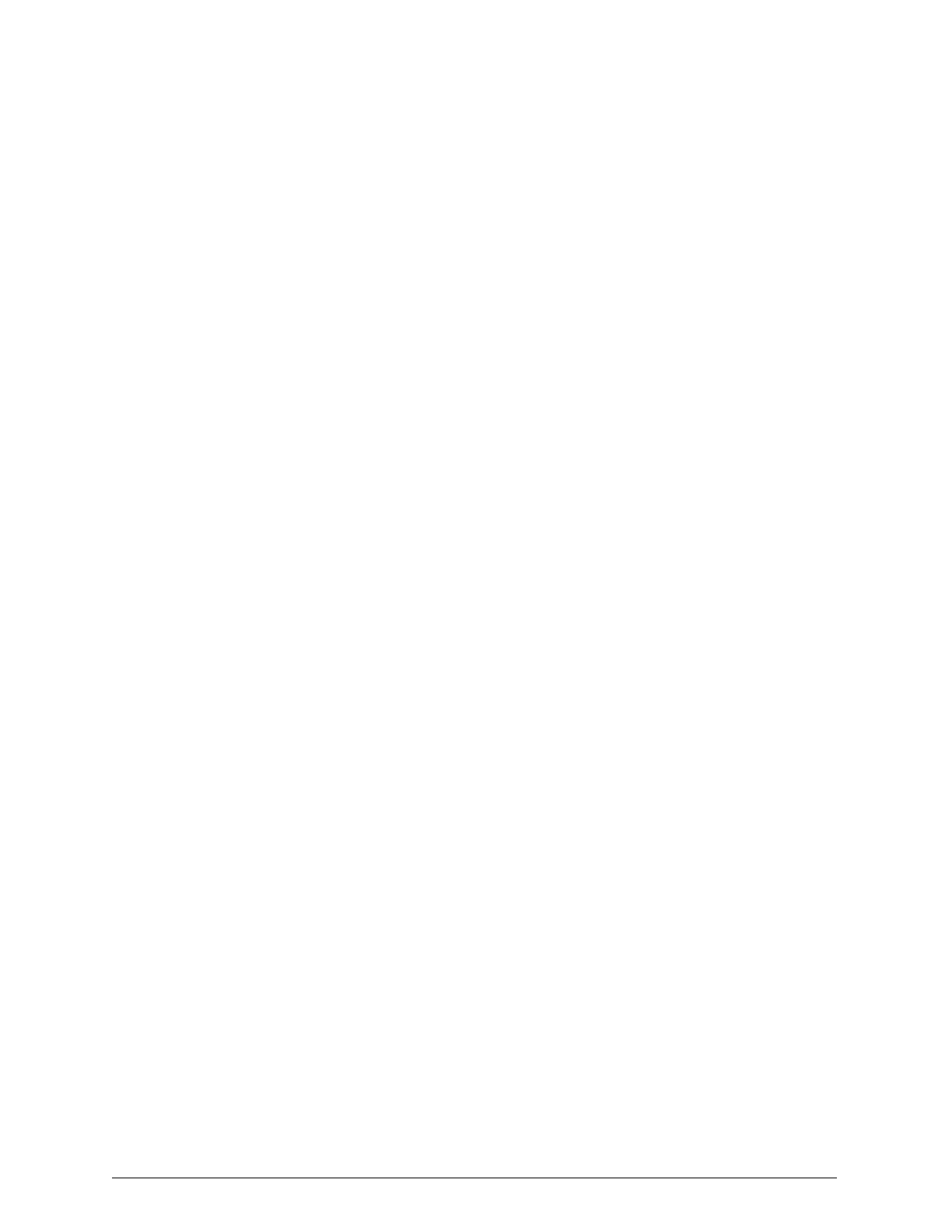3. Place the assembled rails in the box for the enclosure mounting rail kit.
Step 21: Pack the enclosure
To pack the enclosure in the enclosure carton:
1. Put the foam packing pieces that go on the top of the enclosure back on
the enclosure.
2. Place the sides of the carton down around the enclosure.
3. Put these boxes in the enclosure carton:
¡
The box containing the enclosure rails, silver chassis screws, screws
for the outer rail, screw plates, and shelf locking brackets
¡
The accessory box containing the two power cables, two cable
management arms, and ten Velcro strips
¡
The box containing the front panel, light pipe assembly, and self-
tapping screws
4. Put the carton top back on the carton.
5. For each of the four holes on each of the two opposite ends of the carton,
while squeezing the tabs on one of the clips that came with the carton,
press the clip into the hole in the carton top and the corresponding hole
in the carton side. Then release the tabs.
Step 22 (conditional): Unrack and pack the PDUs
If the S10 Node was returned racked, the rack most likely also contains the
PDUs for the S10 Node. You need to remove these PDUs from the rack. Then
you need to remove the side brackets from the PDUs.
To unrack and pack a PDU:
1. While holding the PDUso that it doesn't fall, use the #2 Phillips
screwdriver to unscrew and remove the four large black screws that
attach the PDUto the rear of the rack. Then remove the PDU from the
rack.
Chapter 3: Refurbishing an HCP S10 Node
55
HCP S Series Node Refurbishment
Step 21: Pack the enclosure