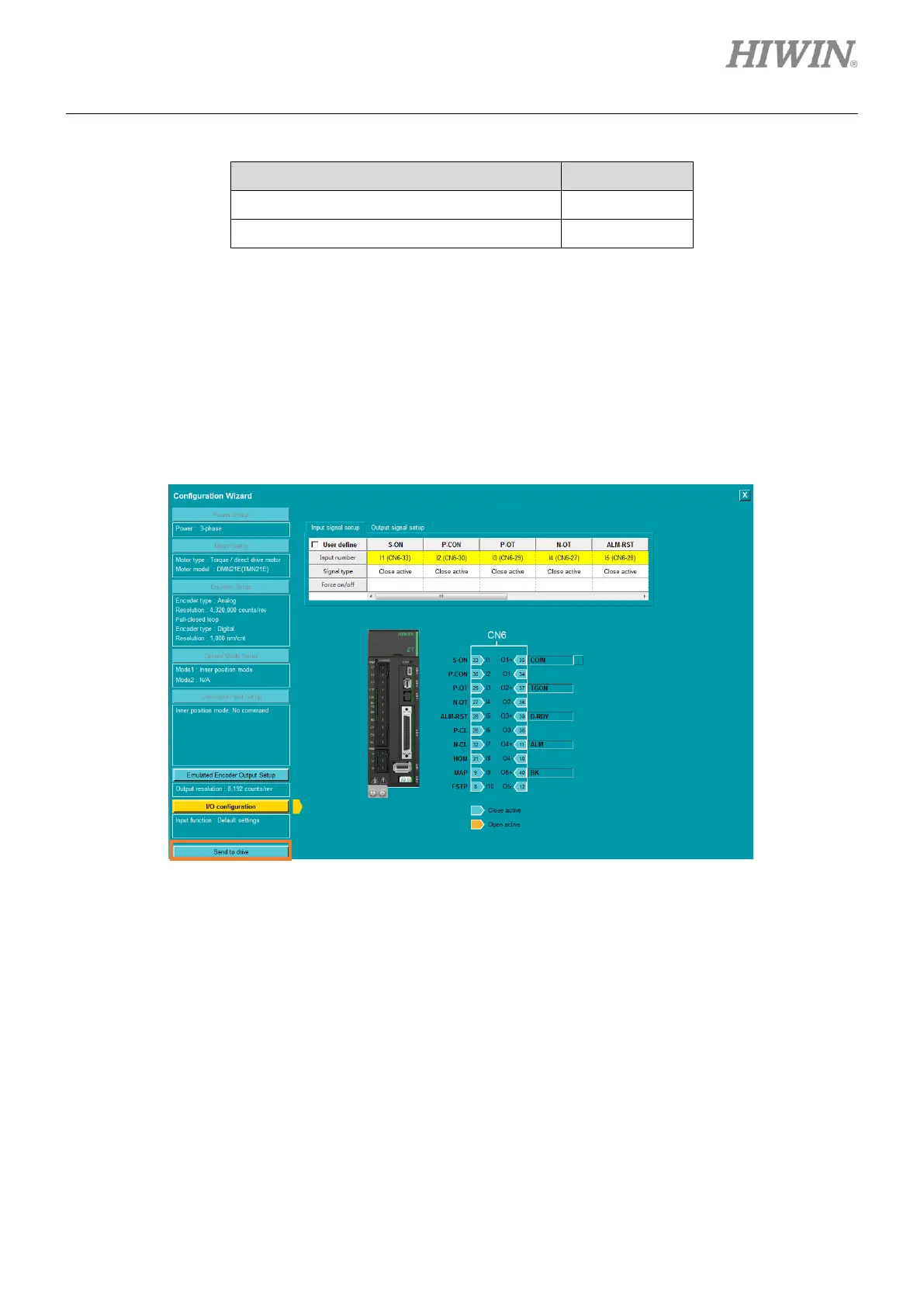E1 Series Servo Drive Thunder Software Operation Manual Servo Drive Configuration
HIWIN MIKROSYSTEM CORP. 4-45
4.3.9 Send to drive
List all the parameters set by users in Configuration Wizard. After confirming the correctness, users can
send the parameters to servo drive. The procedure of send to drive is as below.
1. Click Send to drive to enter send to drive page.
Figure 4.3.9.1
2. If the setting value to be sent to drive is different from the current value in the servo drive, it will be
displayed in yellow background. After ensuring all the parameters are correctly set, click Send to
drive.
