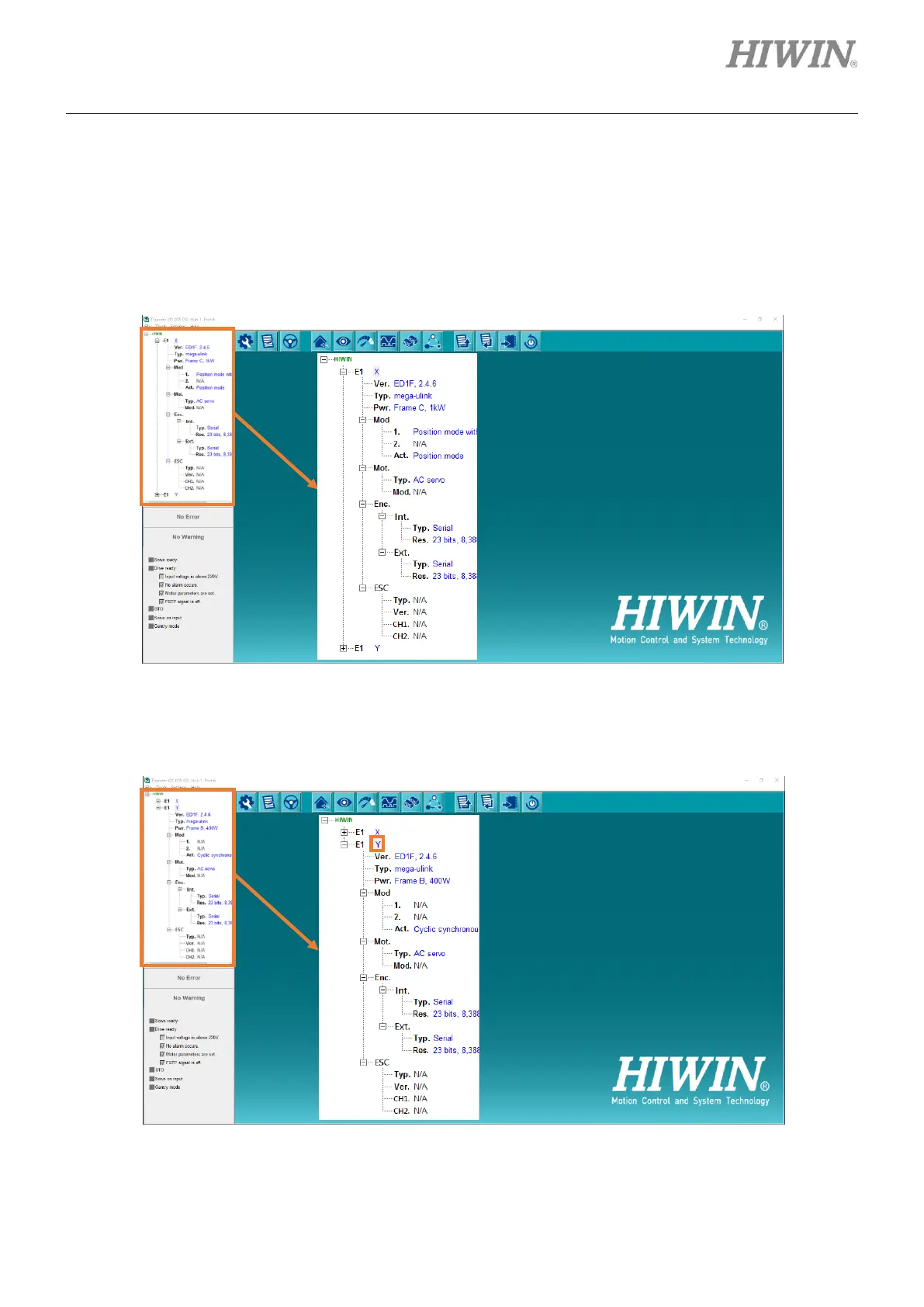3.2.3.2 Switch to different axis
Users can click the axis name in the tree-like information column to switch to different axis. Here takes two
axes, X axis and Y axis, as an example. Follow the procedure below to perform switching.
1. The default is X axis.
Figure 3.2.3.2.1
2. Click Y axis to switch to Y axis.
Figure 3.2.3.2.2
