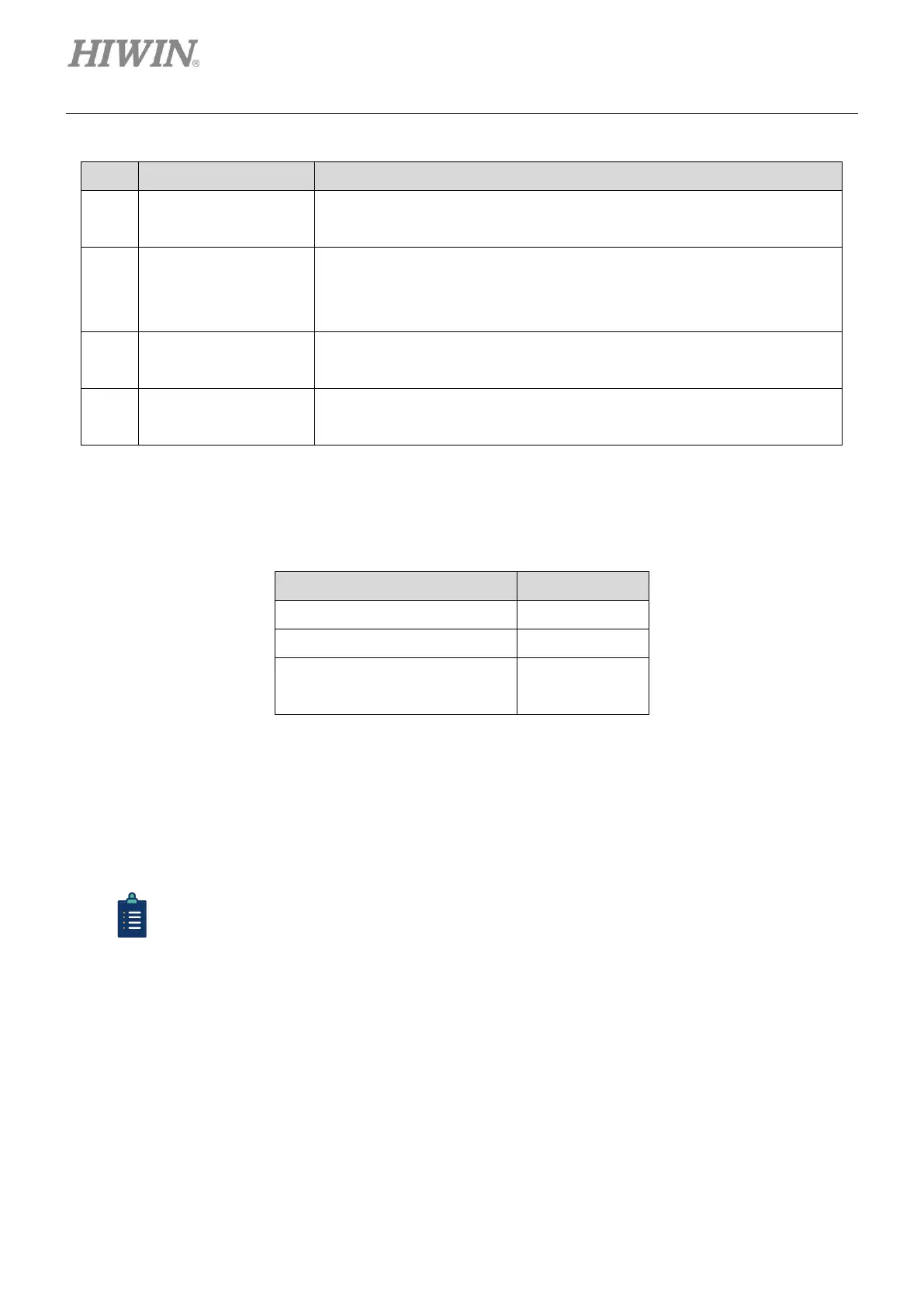Start Thunder E1 Series Servo Drive Thunder Software Operation Manual
3-4 HIWIN MIKROSYSTEM CORP.
Offer servo drive type for users to select:
ED1S, ED1F (mega-ulink), ED1F (Other)
Different servo drive has different configuration interface.
ED1S, ED1F (Other): Off-line (View only), USB
ED1F (mega-ulink): Off-line (View only), USB, Network
After USB is selected in Config. interface, the corresponding USB ports of
all connected servo drives will be listed here.
After Network is selected in Config. interface, all network adapters on the
computer will be listed here.
The setting methods of these three communication modes are described in this chapter. Refer to the
following table for the related information.
Table 3.2.1.3
Off-line mode
(view parameters only)
3.2.2 Connect via USB
Users can connect Thunder to servo drive via USB.
(1) This method is only available for the computer with USB interface.
(2) Connect USB cable to servo drive’s CN3.
(3) If Thunder is disconnected, the servo drive will automatically be disabled.
Follow the procedure below to connect Thunder to servo drive via USB.
1. Select servo drive type.
