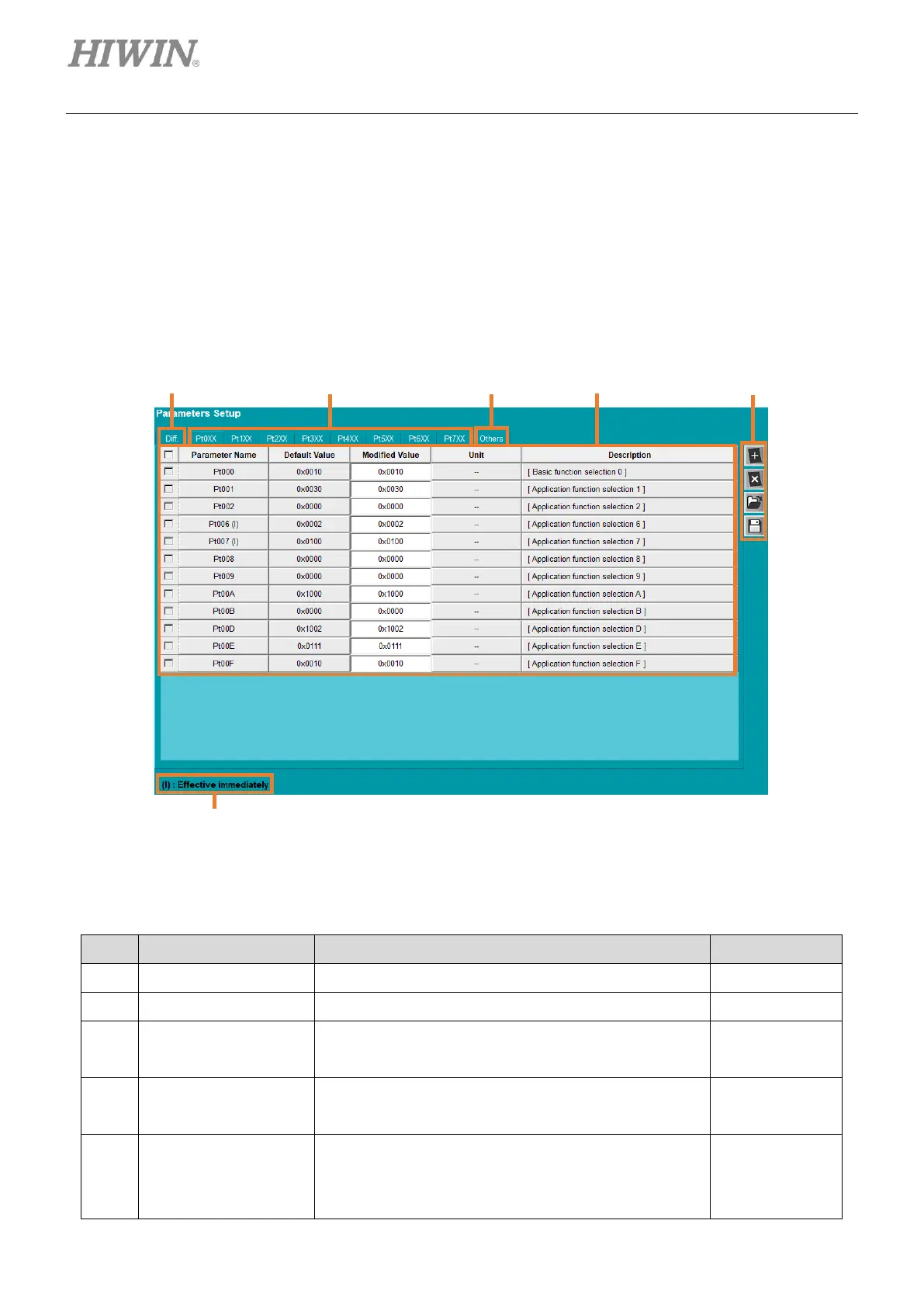Servo Drive Configuration E1 Series Servo Drive Thunder Software Operation Manual
4-48 HIWIN MIKROSYSTEM CORP.
4.4.2 Edit parameters
Users can modify all servo drive parameters via Pt parameters editing page. This page also provides the
following functions:
◆ List all the modified Pt parameters for quick view.
◆ View or modify non-Pt series parameters.
◆ Save personalized parameters list.
Figure 4.4.2.1
Table 4.4.2.1
Display the parameters different from default value.
Users can set Pt parameters in these tabs.
Set personalized
parameters
Users can set personalized parameters in this tab.
Display list of
parameters
Display the parameters currently available for users to
edit.
Editing function for
personalized
parameters
Users can edit, save and load personalized parameters
list.
