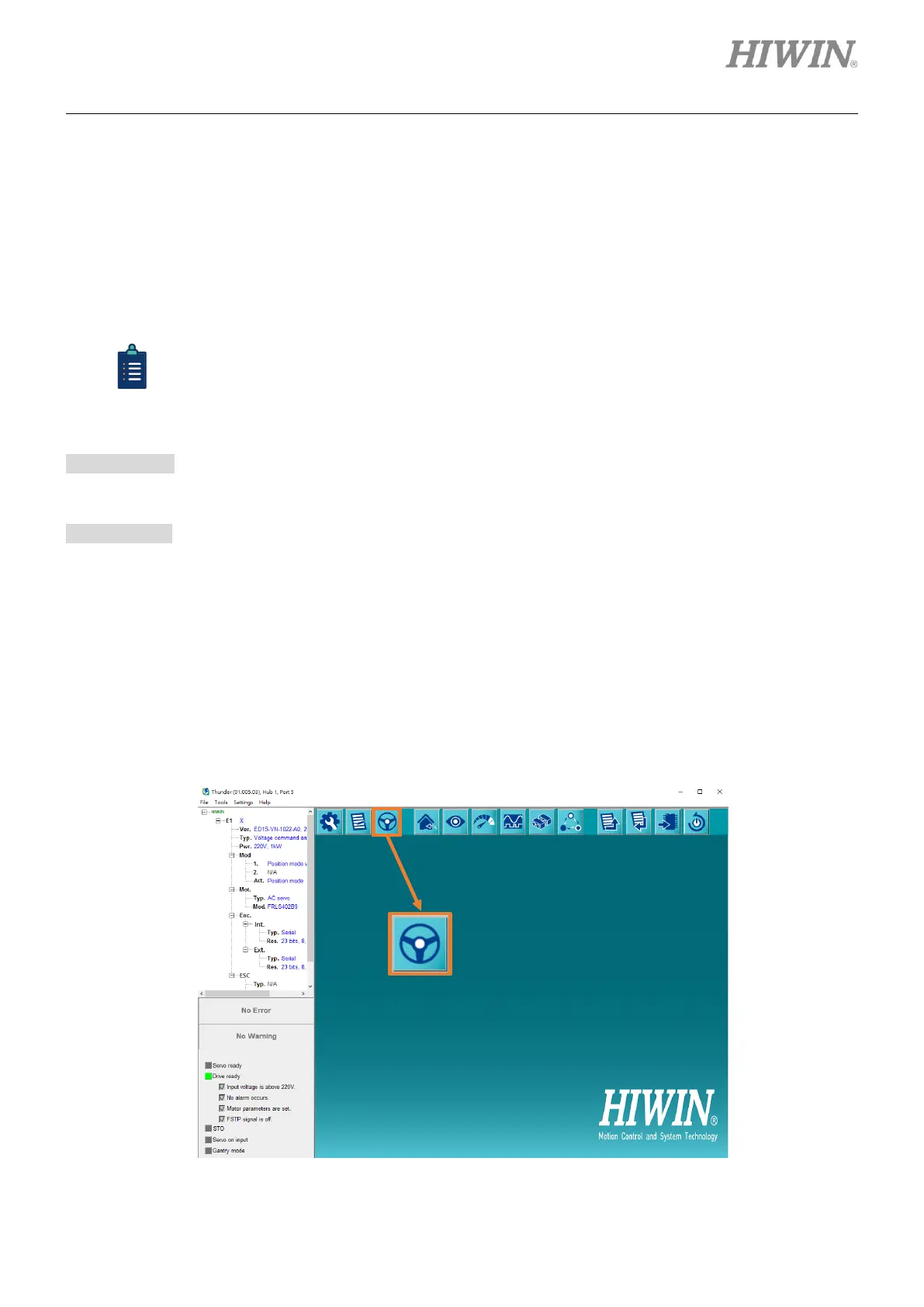E1 Series Servo Drive Thunder Software Operation Manual Perform Test Run
HIWIN MIKROSYSTEM CORP. 5-3
5.2 Test Run
5.2.1 Brief introduction
When motor setup is done, users can perform performance test in test run page. This page provides two
ways, position mode and velocity mode. These two motion modes will be introduced in this section.
For some servo motors, phase initialization must be done before test run. Refer to section 4.6
for detailed descriptions.
Position mode
This mode provides motor parameters, motion test and status observation related to position control.
Velocity mode
This mode provides motor parameters, motion test and status observation related to velocity control.
5.2.2 Position mode
Users can perform position mode test to observe motor’s performance. After ensuring the servo drive is
ready, follow the procedure below to execute position mode test.
1. Click “Open Test Run” icon in the toolbar to open “Test Run” window.
Figure 5.2.2.1
