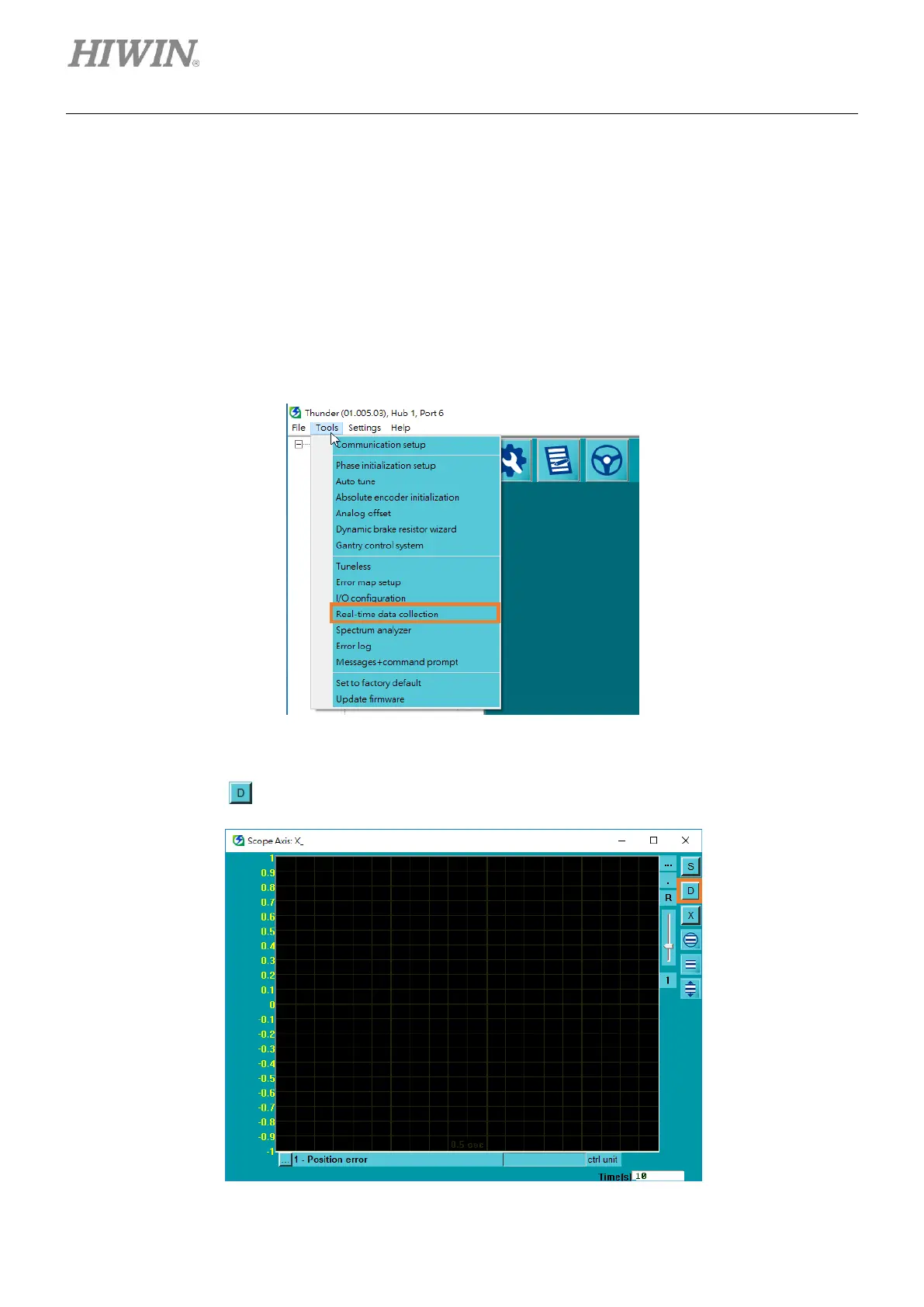7.6 Real-time data collection
Users can record servo drive’s physical quantity and signal waveform for a period of time, and save them
as a file (*.gpp) for observation. Real-time data collection provides start event and stop event for collection.
Users can trigger or modify the event to record waveform.
There are two ways to open “Real-time data collection” window:
◆ Method 1: Select Tools in the menu bar and click Real-time data collection.
Figure 7.6.1
◆ Method 2: Click .
Figure 7.6.2
