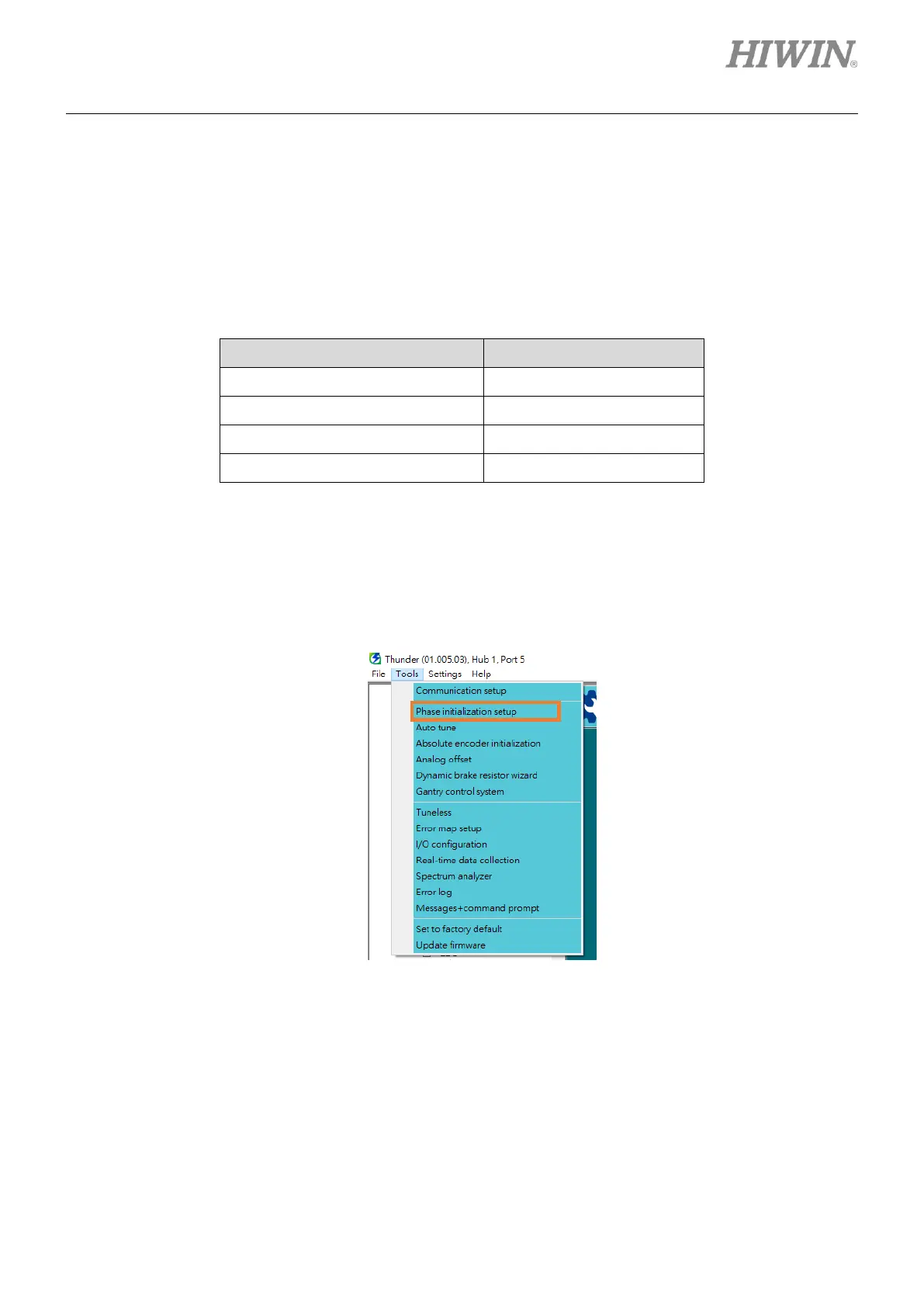E1 Series Servo Drive Thunder Software Operation Manual Servo Drive Configuration
HIWIN MIKROSYSTEM CORP. 4-81
4.6.2 Direction test
4.6.2.1 Parameters setup for direction test
Before starting direction test, there are three test parameters for users to set: motor moving velocity,
exciting current and motor travel distance. Refer to the following table for the related information.
Table 4.6.2.1.1
Set motor moving velocity
Set motor travel distance
◼ Motor moving velocity
Follow the procedure below to set motor moving velocity.
1. Select Tools in the menu bar, and click Phase initialization setup.
Figure 4.6.2.1.1
2. Velocity option displays in the operating area. The setting range is from 1 rpm to 5 rpm.
