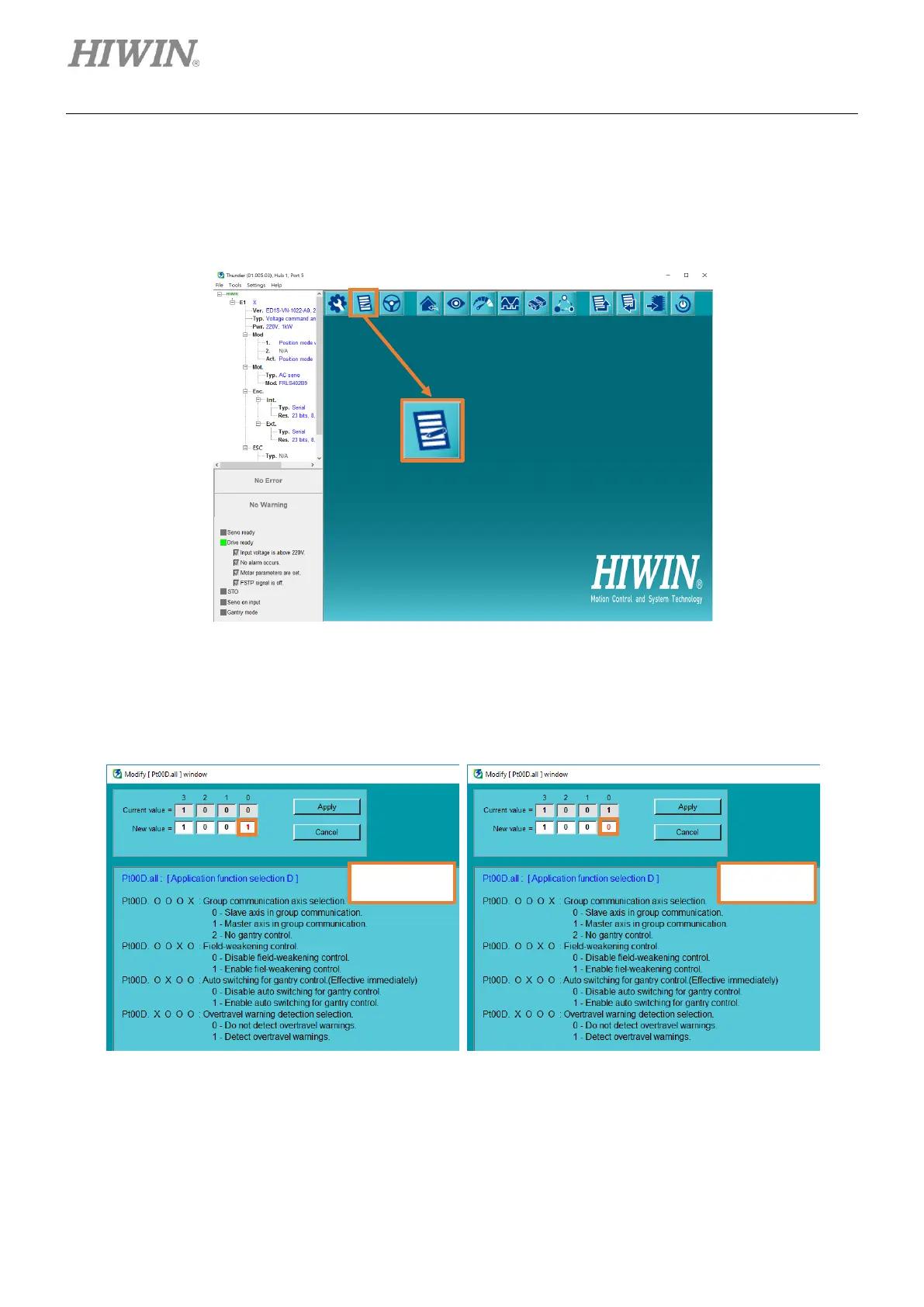Advanced Functions E1 Series Servo Drive Thunder Software Operation Manual
9-38 HIWIN MIKROSYSTEM CORP.
9.7.3 Gantry setting
Follow the procedure below to complete gantry setting.
1. Click “Open Parameters Setup” icon in the toolbar to open “Parameters Setup” window.
Figure 9.7.3.1
2. Modify Pt00D.X = 2 to Pt00D.X = 1 in master axis, and modify Pt00D.X = 2 to
Pt00D.X = 0 in slave axis. After that, save the parameters to Flash and power cycle servo drives.
Figure 9.7.3.2
3. Select Tools in the menu bar and click Gantry control system to open “Gantry control system”
window.
