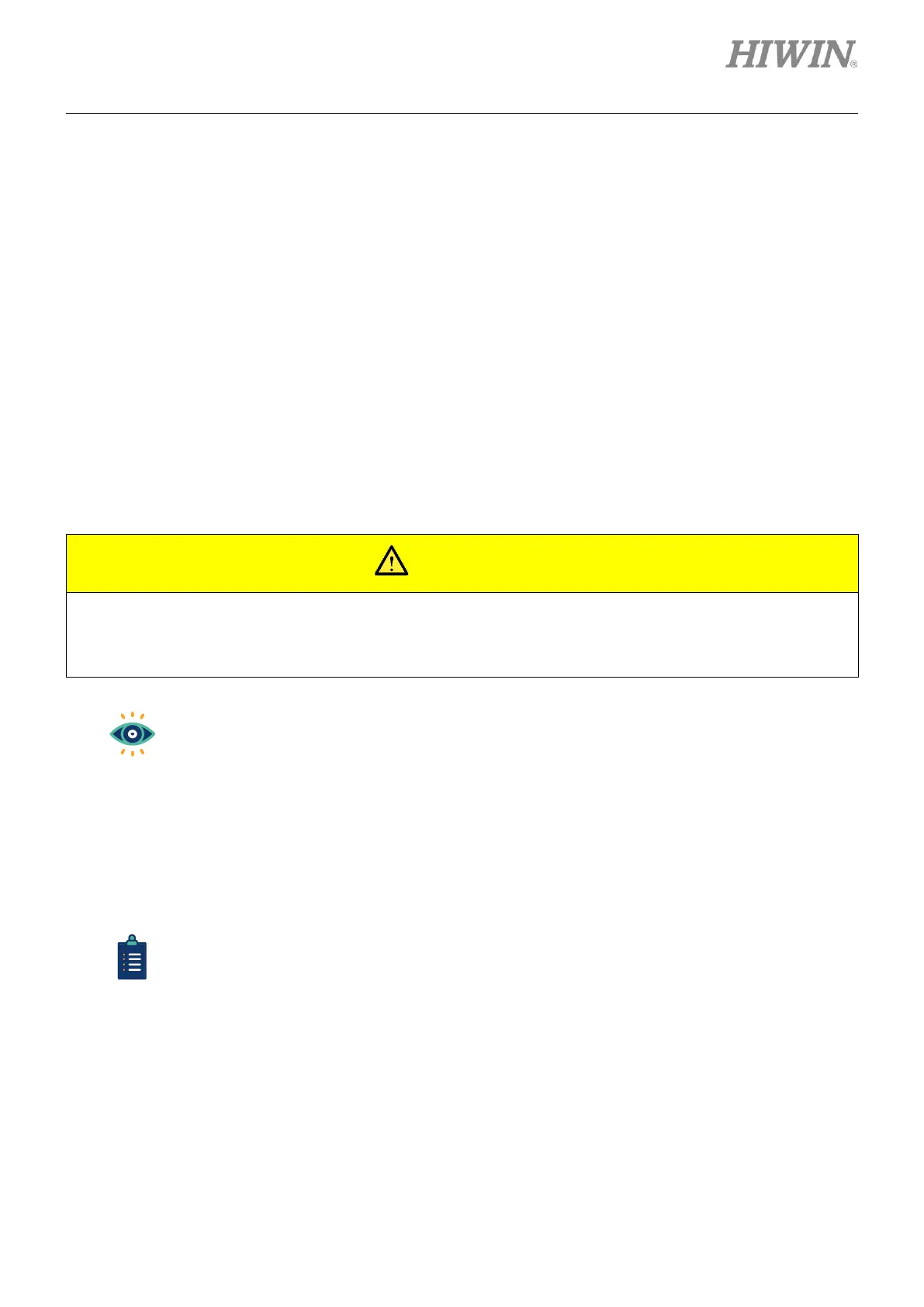E1 Series Servo Drive Thunder Software Operation Manual Advanced Functions
HIWIN MIKROSYSTEM CORP. 9-19
9.3 Absolute encoder initialization
9.3.1 Brief introduction
When a system installed with absolute encoder is used for the first time, the absolute encoder must be
initialized. After the absolute encoder has been initialized, encoder data and the related alarms will be
reset.
In the following occasions, absolute encoder must be initialized.
◆ Perform tuning for the first time after a machine is installed. Or encoder extension cable has been
removed from motor.
◆ Alarm AL800 (Encoder data backup error) occurs.
◆ Multi-turn absolute encoder is reset or its battery has been replaced.
◆ After multi-turn absolute encoder has been initialized, the home position of the machine will change.
Therefore, the home position must be readjusted. If the home position is not readjusted, false operation may
occur and cause injury or damage to the machine.
(1) Before performing encoder initialization, ensure the motor is disabled.
(2) In the following occasions, there will be no multi-turn data (The multi-turn data is usually
0.). Initializing absolute encoder is not required. Alarms related to absolute encoder
(AL800) will not occur.
◆ Use single-turn absolute encoder or absolute optical (magnetic) scale.
◆ Use multi-turn absolute encoder as single-turn absolute encoder (Pt002.X =
2).
(3) This function only supports EM1 series of AC servo motor.
(4) This function will completely clear the multi-turn information of encoder. However, it will
save the single-turn position and consider the rotary direction of motor. Therefore, users
must pay attention to the setting value of the rotary direction of motor (Pt000.X).
