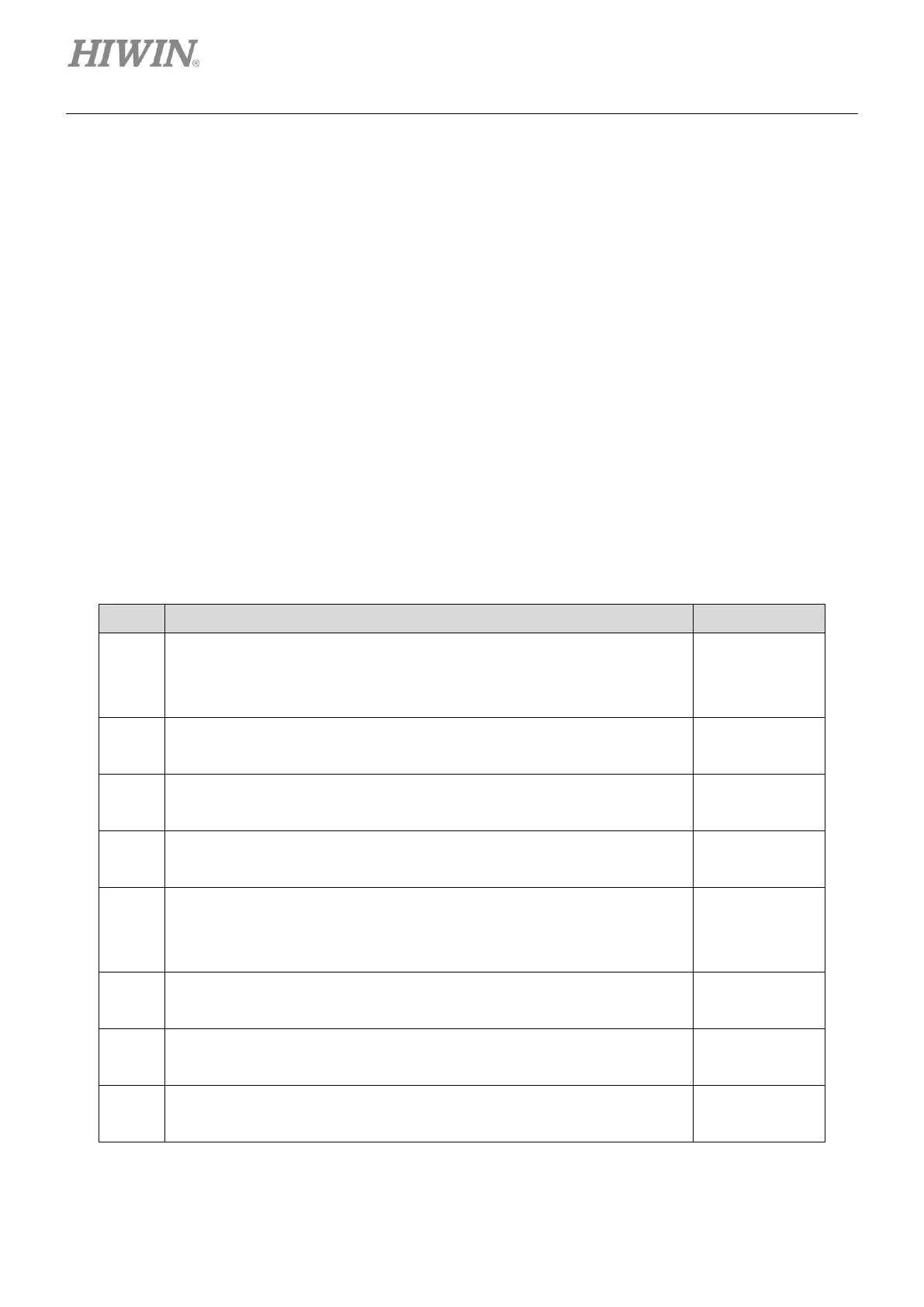Servo Drive Configuration E1 Series Servo Drive Thunder Software Operation Manual
4-6 HIWIN MIKROSYSTEM CORP.
4.3 Configuration Wizard
4.3.1 Brief introduction
Configuration Wizard leads users to set parameters with step-by-step interface. Power setup, motor setup,
encoder setup, control mode setup, mechanical structure selection, command input setup, emulated
encoder output setup and I/O configuration are all important parameters settings for servo drive. When
users complete all the steps in Configuration Wizard, these parameters will be properly set.
Configuration Wizard has the following functions:
◆ Even if it is the first time for users to use servo drive, the parameters setting process is very easy and
fast.
◆ On position control mode, users can easily get the automatically calculated electronic gear ratio by
selecting mechanical structure and entering control unit.
The procedure of Configuration Wizard is given in Table 4.3.1.1.
Table 4.3.1.1
