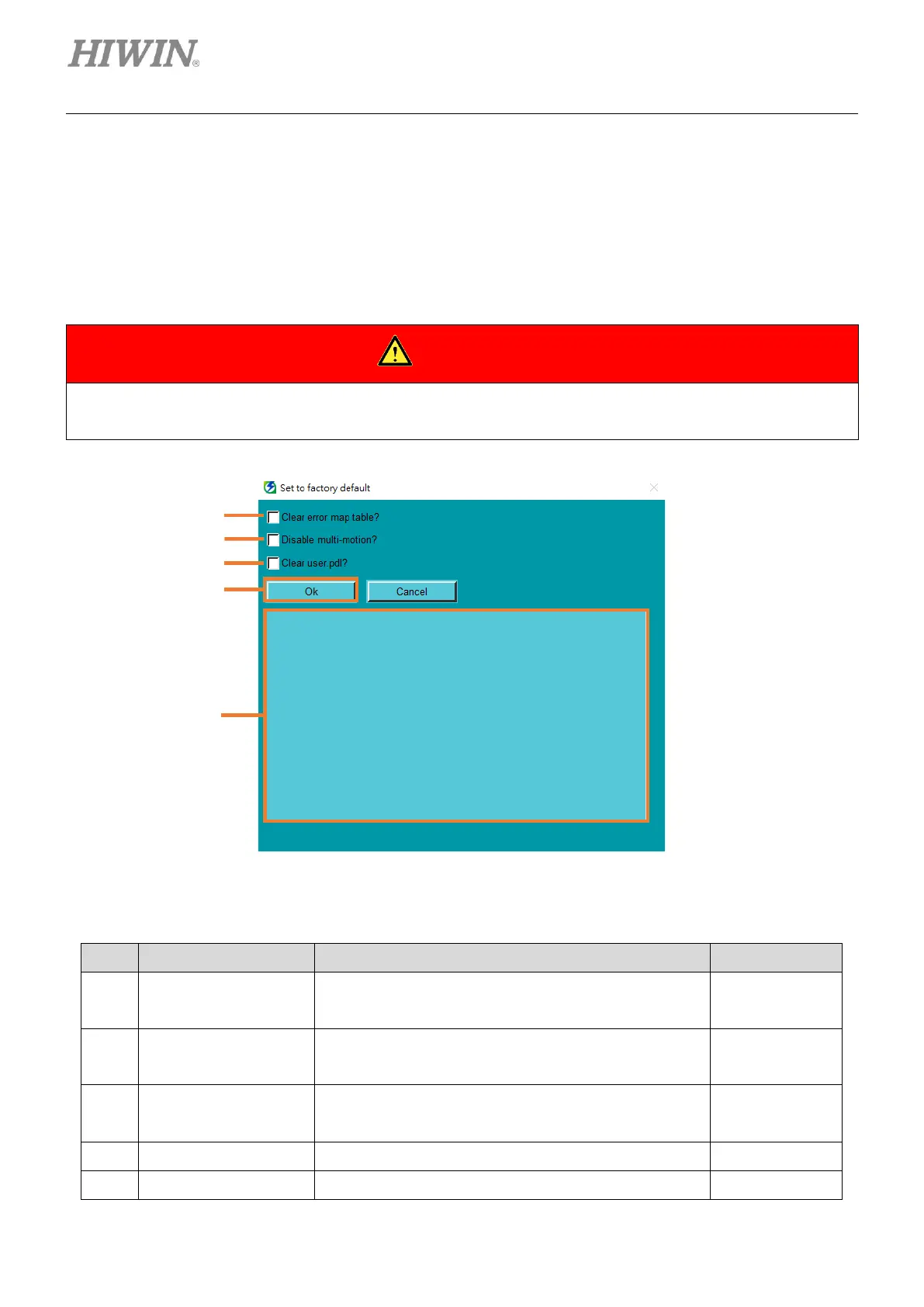Servo Drive Configuration E1 Series Servo Drive Thunder Software Operation Manual
4-66 HIWIN MIKROSYSTEM CORP.
4.4.6 Set to factory default
4.4.6.1 Brief introduction
Set the servo drive to factory default and provide three optional functions of clearing the contents in servo
drive’s memory.
◆ During the execution, the servo drive will be reset. To avoid unexpected actions, ensure the motor is disabled
and remains static before execution.
Figure 4.4.6.1.1
Table 4.4.6.1.1
Option of error map
table
Users can optionally clear the created error map table
(section 9.6).
Option of multi-motion
function
Users can optionally clear and disable the created multi-
motion function (section 9.2).
Users can optionally clear the created PDL (section
9.5).
Restore servo drive parameters to factory default.
Display the executing process and result.
