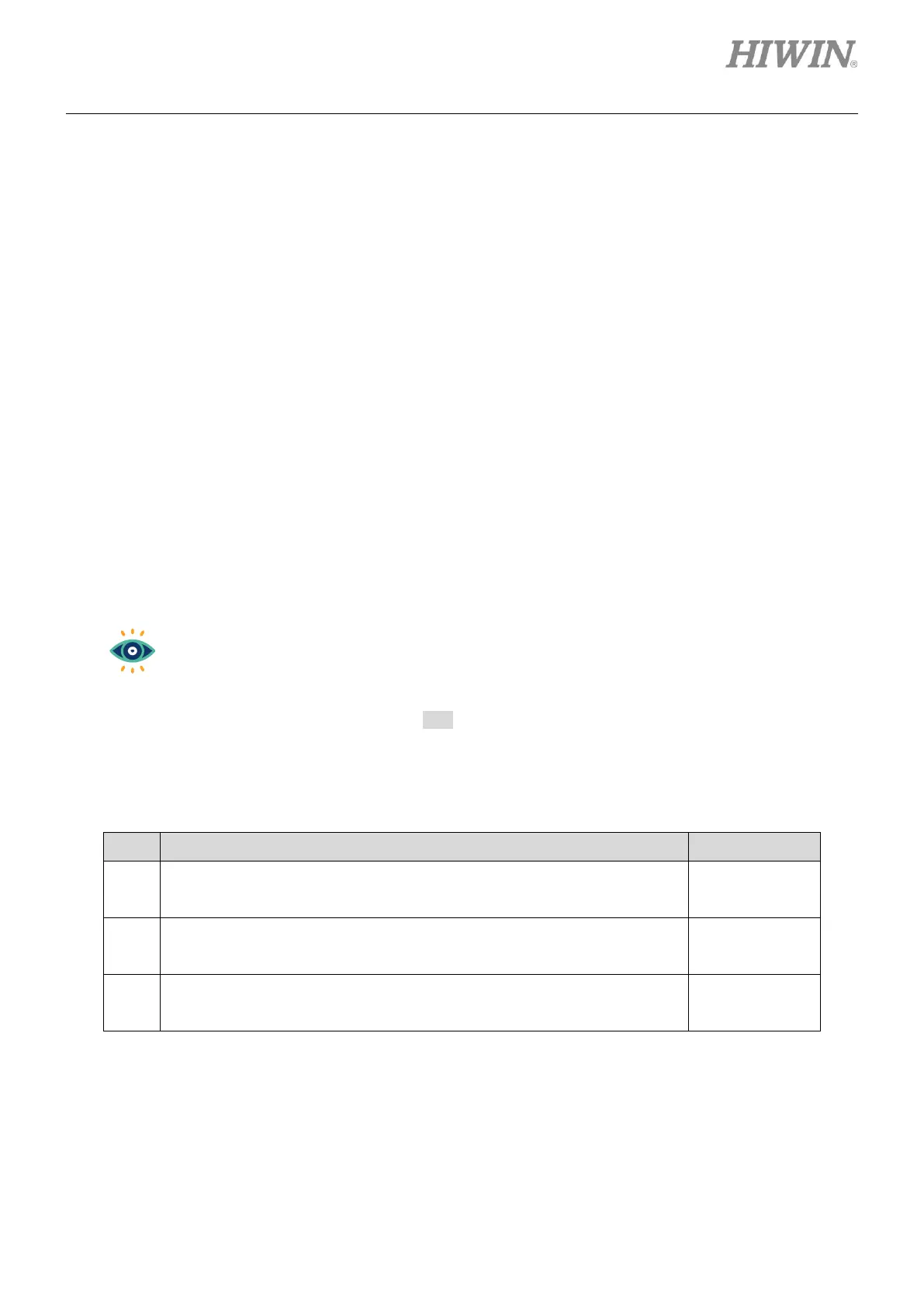E1 Series Servo Drive Thunder Software Operation Manual Advanced Functions
HIWIN MIKROSYSTEM CORP. 9-3
9.1 Brief introduction
The special functions supported by Thunder are introduced in this chapter. Users can use them based on
different situation. The setting methods and timing of usage will be explained as below.
9.2 Multi-motion setting
9.2.1 Brief introduction
Multi-motion applications, such as food filling and food sorting, can be achieved by this function. With a
few input signals, multi-motion movement can be performed. “Multi-motion setting” window allows users
to set motion number, the corresponding input pin of each motion, type and other parameters. After the
setting is done, users can save multi-motion parameters to servo drive or as multi-motion parameters file
(*.mtk), read multi-motion parameters from servo drive, or load multi-motion parameters file (*.mtk) from
file.
(1) This function is available for direct drive motor (DM), torque motor (TM) and linear motor
(LM).
(2) It is applicable to Thunder 1.4.8.1 and firmware version 2.4.6 or above.
(3) After the function is used, PDL can only support up to 1 task.
The steps to set multi-motion parameters and activate multi-motion function are given as below.
Table 9.2.1.1
Preparation
Configure input pins and set electronic gear ratio and control mode.
Set multi-motion parameters
Set motion number, type and motion parameters.
Send to drive
Save parameters to servo drive and activate multi-motion function.
