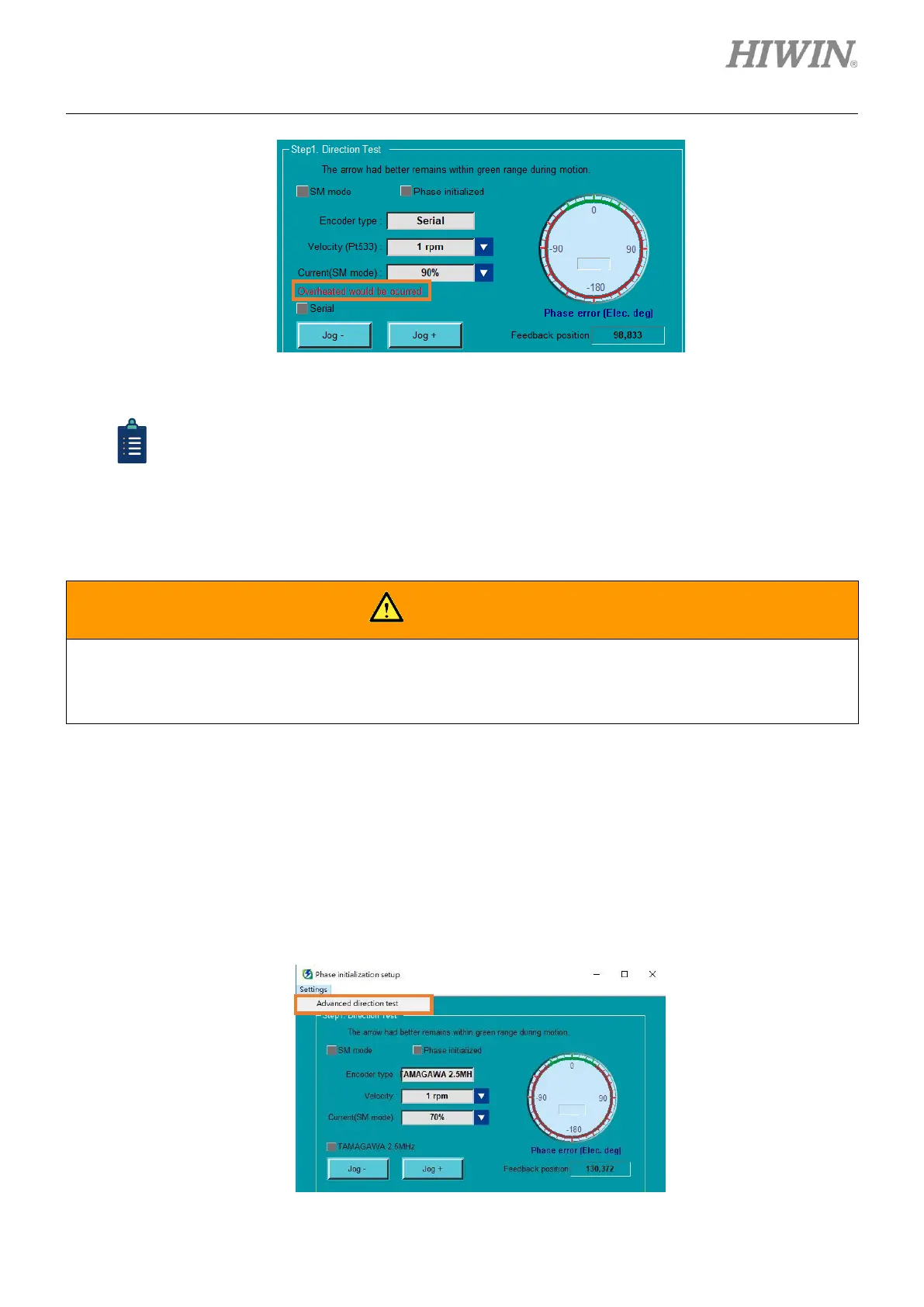E1 Series Servo Drive Thunder Software Operation Manual Servo Drive Configuration
HIWIN MIKROSYSTEM CORP. 4-83
(1) If the load is very heavy, it may require larger current to make the motor move.
(2) High static friction environment may require larger current to overcome static friction.
(3) Both the starting moment that static friction becomes dynamic friction and the stopping
moment that dynamic friction becomes static friction may make the motor jog. It is not the
servo drive’s problem.
◆ The exciting current should not be too large (the value which can make the motor move is enough). When
the motor is enabled on SM mode, the servo drive will continuously output the current set by users. Therefore,
the time should not be too long, or it may make the motor overheat or burn.
◼ Motor travel distance
Motor travel distance is the minimum distance for the motor to move during the test moving process.
If the travel distance is too short due to mechanical reason, lower motor travel distance. Follow the
procedure below to set motor travel distance.
1. Select Settings in the menu bar, and click Advanced direction test to open “Advanced
direction test setting” window.
Figure 4.6.2.1.5
