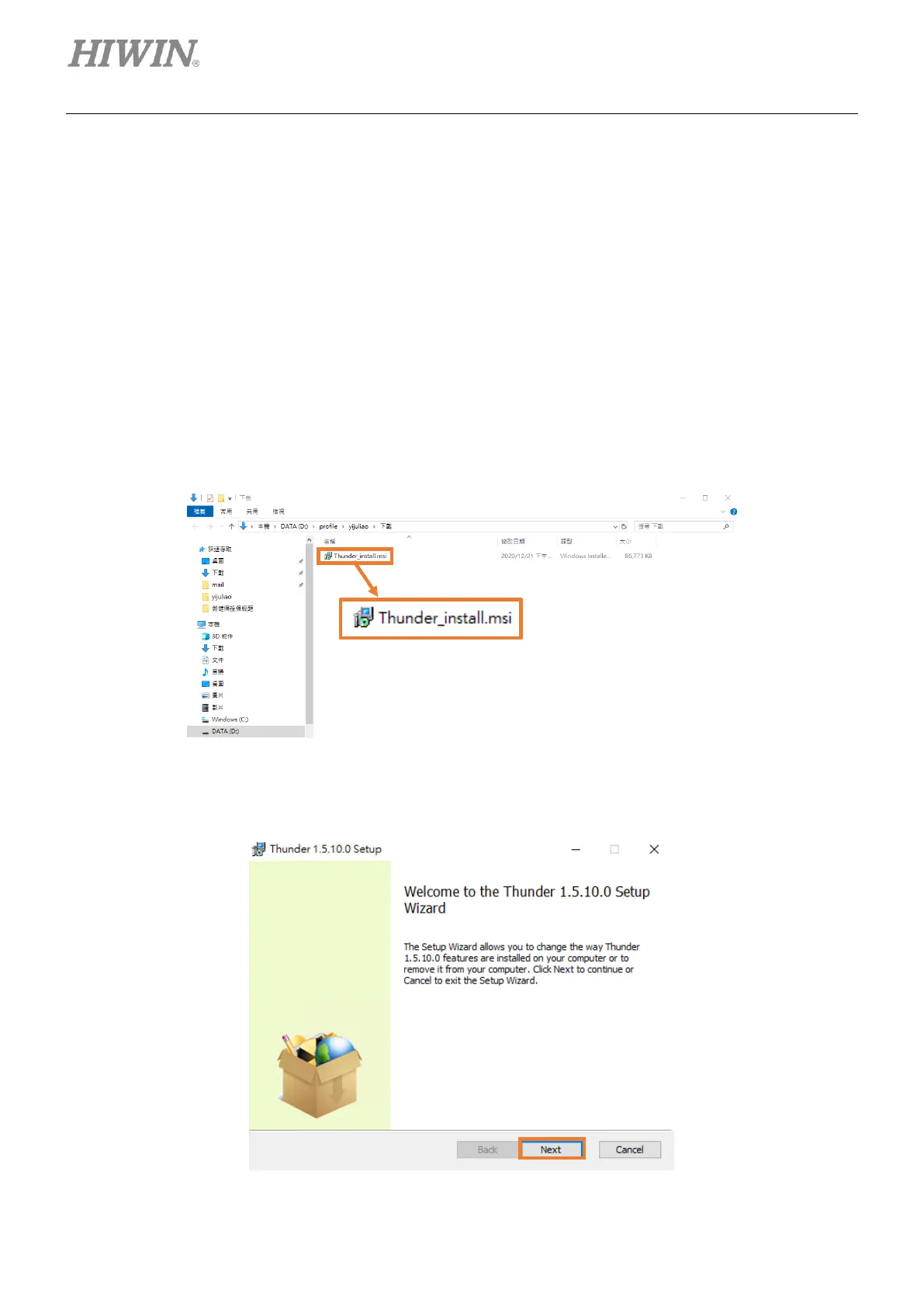2.5 Remove Thunder
There are two ways to remove Thunder software after the installation:
◆ Remove it via the installation file downloaded from official website.
◆ Remove it via the application in console.
Here takes Windows 10 operating system as an example to remove Thunder software via the installation
file downloaded from official website.
Follow the procedure below to remove Thunder.
1. Find the Thunder installation file downloaded from official website.
Figure 2.5.1
2. Open Thunder installation file, and click Next to execute the removal.
Figure 2.5.2
