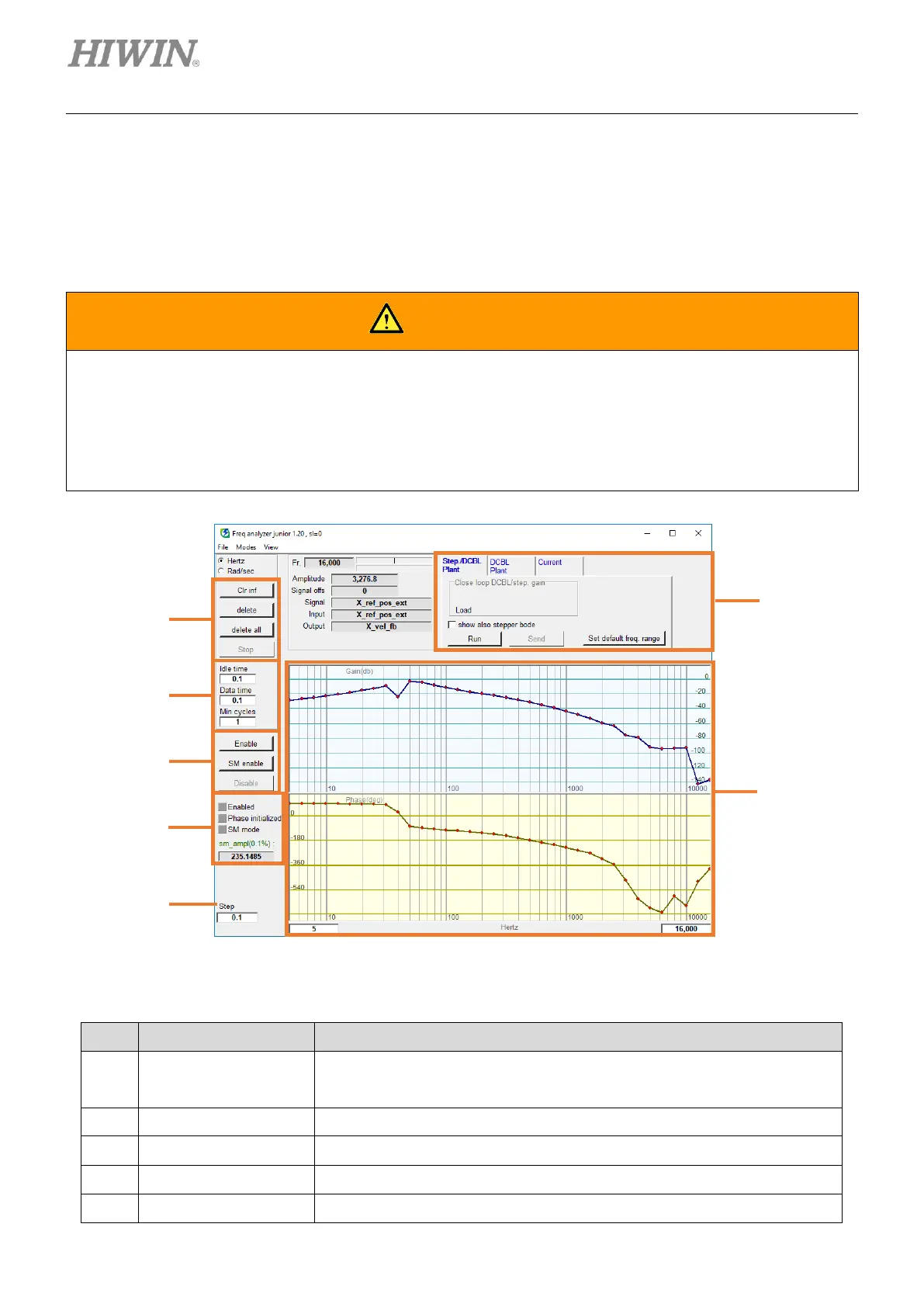Tuning E1 Series Servo Drive Thunder Software Operation Manual
6-12 HIWIN MIKROSYSTEM CORP.
6.4 Spectrum analyzer
With spectrum analyzer, users can not only measure system’s spectrum characteristics but also get
mechanical inertia and moment of inertia ratio.
◆ During the process of performing spectrum analyzer, the motor slightly vibrates. If it vibrates severely, please
immediately turn off the power. Pay attention to the following.
(1) Check if the mechanism can be operated safely. Ensure emergency stop (Power OFF) can be activated
anytime while performing spectrum analyzer, as the motor will slightly vibrate. Besides, make sure
mechanism can be operated in both directions and implement protective measures.
Include clear cursor line button (Clr inf), delete graph button (delete) and
delete all graphs button (delete all).
The settings for generating spectrum data.
Users can select SM enable (open loop) or Enable (closed loop).
Display the status of spectrum analyzer.
The interval of generating spectrum.
