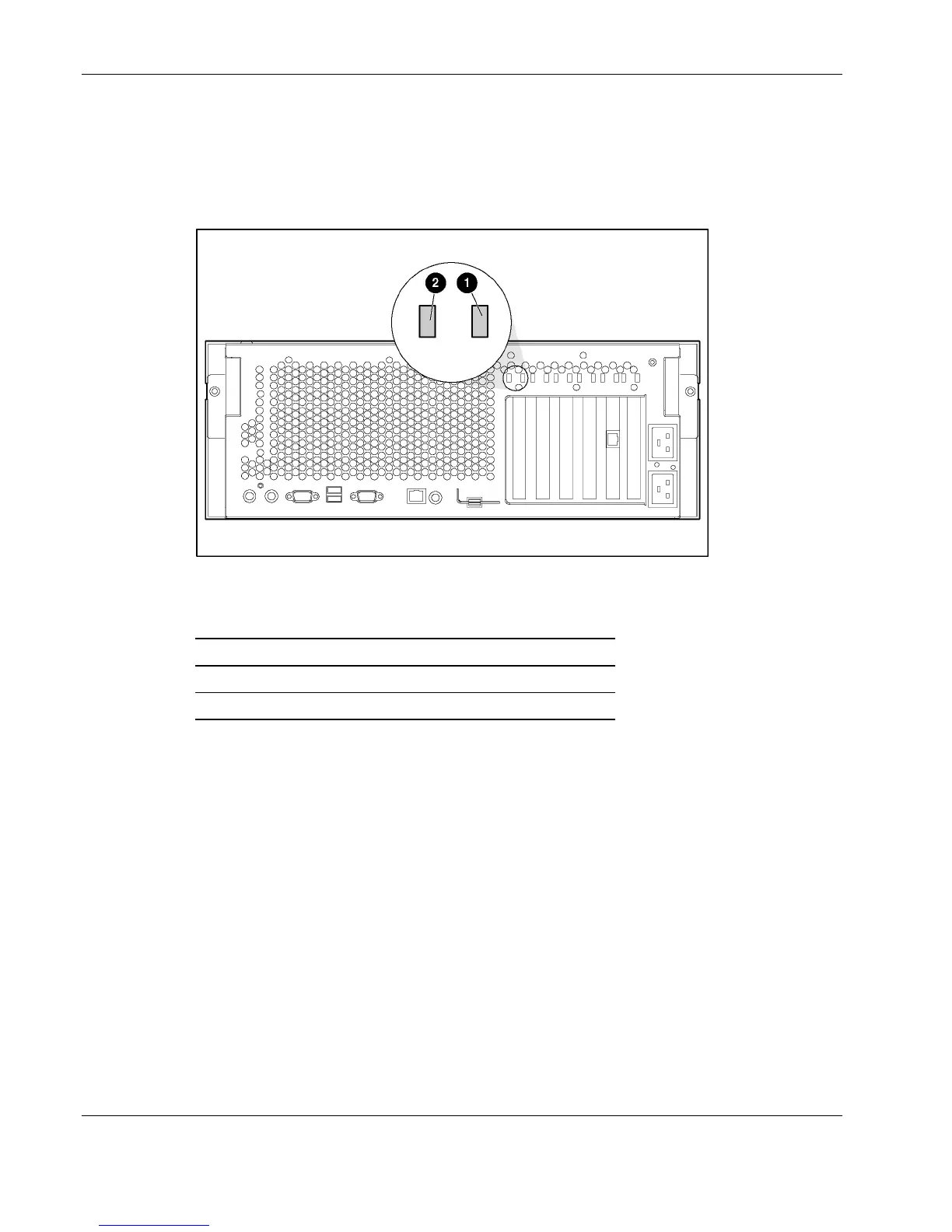Connectors, LEDs, and Switches
PCI-X Hot Plug
The PCI-X Hot Plug LEDs at each expansion slot indicate the status of each board slot. The
LEDs are viewed from the rear of the server or by opening the rear access panel. Figures 4-11
and 4-12 and Tables 4-11 and 4-12 identify the location and status of each of the LEDs.
Figure 4-11: External PCI-X Hot Plug LEDs
Table 4-11: External PCI-X Hot Plug LEDs
Item Description
1 Power LED (green)
2 Fault LED (amber)
4-14 HP ProLiant DL580 Generation 2 Server Maintenance and Service Guide