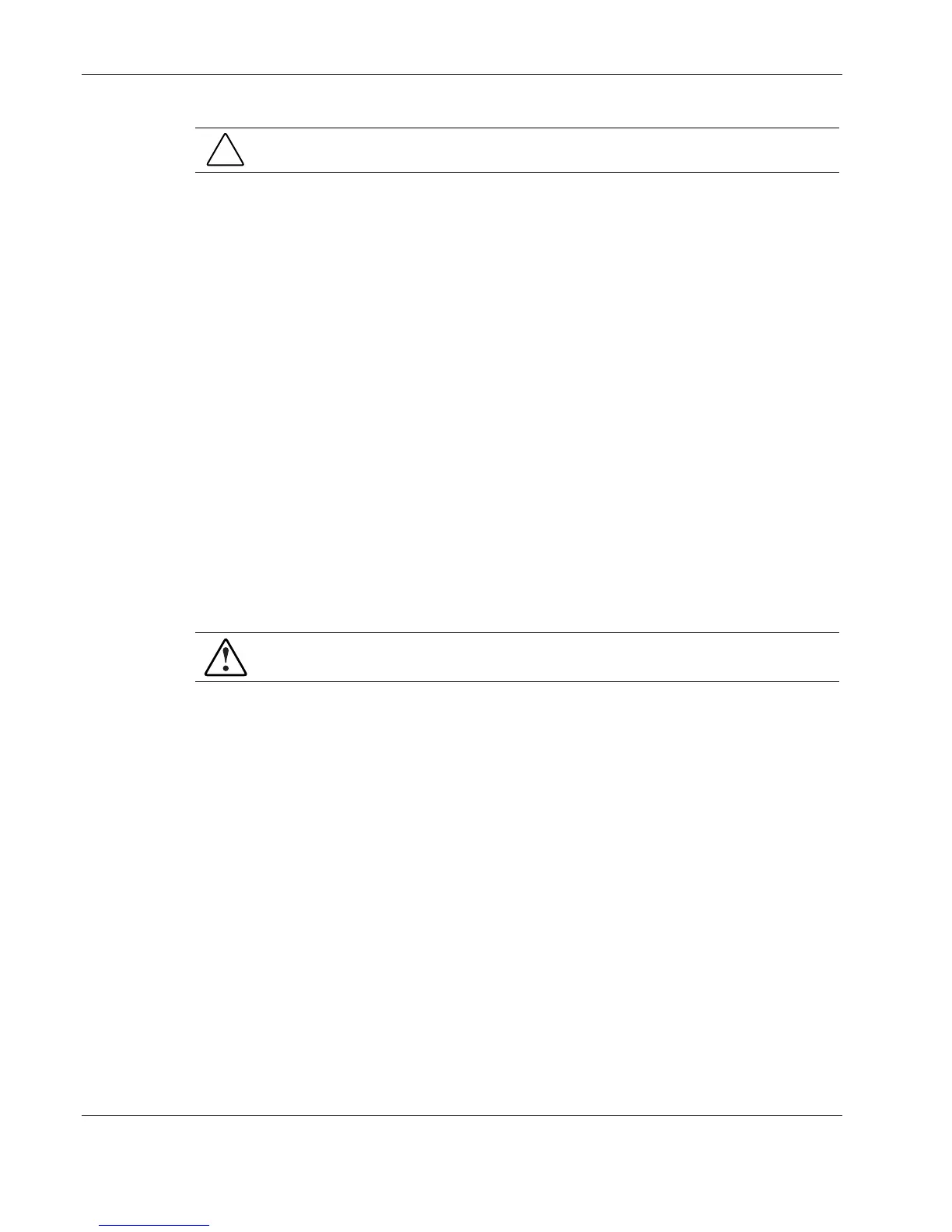Removal and Replacement Procedures
CAUTION: Reinstall each hard drive into the specific slot from which it was removed. Mixing
the hard drives adversely affects the system drive configuration.
Preparation Procedures
To access some components and perform certain service procedures, you must do one or
more of the following:
•
•
•
•
Extend the server from the rack.
If you are performing service procedures in an HP, Compaq branded, or third-party rack
cabinet, you can use the locking feature of the rack rails to support the server and gain
access to internal components.
Access internal components.
If you need to access internal components for removal or replacement, you can remove
the front and rear access panels without removing the server from the rack.
Power down the server.
If you must perform a non-hot-plug replacement procedure, power down the server.
Remove the server from the rack.
If the rack environment, cabling configuration, or the server location in the rack creates
awkward conditions, remove the server from the rack. If the server is installed in a telco
rack, you must remove the server from the rack to access internal components.
WARNING: Before lifting the server, remove all hot-plug power supplies and hard
drives to reduce the weight.
2-4 HP ProLiant DL580 Generation 2 Server Maintenance and Service Guide