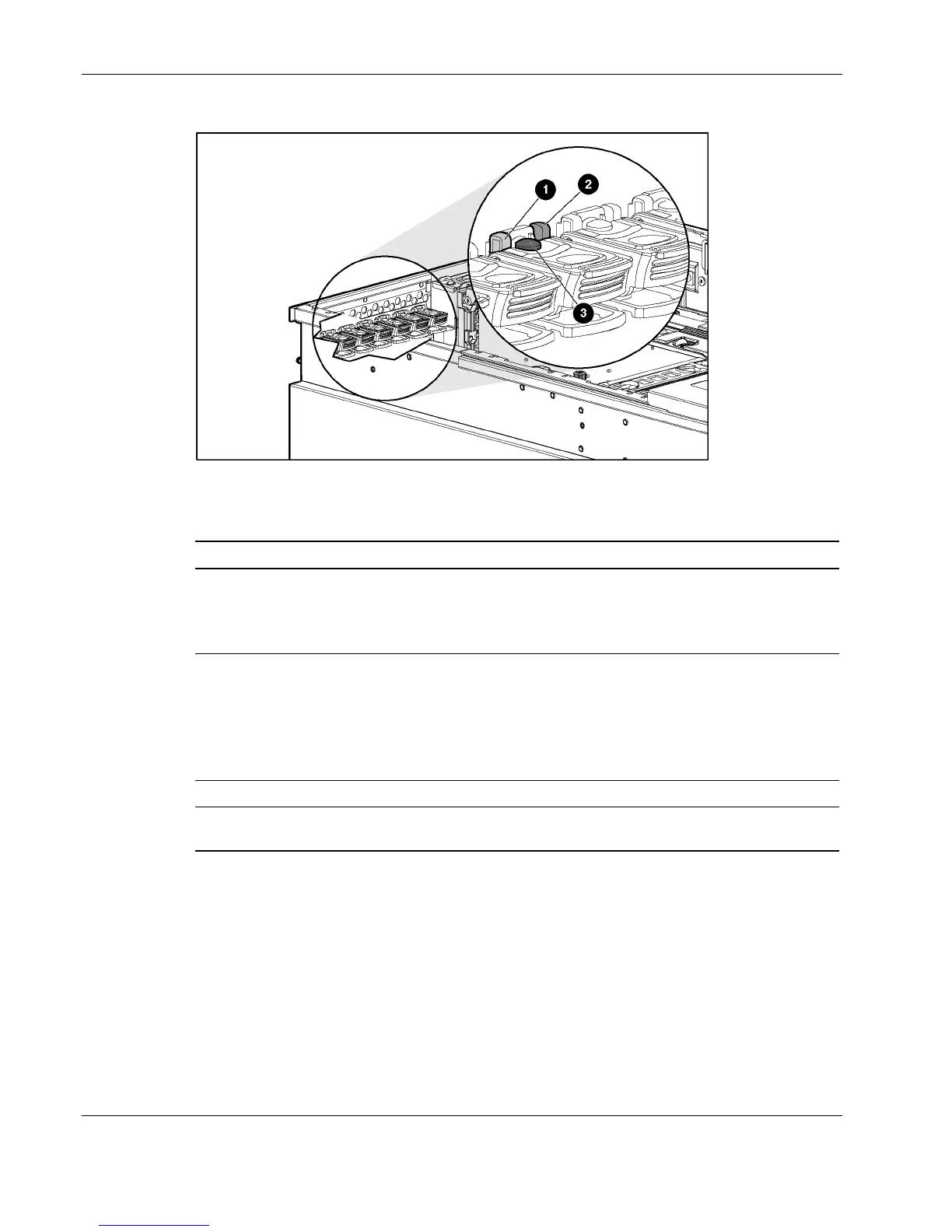Connectors, LEDs, and Switches
Figure 4-13: Internal PCI Hot Plug LEDs and button
Table 4-13: Internal PCI Hot Plug LEDs and Button
Item Description Status
1 Slot fault LED Amber = Slot requires attention. There may be a problem
with the slot, the PCI board, or the driver. Check the green
LED before opening the slot.
Off = Slot does not require attention.
2 Slot power LED
Green = Power is applied to the slot. Do not open.
Blinking green = Power to slot is being turned off or on.
This process may take several minutes. Do not open the
slot release lever until the green LED is completely off. Do
not open.
Off = You may replace or remove a board in this slot only.
3 PCI Hot Plug button (port)
Note: If the any of the LEDs indicates an error, refer to the HP ProLiant DL580 Generation 2 Server
Setup and Installation Guide for information on PCI-X technology and troubleshooting.
4-16 HP ProLiant DL580 Generation 2 Server Maintenance and Service Guide