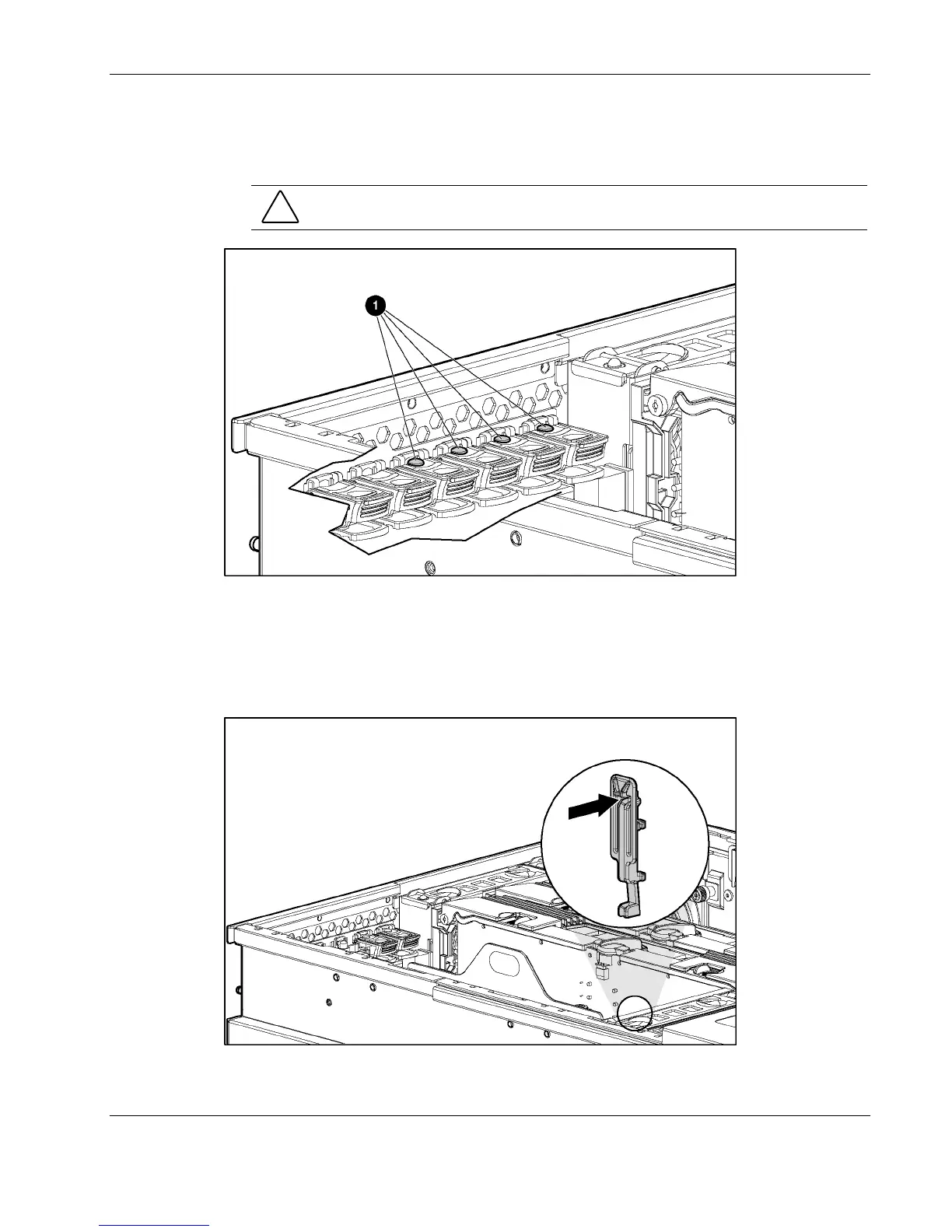Removal and Replacement Procedures
3. Press the port-colored PCI-X Hot Plug button (1) to turn off power to the slot. The power
LED flashes until shutdown is complete. Refer to “PCI-X Hot Plug LEDs” in Chapter 4,
“Connectors, LEDs, and Switches,” to determin e the current PCI-X Hot Plug slot status.
CAUTION: To prevent data loss, do not open an expansion slot latch when the power
LED for the slot is on.
Figure 2-25: PCI-X Hot Plug button
4. When the power LED for the slot is off, disconnect any cables connected to the selected
expansion board.
5. Press the PCI-X retaining clip until it locks in the open position, releasing one side of the
board.
Figure 2-26: Pressing the PCI-X retaining clip
HP ProLiant DL580 Generation 2 Server Maintenance and Service Guide 2-37