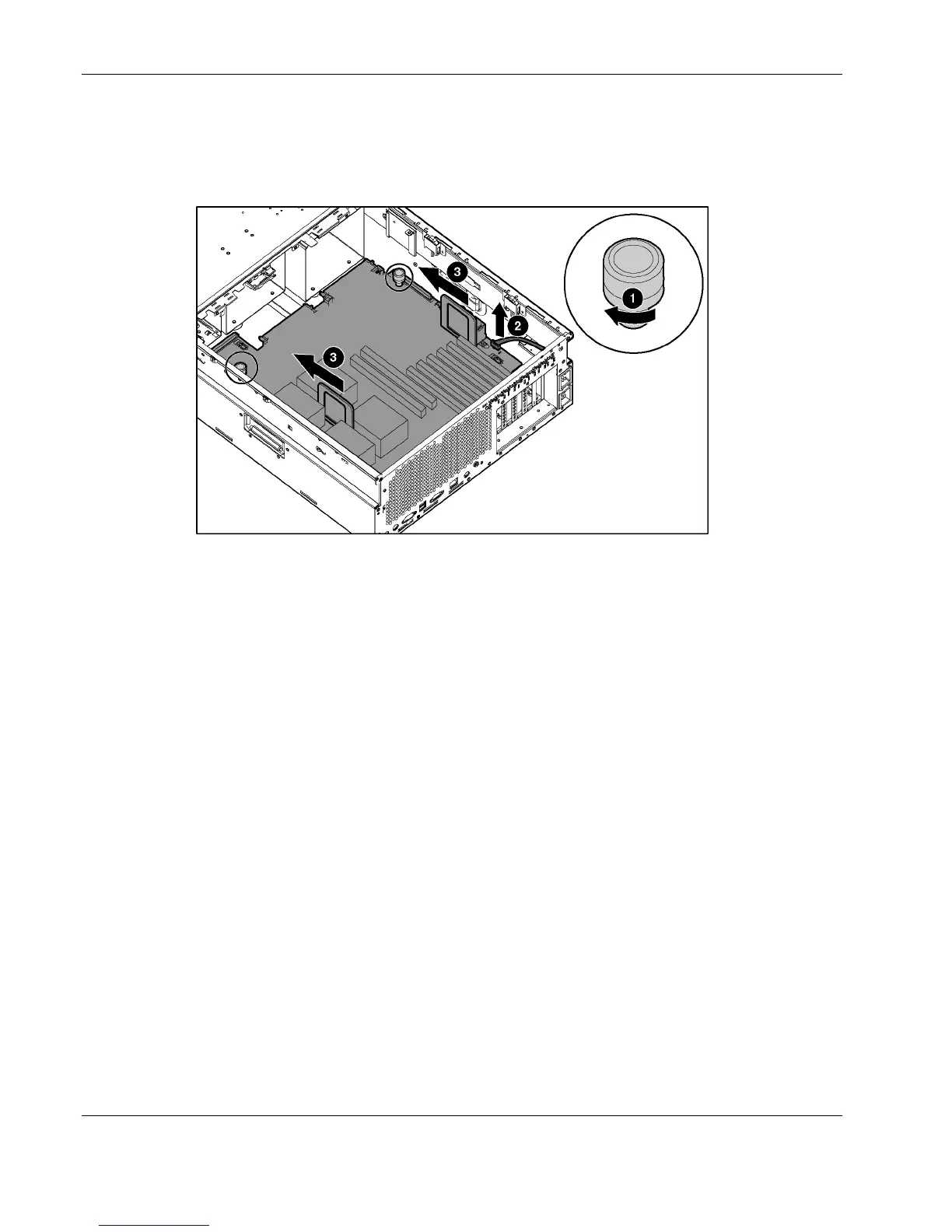Removal and Replacement Procedures
12. Unscrew the system board thumbscrews (1).
13. Disconnect the PCI-X board cable (2).
14. Slide the system board toward the front of the unit (3).
Figure 2-51: Unscrewing the thumbscrews and sliding the system
board
IMPORTANT: When handling the system board, place your hands only on the two handles.
2-66 HP ProLiant DL580 Generation 2 Server Maintenance and Service Guide