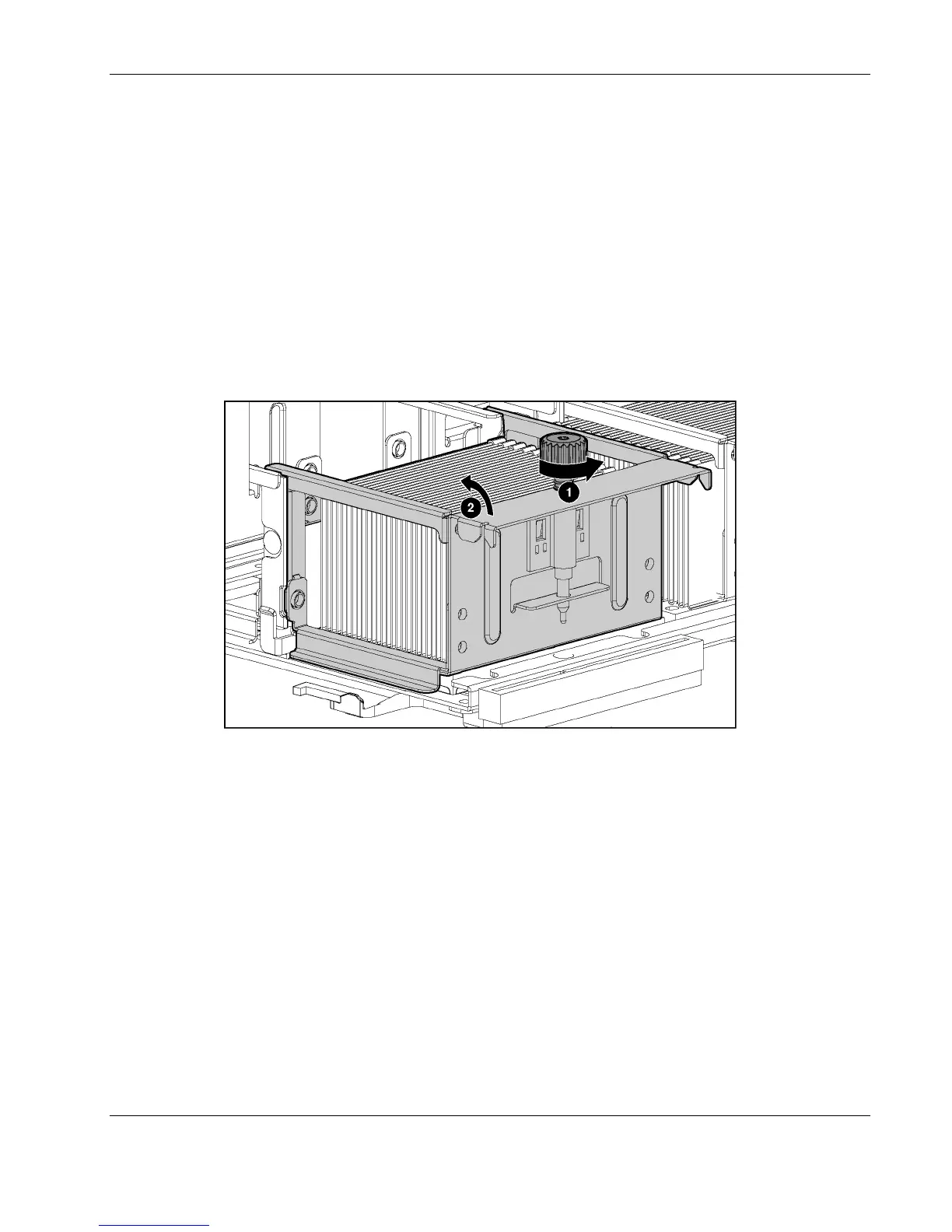Removal and Replacement Procedures
Processors
To remove a processor:
1. Power down the server. Refer to “Power ing Down the Server” in this chapter.
2. Extend the server from the rack. Refer to “Extending the Rack from the Server” in this
chapter.
3. Open the rear access panel. Refer to “Op ening and Removing the Rear Access Panel” in
this chapter.
4. Remove the processor air baffle. Refer to “Processor A ir Baffle” in t his chapter.
5. Loosen the thumbscrew on the processor retaining bracket (1).
6. Open the processor retaining bracket (2).
Figure 2-36: Opening the processor retaining bracket
7. Remove the PPM. Refer to “Processor Po wer Modules (PPMs)” in this chapter.
HP ProLiant DL580 Generation 2 Server Maintenance and Service Guide 2-49