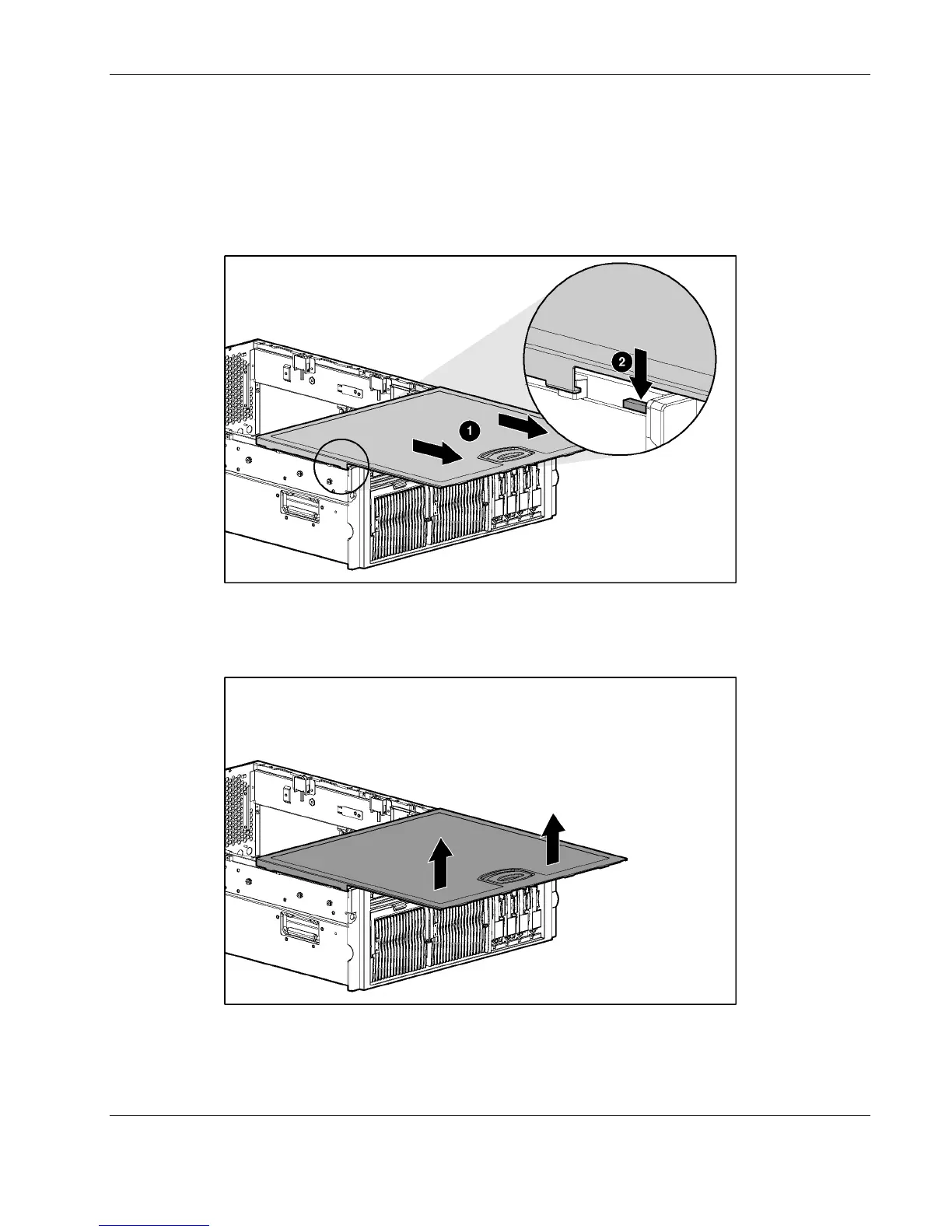Removal and Replacement Procedures
4. Slide the rear access panel toward the front of the server (1).
5. Push and hold the access panel release lever down (2) while sliding the rear access panel
forward about 2.54 cm (1 in).
IMPORTANT: The guide marks on the rear access panel and the server must line up before
proceeding to the next step.
Figure 2-6: Opening the rear access panel
6. Align the guide marks on the rear access panel and the chassis, and lift the rear access
panel from the server.
Figure 2-7: Removing the rear access panel
HP ProLiant DL580 Generation 2 Server Maintenance and Service Guide 2-9