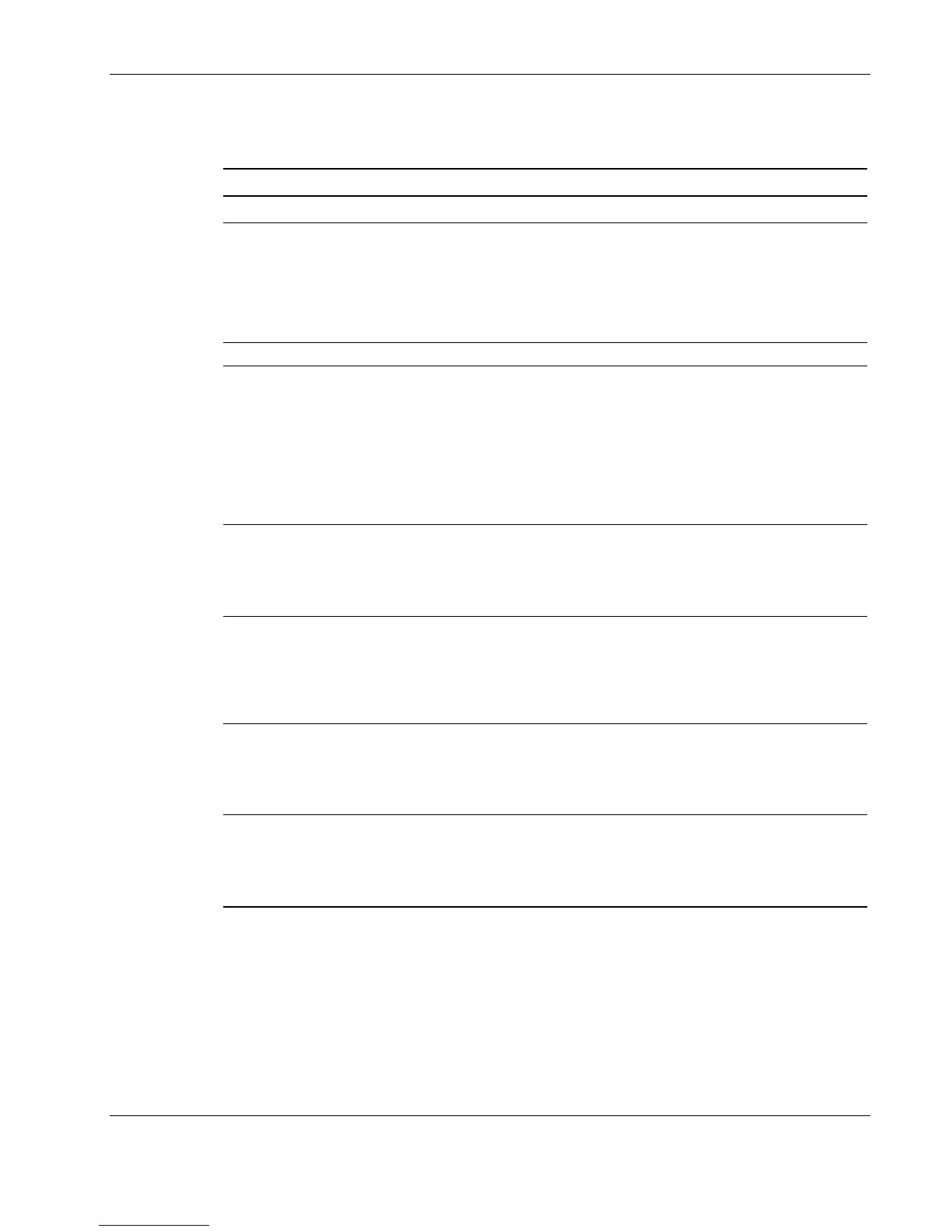Connectors, LEDs, and Switches
Table 4-20: System Maintenance Switch (SW4)
Position Default Function Description Settings
1 Reserved
2 Off Lock
configuration
Enables or disables
configuration changes
in nonvolatile RAM
(NVRAM).
Open (off)
Configuration can be changed.
Closed (on)
Configuration is locked and
cannot be changed.
3 Reserved
4 Off
Diskette boot
override
Enables or disables
booting from diskette
drive.
Both settings enable
you to read from and
write to the diskette
after the system
completes the boot
sequence.
Open (off)
The diskette drive boot is
controlled by the configuration.
Closed (on)
The diskette drive boots
regardless of the configuration.
5 Off
Password
disable
Enables or disables
password protection.
Open (off)
Power-on password is enabled.
Closed (on)
Power-on password is disabled.
6 Off
Configuration
validation
Invalidates nonvolatile
RAM (NVRAM)
configuration
information.
Open (off)
NVRAM is valid.
Closed (on)
NVRAM is invalid, and
configuration is lost.
7 Off BIOS enabler
Open (off)
BIOS is disabled.
Closed (on)
BIOS is enabled.
8 Off
Hot spare boot
enabler
Open (off)
Hot spare boot is disabled.
Closed (on)
Hot spare boot is enabled.
HP ProLiant DL580 Generation 2 Server Maintenance and Service Guide 4-25