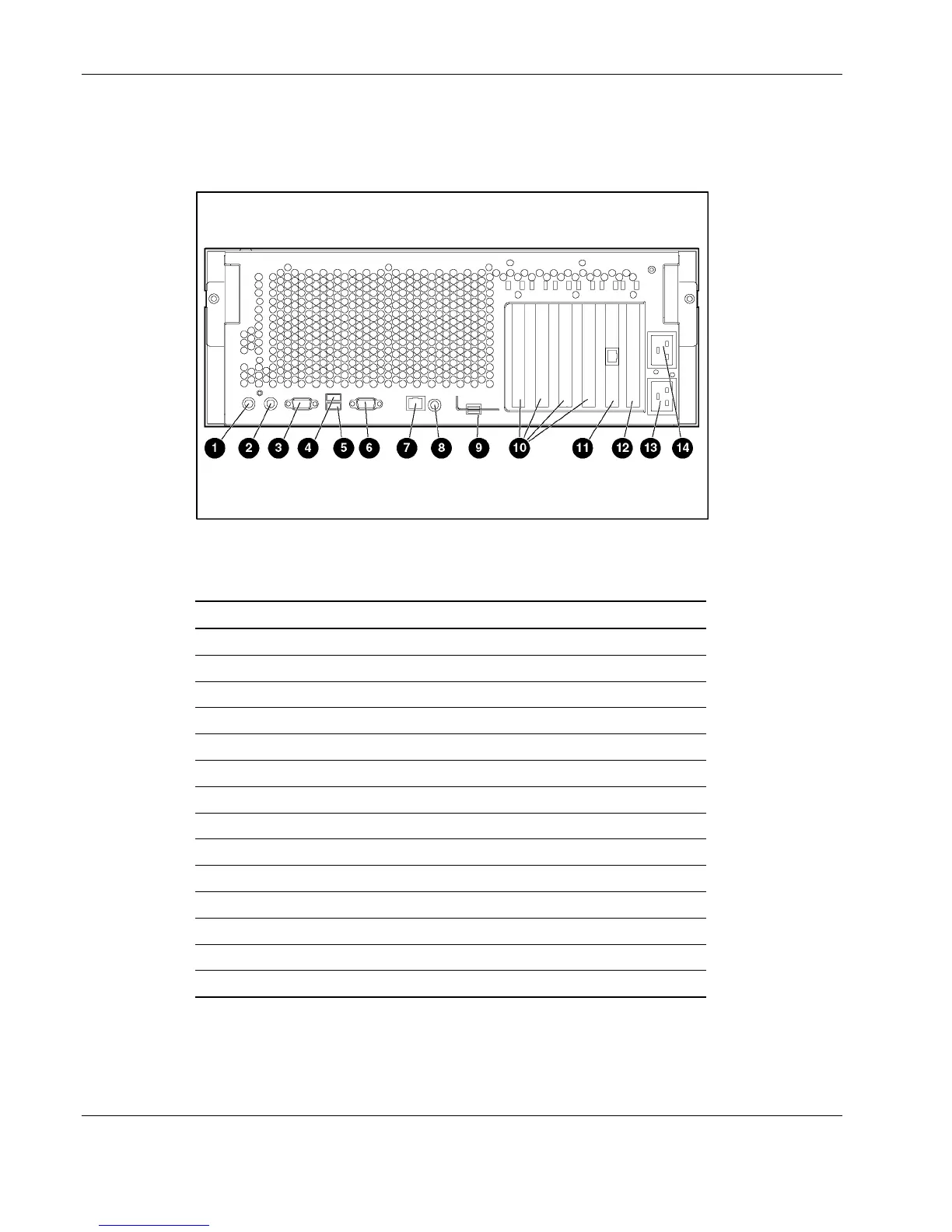Connectors, LEDs, and Switches
Rear Panel
Figure 4-1 and Table 4-1 illustrate the components located on the rear panel.
Figure 4-1: Rear panel components
Table 4-1: Rear Panel Components
Item Description
1 Keyboard connector
2 Mouse connector
3 Video connector
4 USB connector 1
5 USB connector 2
6 Serial connector
7 Integrated Lights-Out Network connector
8 Rear Unit Identification LED switch
9 Torx T-15 tool
10 PCI-X Hot Plug slots 3 through 6
11 PCI-X non-hot-plug slot 2 (NIC with RJ-45 Ethernet connector)
12 PCI-X non-hot-plug slot 1
13 AC inlet (primary)
14 AC inlet (secondary)
4-2 HP ProLiant DL580 Generation 2 Server Maintenance and Service Guide