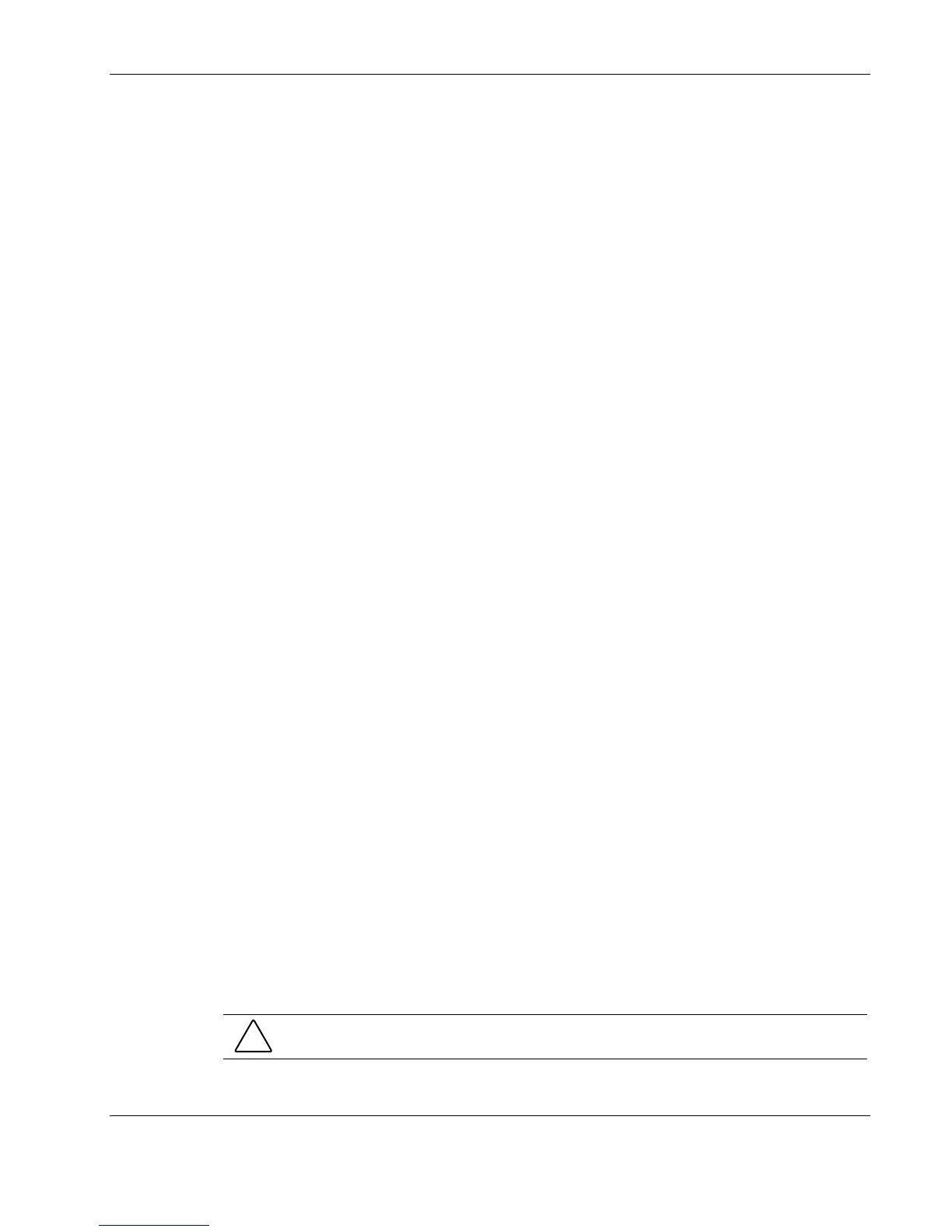Removal and Replacement Procedures
Memory
This section provides the following information about the memory components and
procedures in the ProLiant DL580 Generation 2 server:
•
•
•
•
•
•
•
•
•
•
•
•
Memory replacement guidelines
Memory board slot locations
Parts of the memory board
Memory board LEDs and icons
DIMM installation requirements
Removing a memory board
Removing a DIMM
Installing a DIMM
Installing a memory board
Configuring the memory
Memory Replacement Guidelines
DIMM and memory board installation, removal, and replacement procedures can be either
hot-plug or non-hot-plug procedures, depending on how the server is configured.
You cannot perform hot-plug procedures when the system is configured for:
— Advanced ECC memory
— Online spare memory
— Single-board mirrored memory
You can only perform a hot-plug replacement procedure:
— When the server is configured for hot-plug mirrored memory, enabling you to replace
failed or degraded DIMMs without powering down the server
— When the server is configured for Hot-Add functionality, enabling you to upgrade the
amount of memory without powering down the server
For more information about requirements and procedures for using Hot-Add functionality,
refer to the HP ProLiant DL580 Generation 2 and HP ProLiant ML570 Generation 2 Server
Hot-Add Memory booklet on the Documentation CD or the Compaq Reference Library on
www.hp.com.
The replacement procedures in this section apply to both hot-plug and non-hot-plug memory
replacement, except as noted.
CAUTION: Be sure to power down the server when performing these procedures in a server
that is not configured for hot-plug mirrored memory or Hot-Add functionality.
HP ProLiant DL580 Generation 2 Server Maintenance and Service Guide 2-15