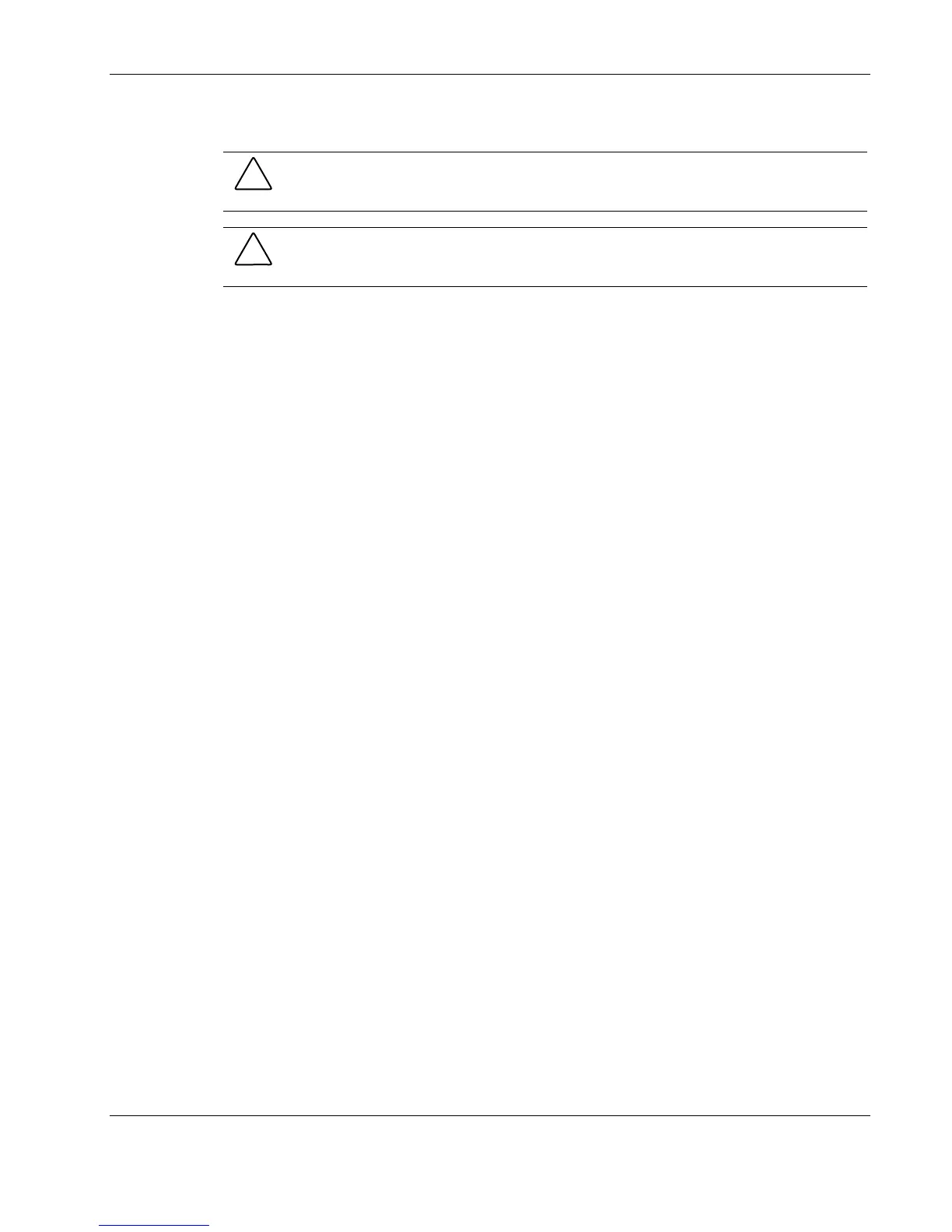Removal and Replacement Procedures
PCI and PCI-X Hot Plug Expansion Boards
CAUTION: Do not attempt a PCI-X Hot Plug procedure if the operating system does not
provide PCI-X Hot Plug support or if you do not have the appropriate device drivers installed.
Failure to take these precautions causes system shutdown and risks data integrity.
CAUTION: To avoid critical errors, do not open the expansion slot latch if the green power
LED is on or blinking. Use the PCI-X Hot Plug button or the software application to turn off
power to the slot.
Use either the PCI-X Hot Plug button on the server or the PCI-X Hot Plug Utility of the
operation system to control the PCI-X Hot Plug slots.
•
•
The PCI-X Hot Plug button and the PCI-X Hot Plug Utility enable you to power up or
power down a PCI-X Hot Plug expansion slot. The PCI-X Hot Plug button enables direct
access at each hot-plug expansion slot.
PCI-X Hot Plug software support for each operating system is available online. For more
information, refer to the PCI Hot Plug Administrator’s Guide on the Documentation CD.
HP ProLiant DL580 Generation 2 Server Maintenance and Service Guide 2-35