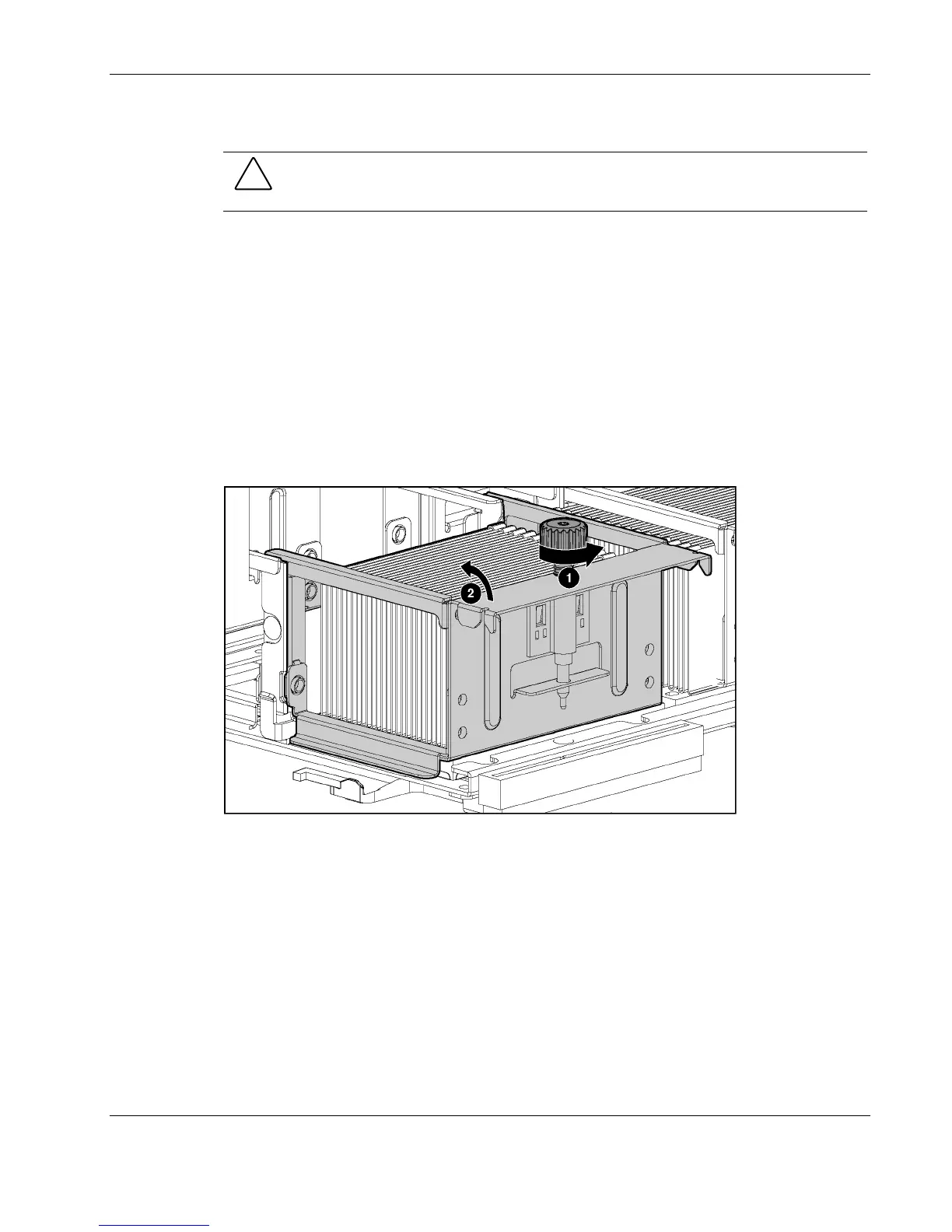Removal and Replacement Procedures
Processor Power Modules
CAUTION: Before installing the Processor Power Module (PPM), make sure that the part
number on the PPM matches the part number on an existing PPM in the system. PPMs with
the same part number may look different, but are functionally equivalent.
1. Power down the server. Refer to “Power ing Down the Server” in this chapter.
2. Extend the server from the rack. Refer to “Extending the Rack from the Server” in this
chapter.
3. Open the rear access panel. Refer to “Op ening and Removing the Rear Access Panel” in
this chapter.
4. Remove the memory board from slot 1. Refer to “Removing a Memory Board” in this
chapter.
5. Remove the processor air baffle. Refer to “Processor A ir Baffle” in t his chapter.
6. Loosen the thumbscrew on the processor retaining bracket (1).
7. Open the processor retaining bracket (2).
Figure 2-34: Opening the processor retaining bracket
HP ProLiant DL580 Generation 2 Server Maintenance and Service Guide 2-47