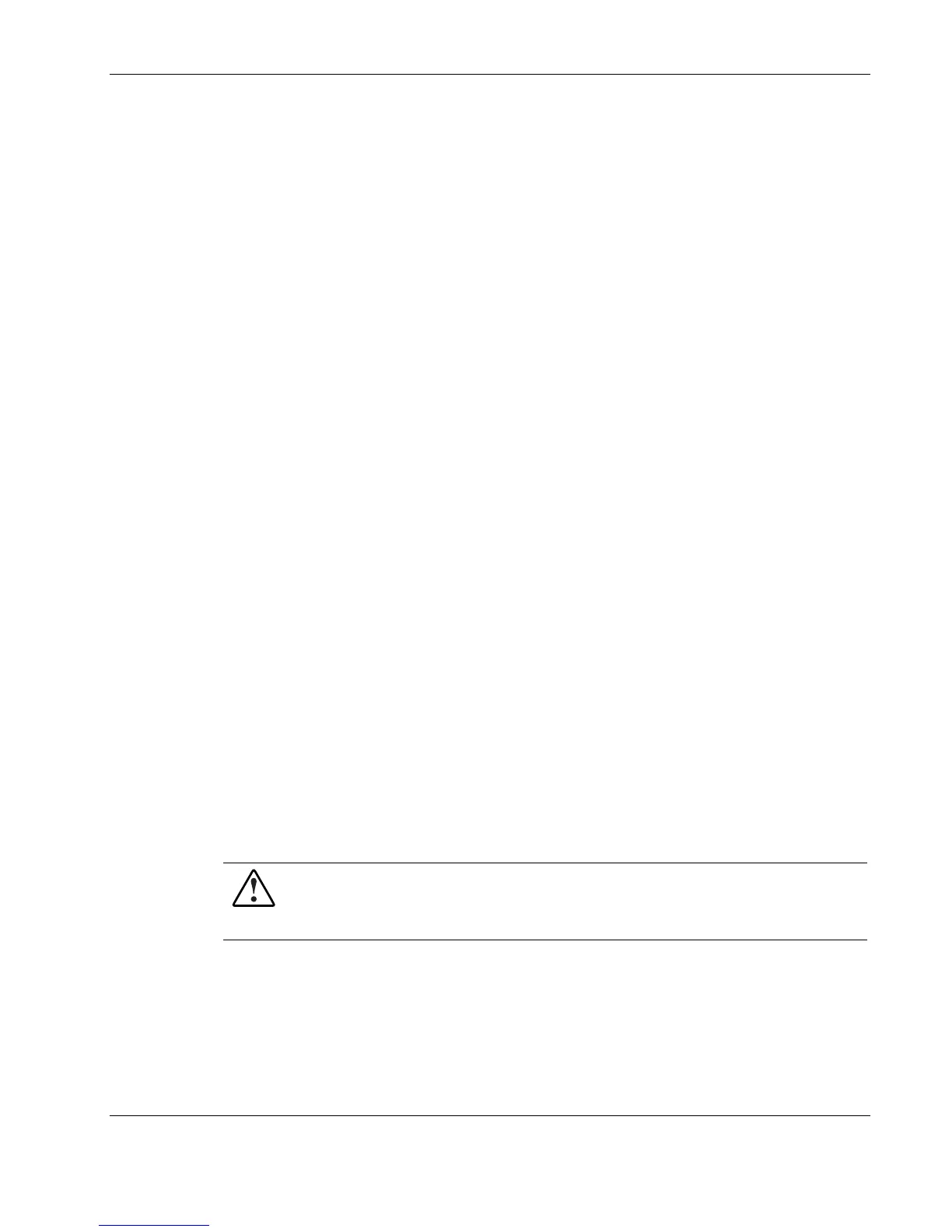Removal and Replacement Procedures
Non-Hot-Plug Procedures
In order to remove or replace any non-hot-plug component, you must first power down the
server. The slimline drive procedure is the only procedure that you can perform without
removing the rear access panel.
This section describes the removal and replacement procedures for the following
non-hot-plug components:
•
•
•
•
•
•
•
•
•
•
•
•
•
•
•
•
•
•
•
Slimline drives
Front bezel
Power button/LED assembly
Processor air baffle
Processor power modules
Processors
Non-hot-plug PCI-X expansion boards
PCI-X expansion board basket
PCI-X Hot Plug Expansion board
SCSI cables
Front fan cage
Pass-through board
Removable media board
Rear fan cage
Battery-backed write cache assembly
SCSI backplane
System battery
System board
AC filter cable assembly
WARNING: To reduce the risk of personal injury or damage to the equipment, the
installation of options other than hot-plug power devices should be performed only by
individuals who are qualified to service computer equipment and trained to deal with
products capable of producing hazardous energy levels.
HP ProLiant DL580 Generation 2 Server Maintenance and Service Guide 2-41