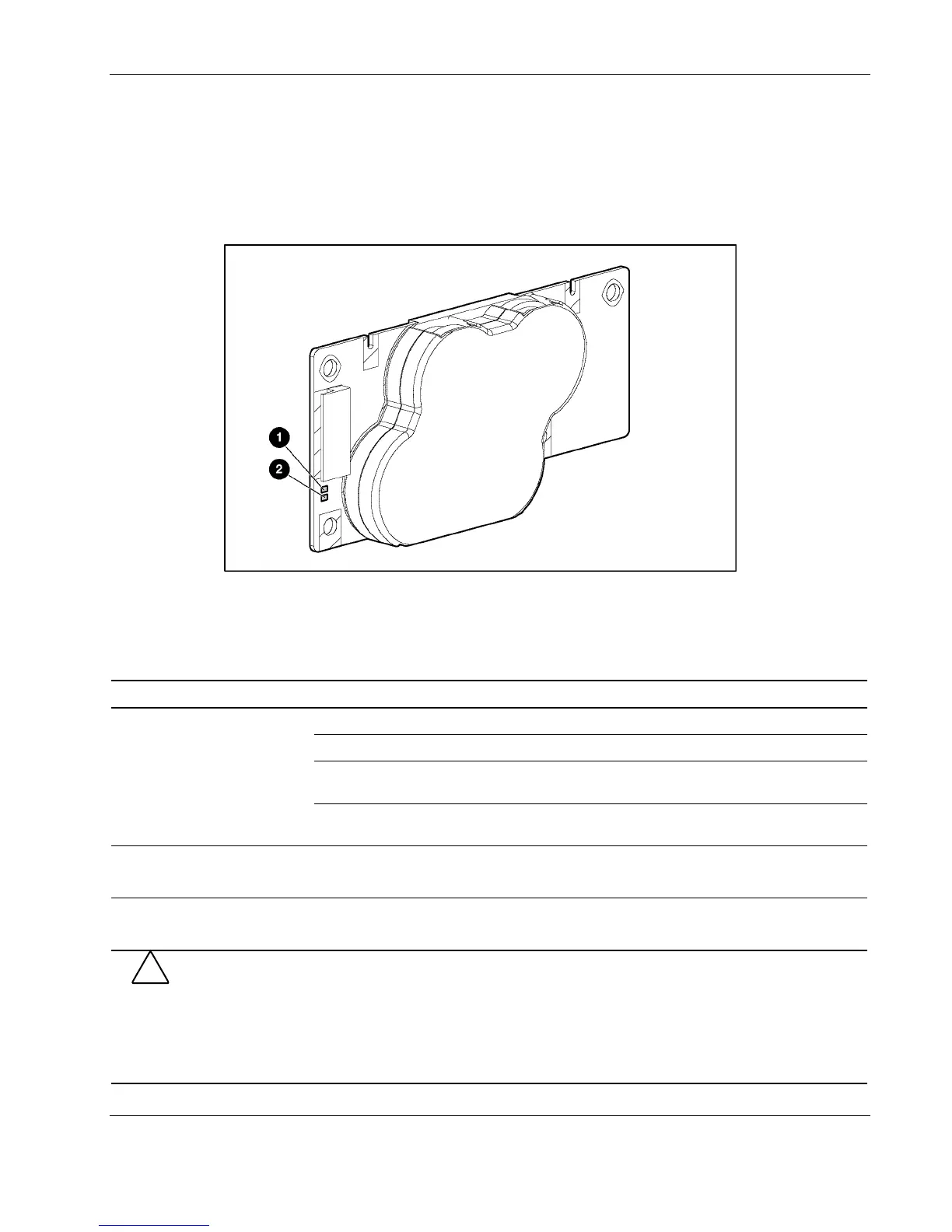Connectors, LEDs, and Switches
Battery-Backed Write Cache Enabler
When the Battery-Backed Write Cache Enabler (BBWCE) is connected to the controller and
the server is powered on, the green LED indicates the battery charge status. When the battery
is connected to the controller and the server is powered down, the amber LED indicates the
data retention status. Figure 4-14 and Table 4-14 identify the location and status of the LEDs.
Figure 4-14: Battery-Backed Write Cache Enabler LEDs
NOTE: The battery will take 24 hours to charge for the first time.
Table 4-14: Battery-Backed Write Cache Enabler LEDs
Server Status LED Color LED Status Battery Module Status
Green On Fast charging Server is on and has normal
run time.
Green Off Trickle charging
Amber On Short in the connection of one or more of the four
button cells within the battery module
Amber Blinking Open in the circuit between the positive and
negative terminals of the battery module
Server is on and is in the first
30 seconds after power up.
Amber or
green
On Temporary lock-out state; data is lost due to
cable being detached
Server is off and is in data
retention mode.
Amber Blinking every
15 seconds
User data held in write cache is being backed up
CAUTION: After the server is powered down, wait 15 seconds and then check the LED illumination pattern
before u
nplugging the cable from the battery module. The LEDs are not visible with the rear access panel on.
• If the amber LED blinks after 15 seconds, do not remove the cable from the battery module. This module
is backing up data, and data is lost if the cable is detached.
• If neither LED blinks after 15 seconds, it is safe to remove the cable from the battery module.
When the server is on, review the POST message before plugging or unplugging the cable from the module.
HP ProLiant DL580 Generation 2 Server Maintenance and Service Guide 4-17