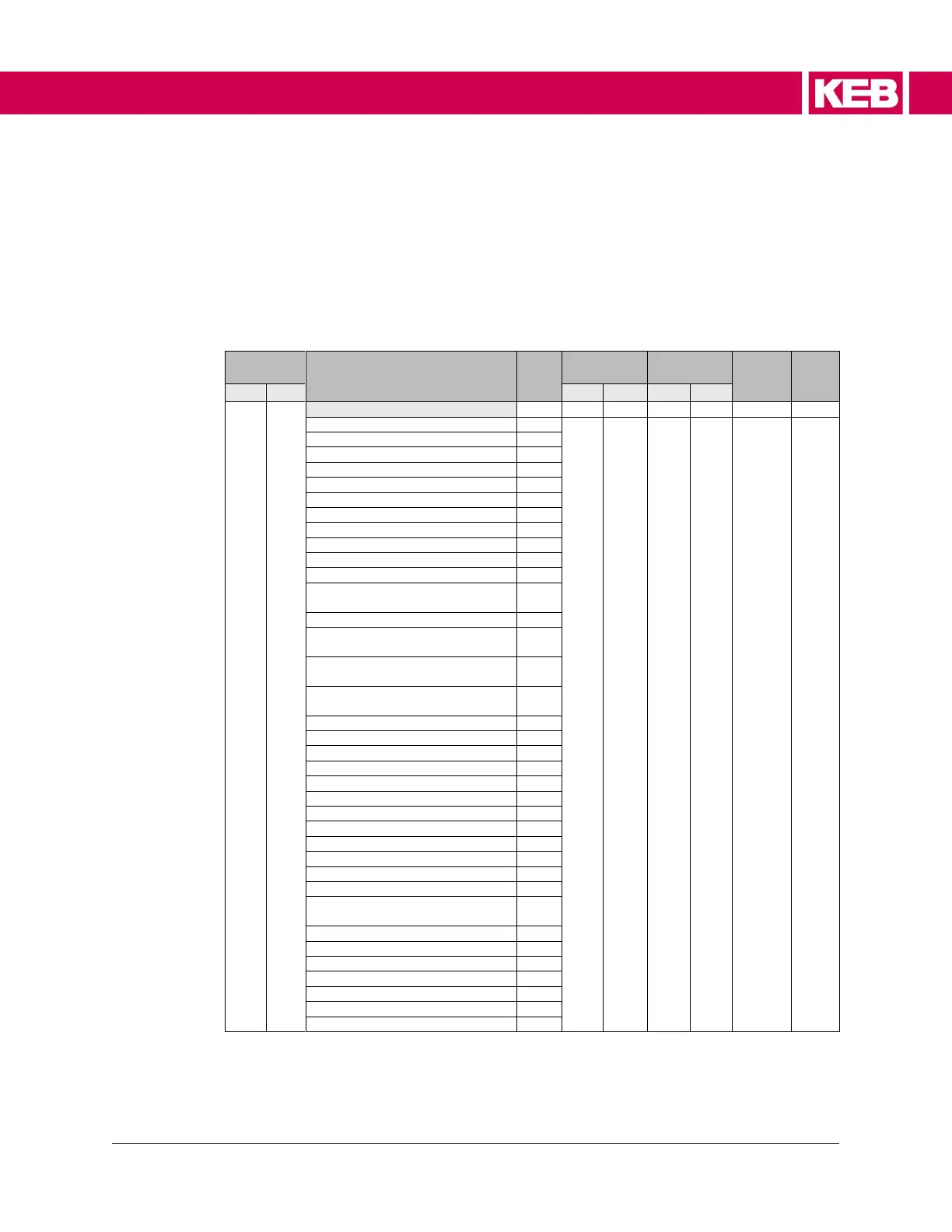8.15.6 Process Data Input Function Selection
Function selection via control word serial inputs. The available functions are the same as
those for discrete digital inputs, described under parameter LI04 Input 1 Function.
If both discrete digital input and serial input are assigned as the same function, then
function will be OR-activated.
FB21-FB27 Function Selections:
Red. torq. + Emerg. Prof.
UPS + Red. torq. + Emerg. Prof.
Emergency Generator Speed
Red. torq. + Emerg. Gen. Spd
UPS + Red.torq. +
Emerg.Gen.Spd
Emerg. Prof. + Emerg. Gen. Spd
UPS + Emerg. Prof. +Emerg. Gen.
Spd
Red. torq. + Emerg. Prof. + Emerg.
Gen. Spd
UPS + Red.torq. + Emerg.Prof. +
Emerg.Gen.Spd
ETS (emergency terminal
slowdown)
NTS1 (normal terminal slowdown)
NTS2 (normal terminal slowdown)
NTS3 (normal terminal slowdown)