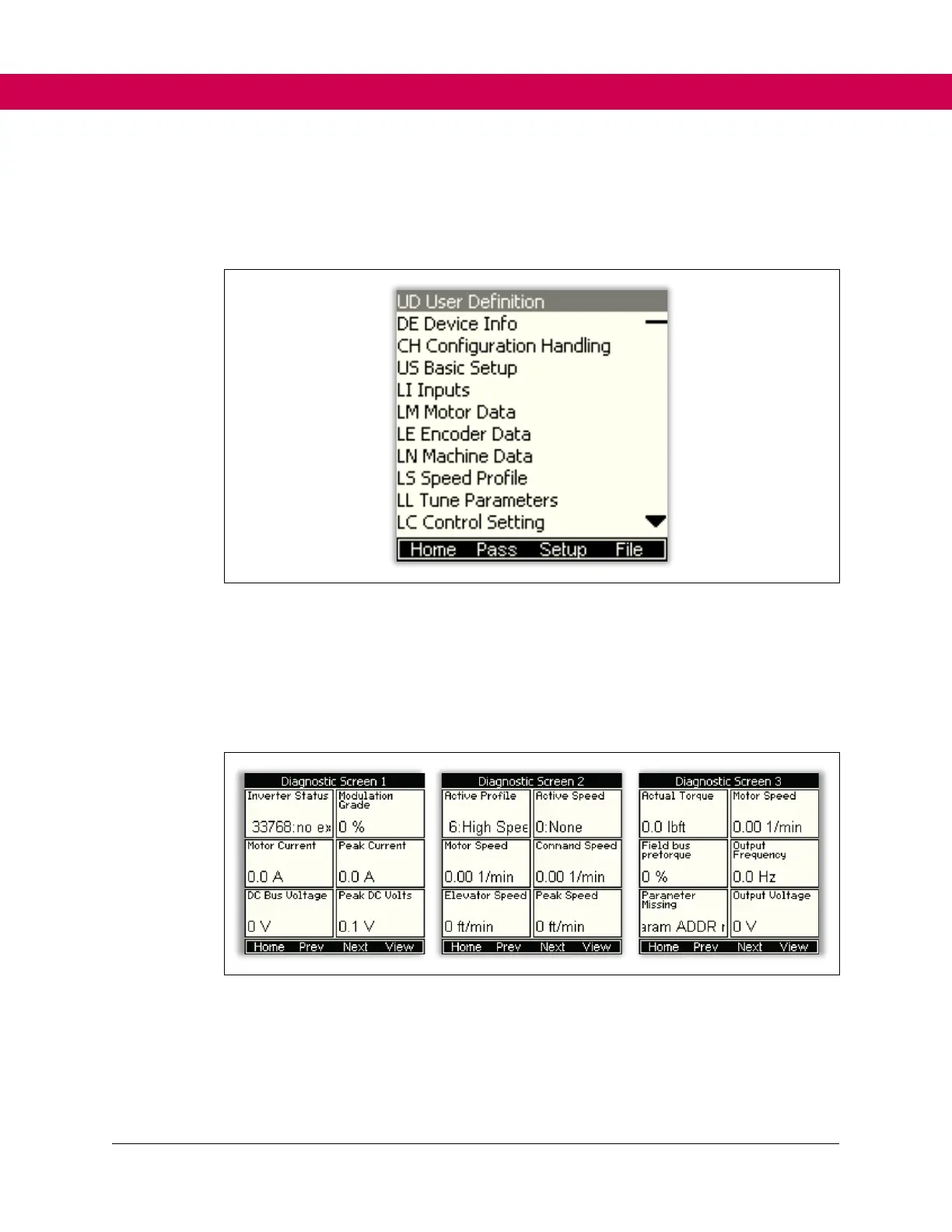6.2.2 Program Menu
The Program Menu is used for all manual adjustments for the F6. For in-depth parameter
menu or descriptions, refer to the Parameter Descriptions chapter, pg. 78.
6.2.3 Diagnostic Screen
The Diagnostic Screen is a split-view screen with seven different diagnostic screens
followed by a diagnostic fault log screen to allow for easier troubleshooting. Use the F2
(Prev) and F3 (Next) button to cycle through the screens.
Figure 14. Diagnostics screens
At the end of the diagnostic screens is the Diagnostic Fault Log. All drive faults will be
logged and time-stamped using the real time clock. The diagnostic fault log is stored on
the inverter and the operator can display up to five of these faults at a time. The operator
can be used to scroll through the inverter fault log to view all the stored logs. The
Elevator inverter stores 250 entries, and the drive inverter stores 16 faults, all of which