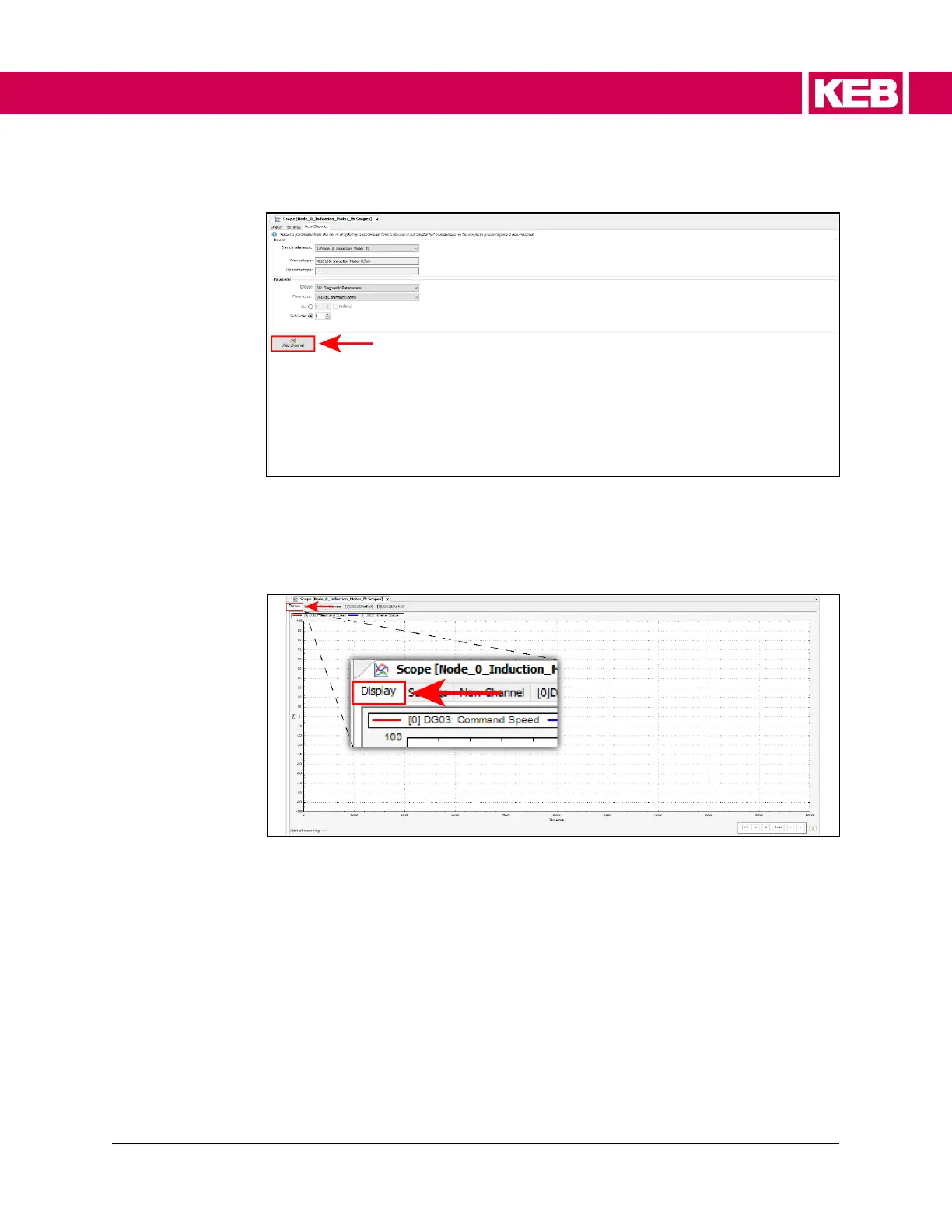15. Press F9 or right click on the graph and select START SCOPE.
16. Once scoping is complete, press F9 or right click on the graph and select END
SCOPE.
17. In the top menu, select FILE > SAVE PROJECT to save the scope.
9.3.4.3 Setting Up Scope on Combivis (Offline)
Offline scoping means the scope is triggered by a selected trigger source. There is a
limited amount of offline storage the scope can utilize and will end automatically. The
user can change when the scope will start.