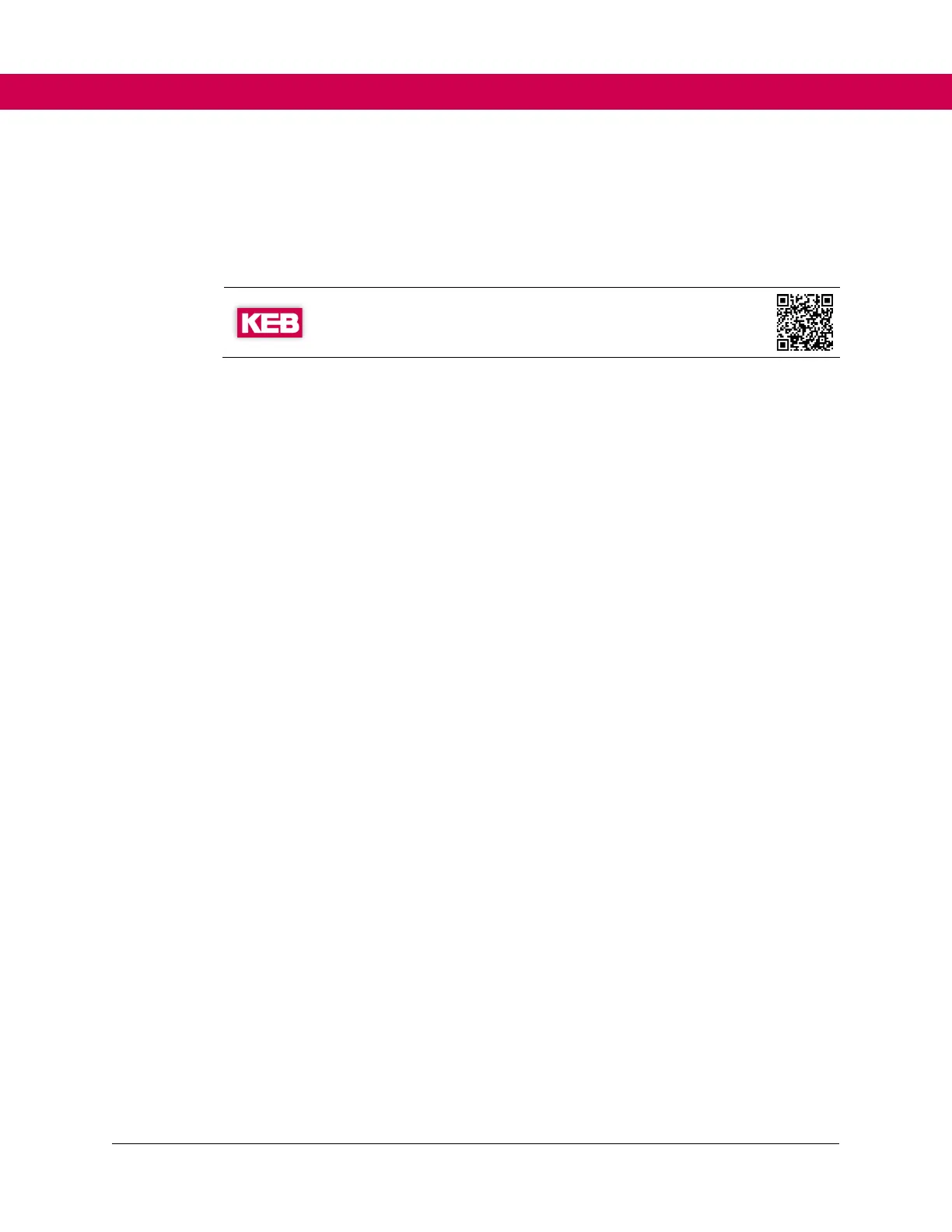7.1.3 Combivis
Combivis can also be used to make parameter changes and download/save parameters
to/from the drive. To connect to Combivis, cables are needed. For information on the
cables and how to use Combivis, refer to the Combivis chapter in the manual.
7.2 Step 2: Programming the Drive
For the drive to operate and effectively spin a motor, the correct data must be entered
into the drive. Not every parameter in the drive needs to be adjusted. This section will
only focus on parameters essential to the operation. This section should be followed to
ensure the drive functions properly. All parameter adjustments will take place in the
program menu and the section names are the parameter group names of the program
menu. Controller OEMs may input parameters into the drive prior to install.
7.2.1.1 Basic Setup
The basic setup parameters need to be set correctly as these parameters will dictate
which parameters can be adjusted for the motor type. Failing to set up basic setup
correctly first can result in defaulting parameters set within the drive previously. Adjust
the following parameters below in the following order:
1. US02 System Units (Imperial/Metric)
2. US03 Motor Type (i.e., Induction Geared or PM Synch Gearless)
3. US04 Control Type (i.e., Binary, Serial, Analog)
After adjusting those parameters, the drive configuration must be loaded. Adjust US05:
• Change parameter US05 Load Configuration to Write Config. To Drive
Once the configuration has been loaded, adjust US06 Contract Speed:
• Adjust parameter US06 Contract Speed (FPM).
7.2.1.2 Inputs
The input parameters are used to assign necessary drive inputs on the drives X2A
terminal strip. This should correlate to signaling the controller is sending. Adjust these
parameters as needed:
• LI04-LI11 Input Function