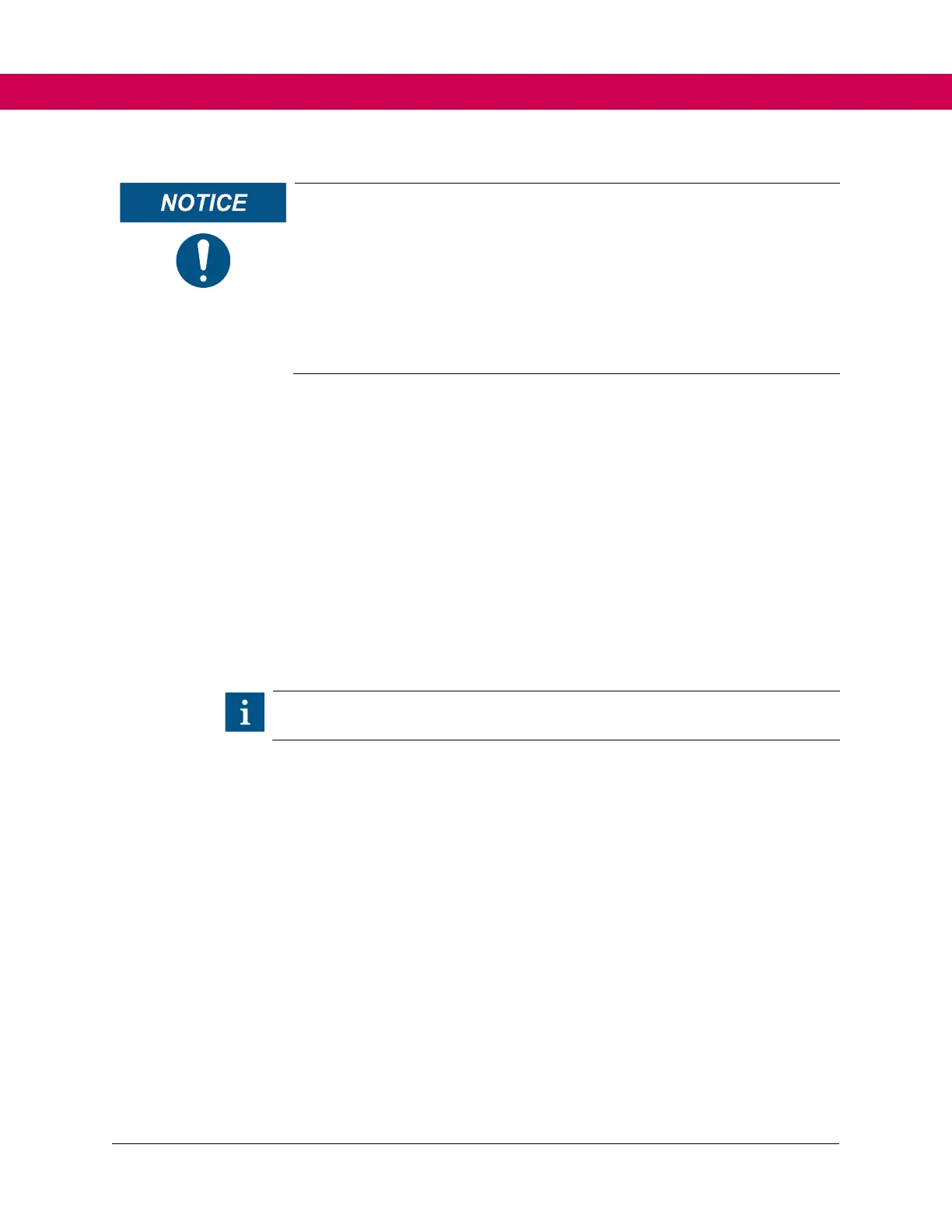Avoid damage to unit!
Only make parameter changes when the drive is not in operation or there
can be adverse affects to operations.
Only make changes to parameters that are known, changing background
parameters or unknown parameters can lead to damage of the drive or
make the drive inoperable.
Use of third party cables and/or cables not meant for Combivis can
damage the drive.
9.3.1 Differences (F5 to F6)
Like the F5 and Combivis, the F6 drive lets a user access from Combivis as well. There
are slight differences between the F5 and the F6 in terms of Combivis. List of changes
below:
• Connection to F6 drive
• Number of nodes
• Access to wizards
• No operator parameters
• Safety module
9.3.2 Changing Elevator Parameters
9.3.2.1 Connecting the Cables
Only one of the connections is needed, depending on which cables are used.
• Connecting KEB USB to Serial Converter - DIN+HSP5 to Computer
1. Connect USB end into computer.
2. Connect serial end into the F6 drive (F6 Operator connection X4A on the drive).
• Connecting Alternative Cables to Computer
1. Connect the USB to Serial Adapter to the computer (USB end).
2. Connect Combivis Cable to USB Serial Adapter (Serial end) and Serial Port on the
F6 (F6 Operator connection X4A on the drive).